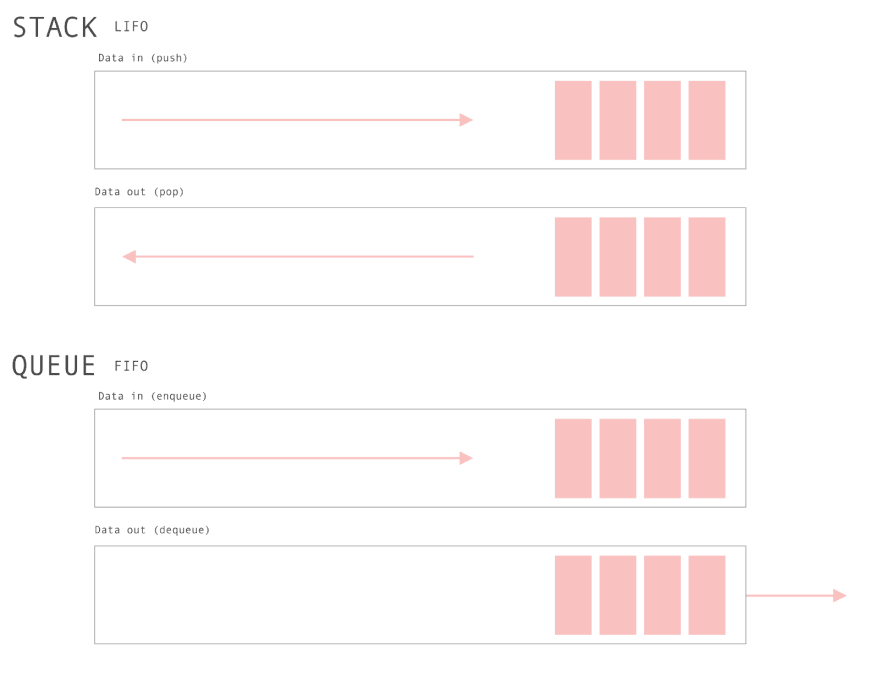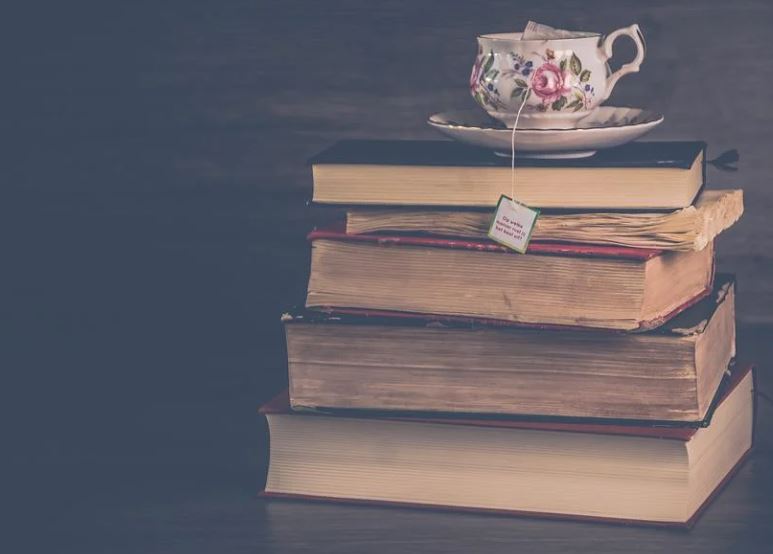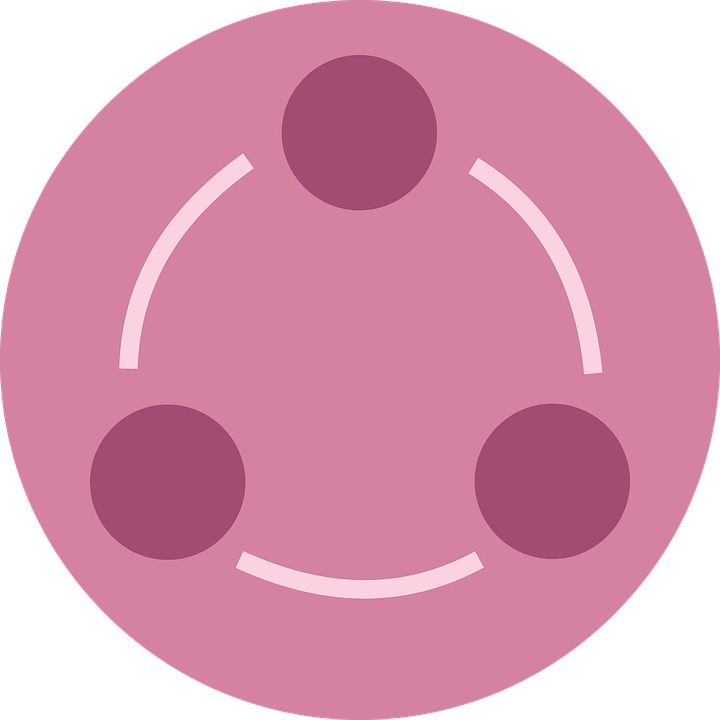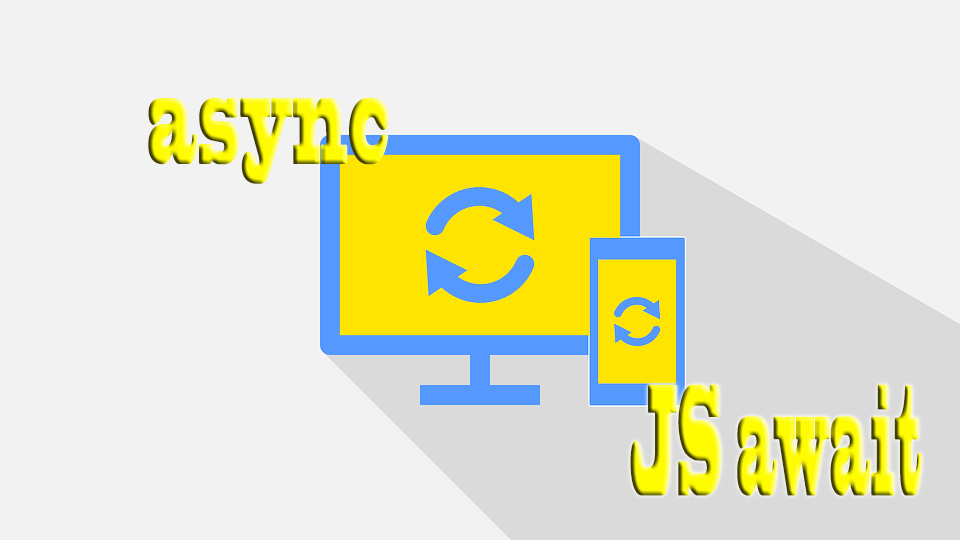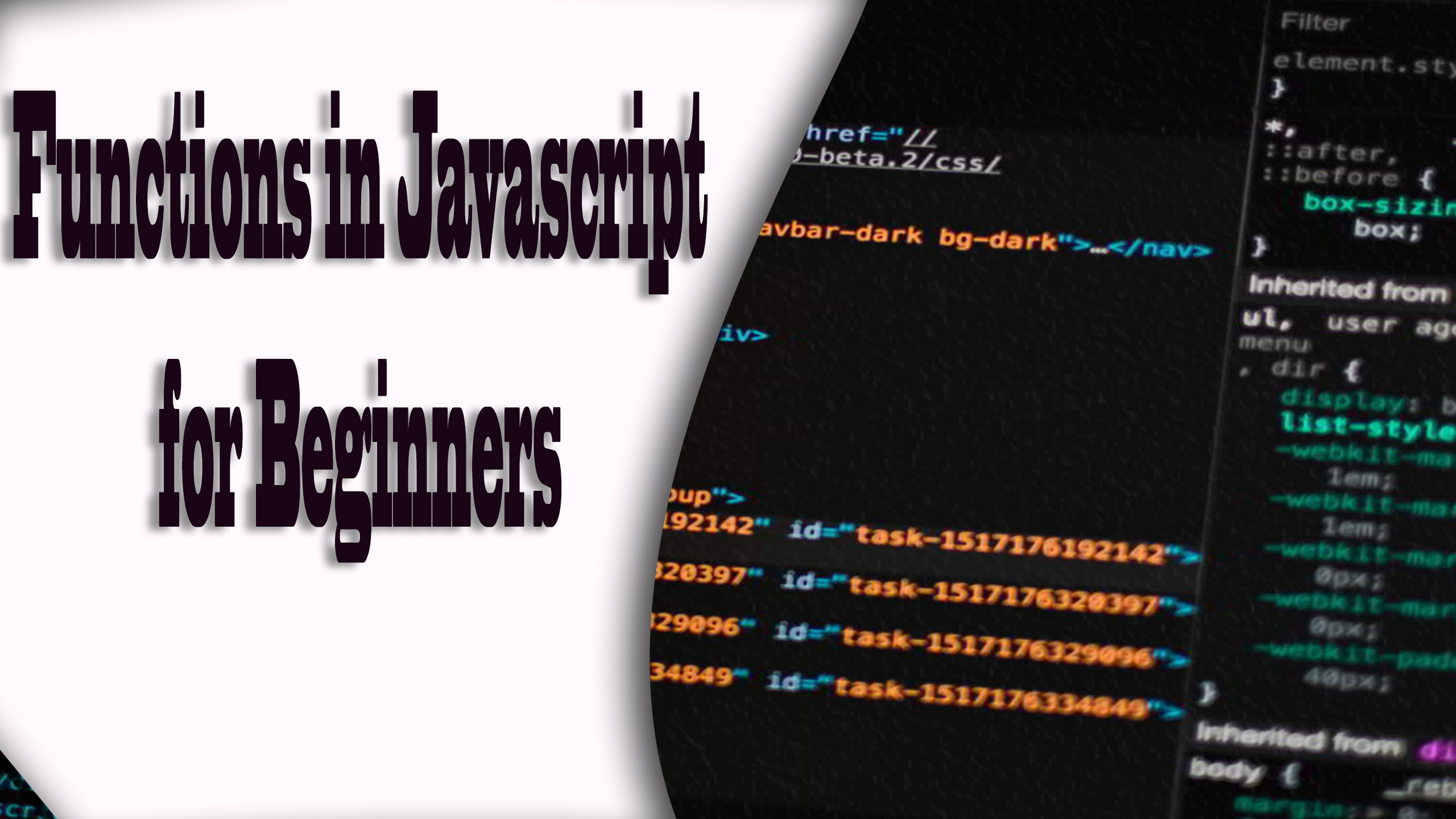Explanation of essential cases as operators in Javascript
There are special cases in Javascript that we can have doubts about the execution of operators, equalities, data types. In the following parts we will observe in a particular way some of these peculiar cases.
Comparison operators
Symbol | Example | Result | Explanation |
== | "1"==1 | true | "1" equals 1 even though "1" is a string and 1 is a number |
!= | "2"!=1 | true | The type of value, string or number, is not important, it is only valid that 2 is not equal to 1 |
=== | "1"===1 | false | They are not equal as the type of value does not match, a string is not equal to a number |
!== | "1"!==1 | true | They are not equal because the type of value does not match, a string is not equal to a number |
<=,>= | 2<=3 | true | 2 is less than or equal to 3 so the condition is met |
<,> | 2>3 | false | 2 can never be greater than 3 |
Arithmetic operators
12% 5 = 2 | The remainder of 12/5 |
3++ = 4 | 3+1 = 4 |
3-- = 2 | 3-1 = 2 |
-true | -1 |
+true | 1 |
2**3 | 2exp(8) |
Assignment Operators
x+=y | x = x+y |
x%=y | x = x%y |
x**=y | x = x**y |
x&&=y | x&&(x=y) |
x||y | x||(x=y) |
Ternary operator
10 > 3 ? 'yes' : 'no'; | if(10 > 3){ 'yes' }else{'no'}; |
Choosing between the most appropriate variable
In the following cases Javascript chooses between the favorite "a" or "b" variable value:
let a = undefined;let b = 1;let favorite = a || b; //Result: 4
let a = 7;let b = 4;let favorite = a || b; //Result: 7
let a = 7;let b = null;let favorite = a || b; //Result: 7
← Previous Chapter - Next Chapter →
Tips on SEO and Online Business
Next Articles
Previous Articles