What does the Lookkle Keyword Research tool do?
Lookkle's Keyword Research Tool allows you to perform a complete analysis of a chosen keyword, displaying a list of up to a thousand related keywords.
Each keyword in the list will show the number of monthly searches in the main search engines, the cost per click (CPC), and the level of competition for each of them within a search engine.
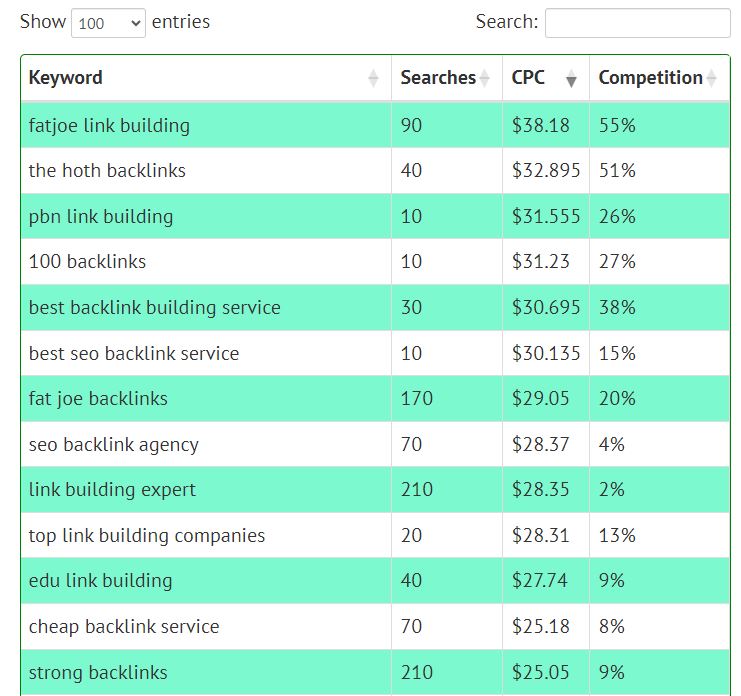
Key Features of Lookkle's Free Keyword Research Tool
-
Find new Keywords.
Enter a keyword, a phrase or a topic related to your search and obtain up to more than a thousand results for keywords related to the chosen topic and location. -
Observe the number of Searches for each keyword.
Each keyword obtained by the tool shows the average number of monthly searches carried out on the main search engines. -
Cost per click for each keyword.
The tool shows the average monthly cost per click (CPC) for each keyword, in case you want to invest in advertising for your website. This can give us an idea of the price of each word on platforms like Google Ads. -
Keyword Competition.
The competition will be shown as a percentage of each keyword. A word with 0% competition will have almost no competition and can be a business idea, blog article or similar to obtain good results in search engines. -
Sort the Results.
It is possible to sort keywords alphabetically according to the number of monthly searches, CPC and your competition. This makes it easier to choose which keywords are ideal for our business. -
Select your best keywords.
From a result of more than a thousand keywords related to your topic, it is possible to choose a minimum of up to 10.
Copy these keywords into an Excel file and use them appropriately in the future. -
Generate content from Optimal Keywords.
Research the selected keywords one by one. Search on Google and look at the content of the web pages in the first results.
Create better content than what is shown on those pages based on your search intent. That is, if the user is interested in exclusive content for that keyword, place the answer at the top of the page. This will generate satisfaction on the part of users.
Why use Lookkle's free Keyword Research Tool?
Researching keywords with low competition and a high number of searches is an essential step in creating an optimal marketing campaign.
When it comes to getting good results on Google for a search term, the first step is to research that search term in a keyword research tool.
Through this tool, the keywords with the least competition and the greatest number of searches will be collected, and content will be generated from it.
If the interest is to promote a web page based on a related keyword, the ideal is to look for keywords where the cost per click is cheaper. It is possible to order the tool's search results from lowest to highest and observe the cheapest keywords.
How does the free keyword research tool work?
In the search box, enter your keyword of interest and choose your preferred country.
The result will show, in most cases and for free, a list of more than a thousand related keyword suggestions.
The result will also include all types of keywords, such as related words and long-tail phrases, as well as the search volume on Google and Bing, the cost per click, and the competition for each of them.
-
Identify your initial keywords
For the correct use of the keyword research tool, start by choosing a basic and short keyword that perfectly defines the topic you want to discuss; this will be the initial keyword. -
Use your chosen keyword
Open the keyword research tool and type your seed keyword into the search box. This will generate a list of related keyword ideas that you can use at your convenience. -
Analyze the list of keywords
The list of keyword ideas will show several metrics for each keyword, such as search volume (the number of times a keyword appears per month in the main search engines), the level of competition in percent, and the cost per approximate click that that keyword may have in case you want to advertise on platforms such as Google or Microsoft Ads. -
Determine and order the list of keywords
Sort and filter the list of keywords according to your interests.
If you want to promote your website on platforms such as Google Ads, you should choose keywords with a low CPC and a high number of searches.
If you want to rank your site for a keyword, choose one that has very low competition and a relatively low number of searches. -
Search for long tail keywords
Long-tail keywords are longer, more specific phrases that typically have lower search volume and lower competition.
Search for long-tail keywords within the list displayed by the tool. -
Investigate the competition for keywords within the search engine
When choosing some keywords that you think are effective, it is convenient to analyze them within the search engine by performing a search for each of them.
Analyze the first 10 results and check from which page the keyword is no longer displayed in its title or if its content is no longer specifically related to it.
It is important to know that within the first 10 results, there are pages that no longer talk specifically about the topic of your keyword, so that you can place it more easily. -
Competitor analysis
Analyze the first web pages of the search results for the chosen keyword; this can give information about your SEO strategies and how to improve your content to have a better chance of positioning. -
Export and organize keywords
Once you have chosen your preferred keywords, you can make a list of your preferred keywords and their characteristics for future use. -
Monitor keyword performance
Periodically, perform an analysis of the performance of the chosen keywords within your listing. Check that these trending keywords are still relevant and may be useful for use in the future.
Check your ranking in the main search engines, your number of searches, and your competition.