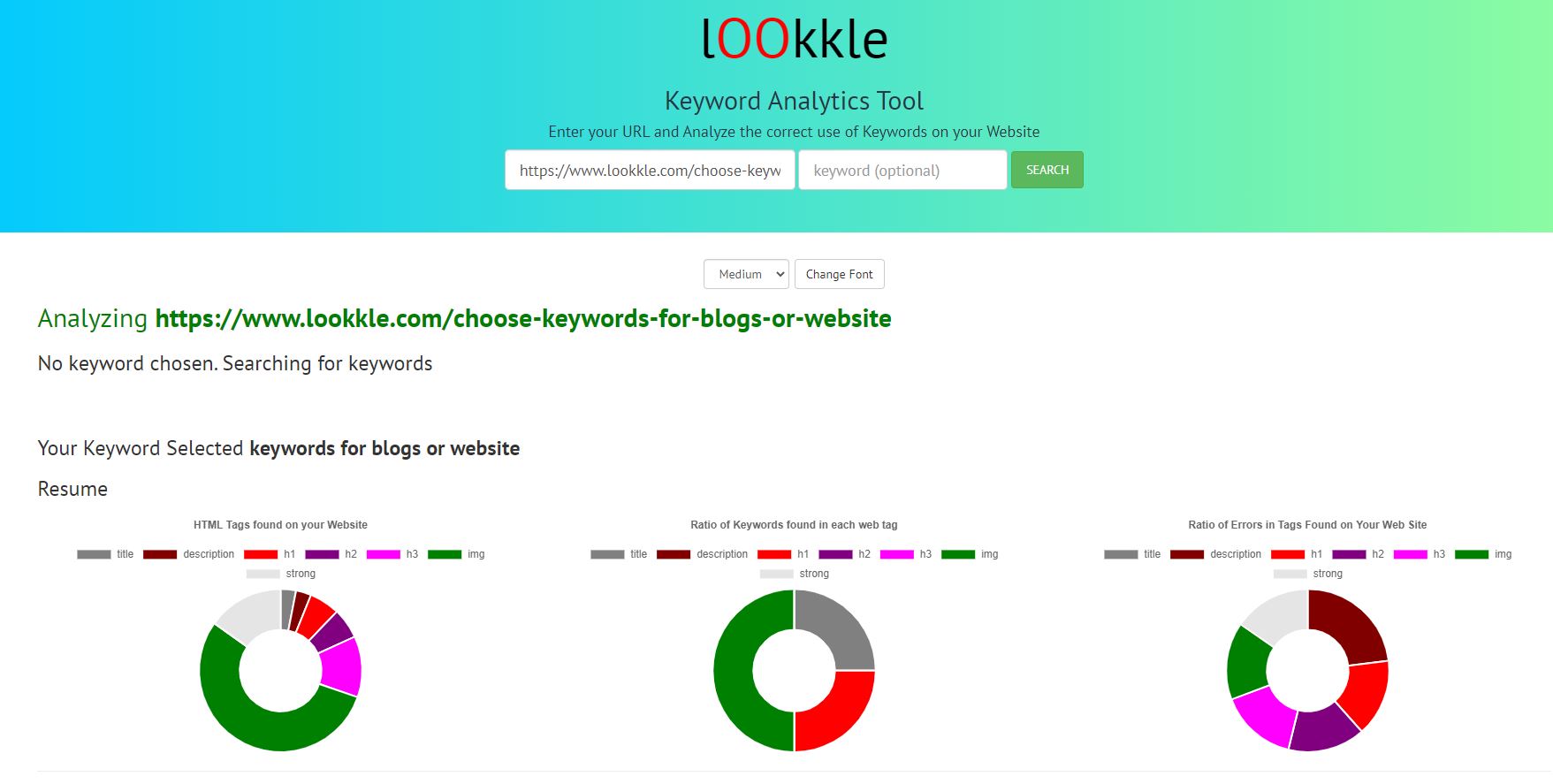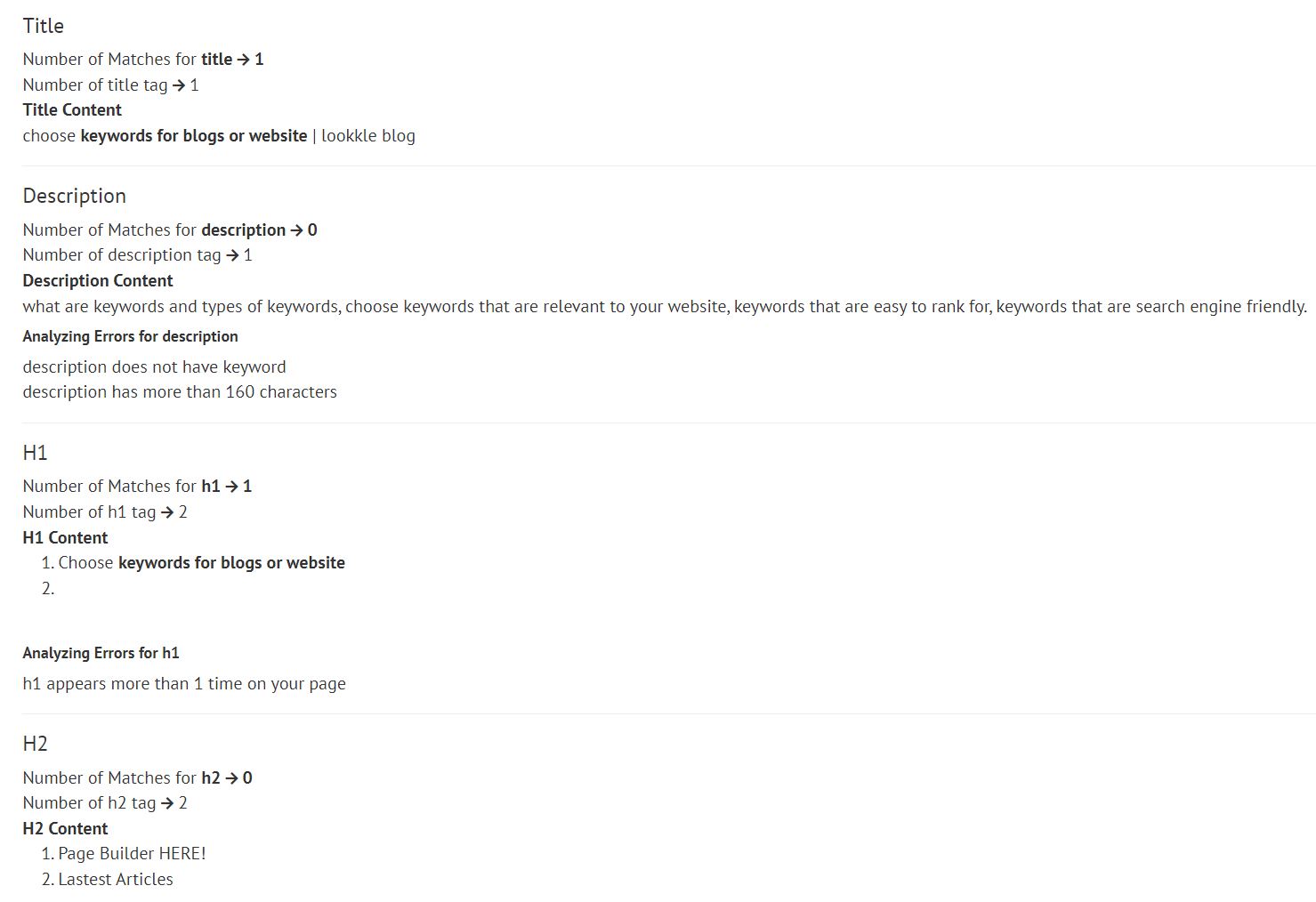Why use the Keyword Analytics Tool?
The Keyword Analytics Tool attempts to improve the use of keywords within your website. It is not always about putting a title, a description and writing unrelated content, you need to have a match, have a title and a description according to the number of times a keyword is used within the content.
The proper use of keywords within your content should always be in accordance with the title, description and HTML tags of the web page.
It is useless to put a title with a keyword and then not use this keyword in the content of the web page, because we are writing content that has no
relation to the title.
The opposite effect is not correct either, to abuse too much of a keyword within a content, even if the keyword is within the title or the description of the web page, is not correct, because we will be writing a content with little sense, an empty content, that does not contribute anything to the user.
In conclusion, the Keyword Analytics Tool tries to evaluate any web page by analyzing the proportion of keywords in its content with the keywords in the Title, description and main tags of the web page.
How to use the Keyword Analytics Tool
In the use of the Keyword Analytics Tool you will try to find a correct use of the chosen keywords within the content of the web page.
First of all you have to know what a keyword means and what it is used for, for this we recommend the following article on
how to use keywords in web pages.
Once you know what a keyword means and what it is useful for, we also recommend searching for the appropriate keyword related to your web page content in our keyword research tool.
When we are clear on the essential concepts for using the Keyword Analytics Tool, we will briefly explain how to use this tool.
First of all we will have to enter a URL of a web page that we are interested in analyzing in a mandatory way, then we will have the option to enter the
keyword related to the content of this web page.
In the case that we have put the keyword in the search box, everything will be easier, it will analyze the content of your web page investigating if this keyword is properly written within your website.
If we have not entered the keyword in the search box and we have only entered the URL address of the website, Keyword Analytics Tool will make a list of keyword suggestions related to the content of your website. In this case you will only have to choose a keyword from the list and the analysis will start. The keyword you choose must be the one that best relates to the content of your web page. In case the list does not have any keyword related to the content, we recommend entering a phrase that best relates to your content in the search box.
Once the analysis is done we can observe 3 graphs:
- The first graph shows the number of tags in proportion to the total tags on the page.
- In the second graph we can see the proportion of keywords that appear in the existing tags.
- In the third graph we can see the proportion of keyword errors that do not appear in the existing tags, or other general errors.
- An analysis of tag by HTML tag that shows if that tag exists on our web page.
- If each tag has the keyword and the number of matching keywords.
- The number of existing tags for each HTML tag.
- An analysis of the existing errors for each html tag.
Analysis of the Keyword Selection on a Website
Keyword selection is one of the most important aspects of internet marketing. Choosing the right keywords ensures that your content is easily found and read by potential customers. In addition, choosing the right set of keywords improves the quality and quantity of traffic to your webpage. It's important to understand how to analyze a webpage for keyword selection before writing any content.
A keyword analysis provides a holistic view of the key words used on a webpage. Reviewing a webpage for key words involves analyzing the body text and title sections. You should also look at any links or internal links that connect various sections of the webpage. Any inconsistencies in the use of key words show that the author of the content failed to effectively communicate ideas to his readers. On the other hand, using many keywords effectively shows that the author thoroughly understands his topic and can effectively communicate ideas to his readers.
Using a keyword analysis, website authors find out which words their audiences are searching for most often. This allows them to focus future content on those key words and maximize readability and website traffic. It's also important to use these keywords sparingly so as not to overload potential customers with information. Search engines rank websites based on how many relevant keywords they have in their content- so including too many keywords reduces readability and inflates web cache times for visitors. Therefore, it's important to find the right balance between maximizing website readability and maximizing keyword count in your content.
Keyword selection is an integral part of getting webpages ranked by search engines. Google, along these lines as its competitors, favors websites with high-quality content featuring a good keyword count. This is because it demonstrates that writers are knowledgeable about their topics and can effectively communicate ideas to their readers. In addition, having a lot of relevant keywords shows that your website covers a wide range of information without being off-topic or promoting spammy products and services.
Choosing the best keywords is essential when analyzing a webpage for keyword selection. Failure to consider all relevant information when analyzing a webpage negatively affects both the author's and visitor's eyesight. Furthermore, including too many keywords reduces website readability and inflates web cache times for visitors. Therefore, choosing great keywords maximizes website quality and increases search engine rankings for your webpage.
What are HTML Tags
HTML is the main language in which web pages are defined. This language is made up of a series of tags that serve to format and make sense of the page.
For example, there are tags for the header of a page, tags to make a word bold, tags for italics, tags for the main title of the page,...
The keywords will have more importance if they are included within this series of tags, especially if the tags are defined as main ones, such as the title or headers of the web page. The labels included in the description of an image or if they come in bold will also be important.
Introducing HTML Tags
HTML stands for Hypertext Markup Language. HTML is the language used to create websites and documents. HTML is composed of tags, or command words, that allow you to add functionality to your documents. Almost all websites use HTML, and many documents use HTML to define their structure. Therefore, knowing how to use HTML is essential for any electronic communication professional.
HTML is the coding system for creating web pages, e-mail messages and other applications using the Internet. The World Wide Web would not exist without HTML is a manually coded language that uses characters such as < > { and ' to create systems, pages and navigation methods. It also has attributes such as classes and ids that allow you to easily customize your webpages. Essentially, HTML allows you to build an entire website using only plain English.
There are several elements of HTML that allow you to easily add structure to your documents. The most commonly used element is the tag html, it contains all the content on a webpage. Other important elements include the head tag that defines the syntax of a webpage and the title tag that specifies page navigation and branding information. The body tag specifies the main body text on a webpage and should be next to the body text.
HTML 4 introduced many new elements and attributes that further enhance website development. For example: the input tag allows users to enter text directly on a webpage; iframe creates a sandbox environment for loading images within; and svg allows you to create 3D visualizations within websites. Additionally, HTML 4 introduced new structural elements such as lists, tables and forms. It also supports entities such as Unicode and common symbols for internationalization.
Knowing how to use HTML tags is essential if you want to develop websites or create electronic documents. You can use these elements to structure your writing for clarity and accessibility. Plus, HTML4 enhances the structure and accessibility of electronic documents by providing us with new tools for creating content.
Main HTML Tags where to use the keywords
There are a series of tags that are the most used to create any HTML document:
- <body> for the content
- <head> for information about the document
- <div> division within the content
- <a> for links
- <strong> to make the text bold
- <br> for line breaks
- <h1><h2><h3><h4><h5><H6> for titles within the content
- <img> to add images to the document
- <ol> for ordered lists, <ul> for unordered lists, <li> for elements within the list
- <p> for paragraphs
- <span> for styles of a part of the text