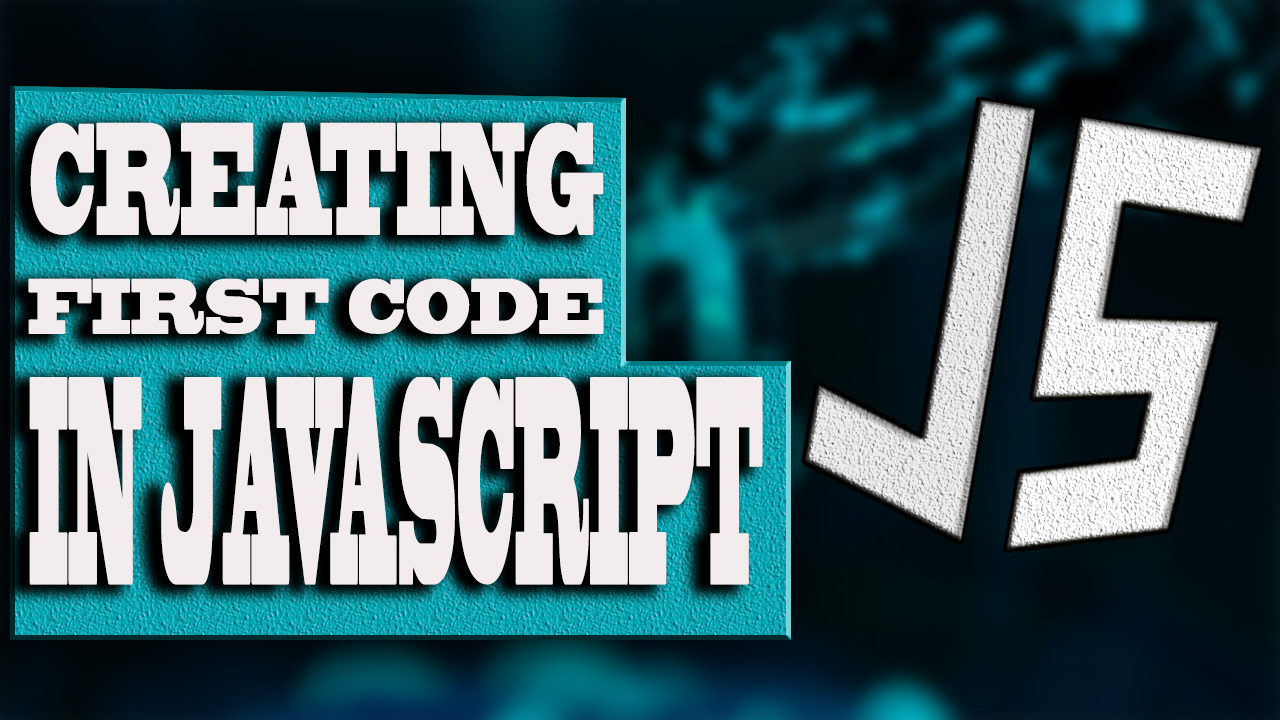Conditional Statements in JavaScript to improve its structure
In javascript the following conditionals can be used within any code depending on any option that we must determine:
- if, else if, ... If a condition is met then we show one part of the code, otherwise we show another.
Example:
Imagine the case that we want to buy a hotel night, whose price is €30, and we have €50.
If our amount of money is greater than €30 we can buy the hotel night, otherwise we will not be able to do so.
const mymoney = 50; if(mymoney > 30){ console.log('Hotel night purchased'); } else if(mymoney == 30){ console.log('Hotel night purchased'); } else { console.log('It has not been possible to buy the hotel night'); }
This example can also be written in JavaScript by using the Ternary Operator:
const mymoney = 50; (mymoney > 30) ? console.log('Hotel night purchased') : console.log('It has not been possible to buy the hotel night');
← Previous Chapter - Next Chapter →
Tips on SEO and Online Business
Next Articles
Previous Articles