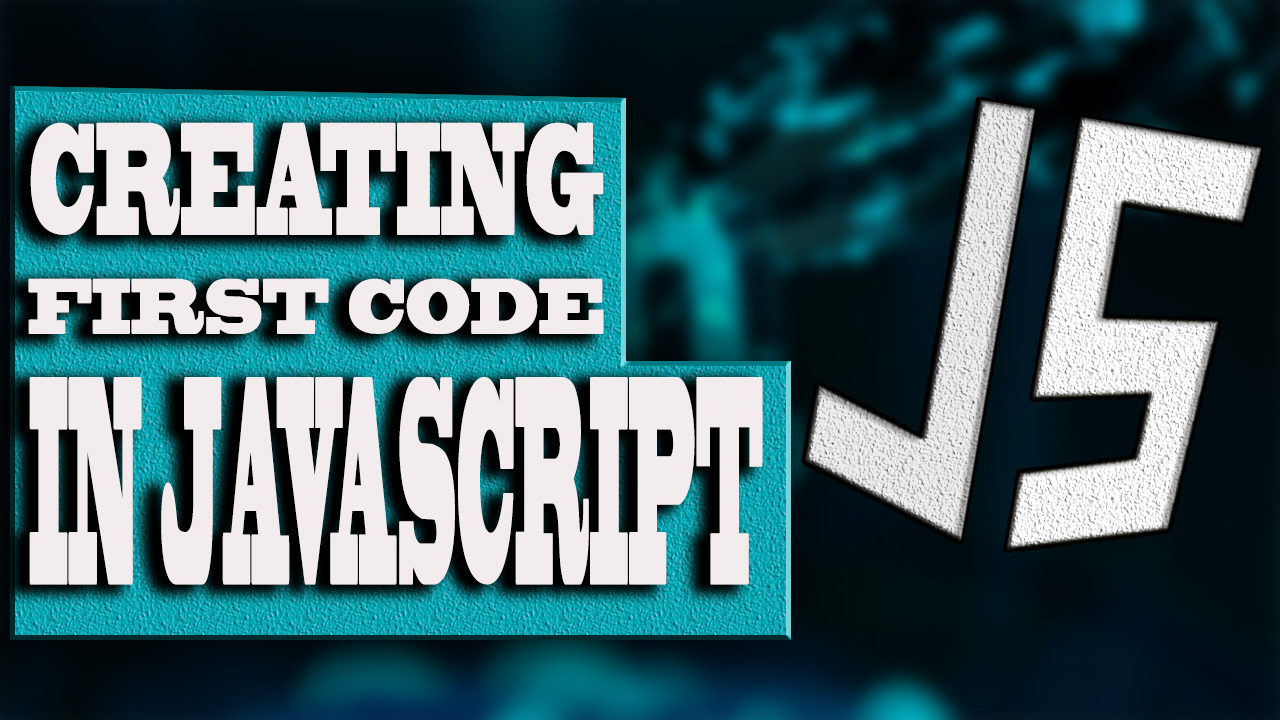Published on 28 March 2022

What type of content can we have in the variables
Variables in javascript can have the following content types:
- Numbers.
- The content of a variable is of numeric type and operations can be done with these numbers:
- Sum:
console.log(3+3) - Subtraction:
console.log(3-3) - Multiplication:
console.log(3*3) - Division:
console.log(3/3) - Less than:
console.log(1<3) - Greater than:
console.log(4>3) - Greater than or equal:
console.log(3 >= 3) - Less than or equal:
console.log(3 <= 3) - Same in data type and number:
console.log(3 === 3) - Not the same in type and number:
console.log(3 === '3') - Same in number:
console.log(3 == 3) - Not the same:
console.log(30 != 20)
- Sum:
- The content of a variable is of numeric type and operations can be done with these numbers:
- String.
- Content of a variable that consists of the union of characters or text.
The operations that can be done with a string are:
Join string content using the + symbol, this action is called concatenating text.
For example: 'hello'+'world'
- Boolean.
- It is a data type that only admits true or false values, and it is very useful to check information within any javascript code.
For example, to check that a user can be logged in, which can be true or false.
We check if one number is greater than another:
console.log(Boolean(5 > 2)); //returns true
console.log(Boolean(3.14)); //returns true
console.log(Boolean('2' === 2)); //returns false
console.log(Boolean('2' == 2)); // returns true
console.log(Boolean(NaN)); // return false
console.log(Boolean(-1)); // Returns false when negative
console.log(Boolean(0)); // Returns false since it is not positive- Undefined.
- The content type for a variable is undefined, that is, it is an undefined variable or has no value.
- Undefined variable example:
console.log(name_var);var name_var = 5;
This variable is undefined since first you want to show on the screen a variable that has not been defined, so it will not have any value.
- Undefined variable example:
- The content type for a variable is undefined, that is, it is an undefined variable or has no value.
- Null.
- The content of a variable is defined and its value is null.
- Undefined variable example:
var name_var = null;console.log(name_var);
- Undefined variable example:
- The content of a variable is defined and its value is null.
← Previous Chapter - Next Chapter →
Tips on SEO and Online Business
Next Articles
Previous Articles
Topics:
Windows Server |
Servers |
PHP |
SEO |
Internet Security |
Ubuntu |
Windows |
Operating Systems |
Javascript |
JQuery |
Business |
How To |
Marketing Digital |
Technology |
VideoGame |
Online Troubleshooting |
General |
Artificial Intelligence