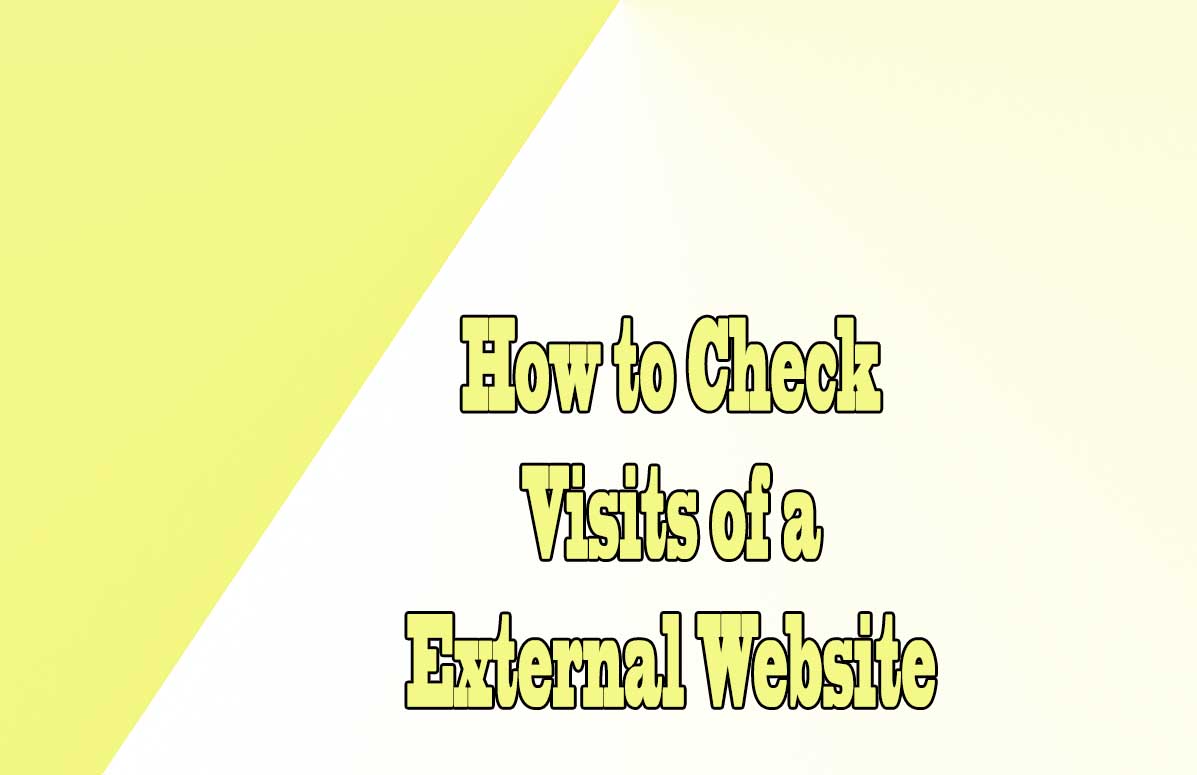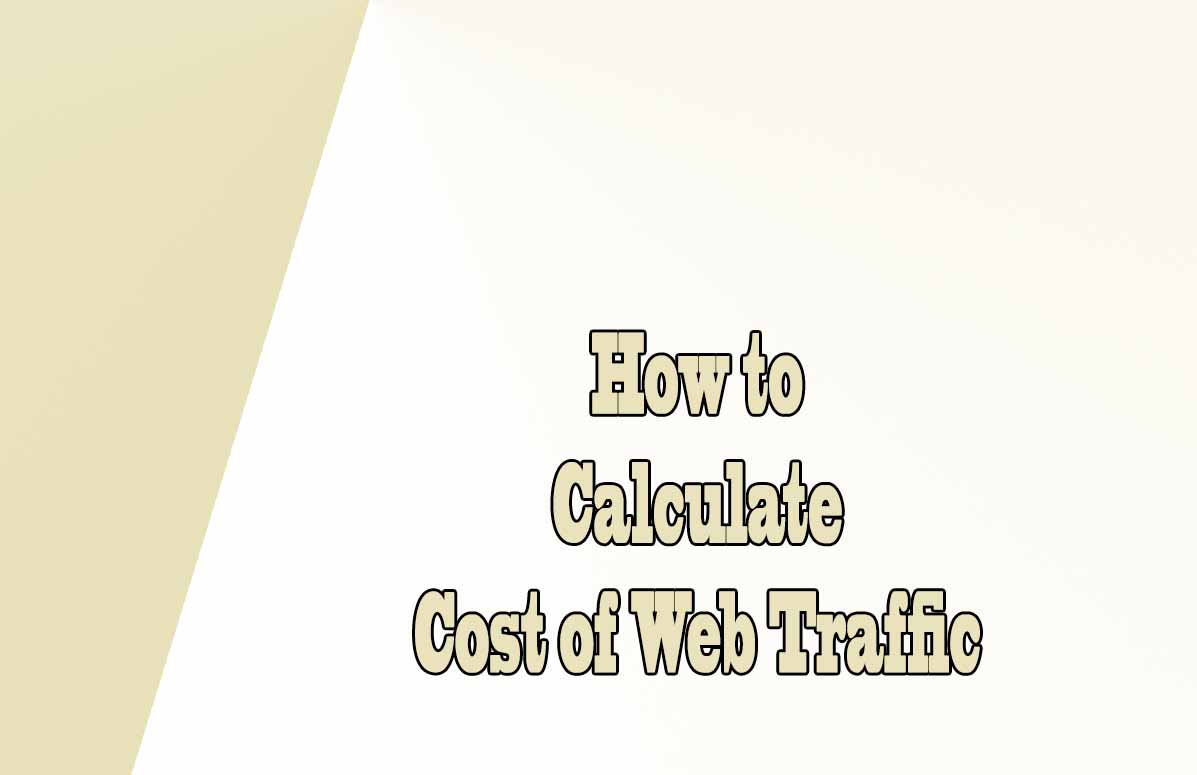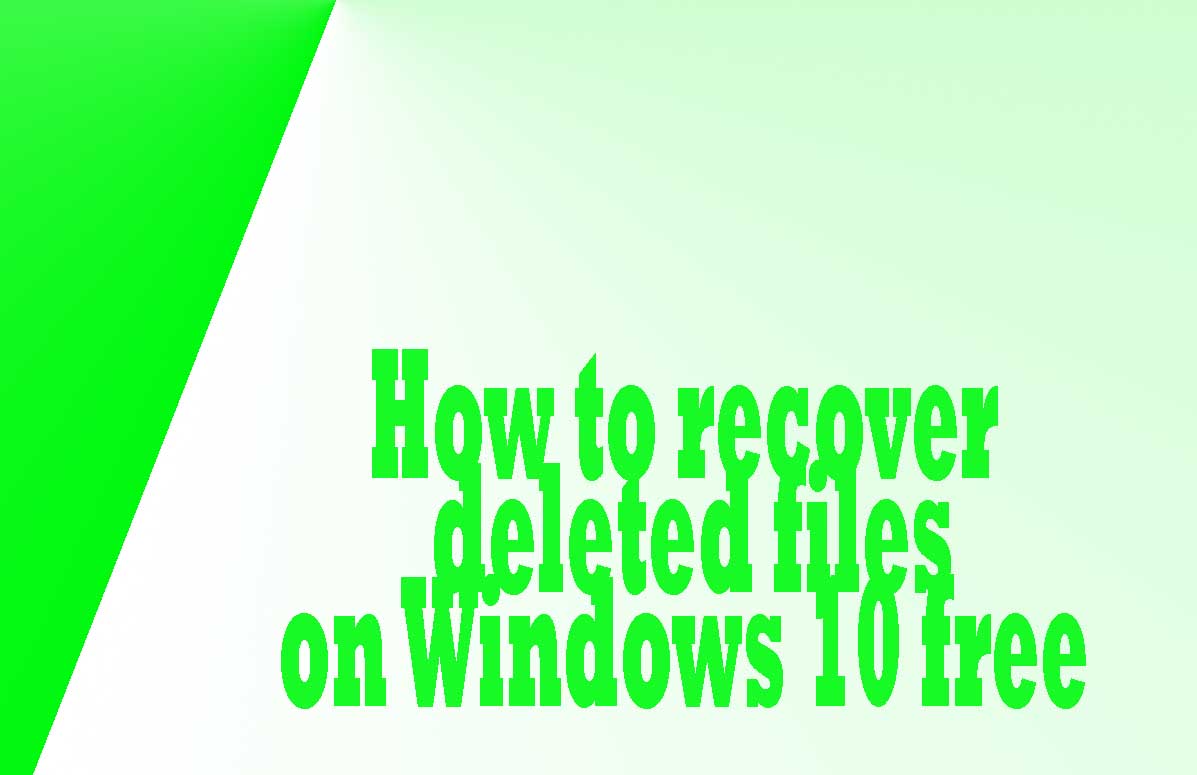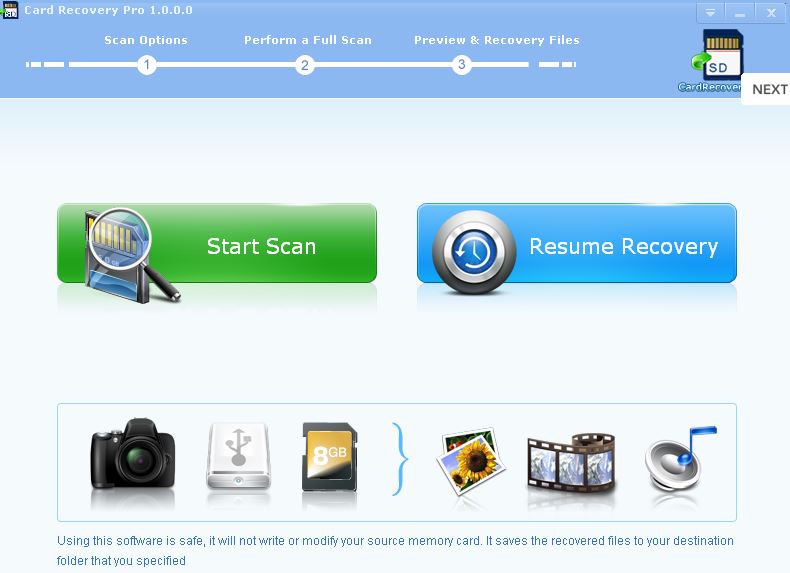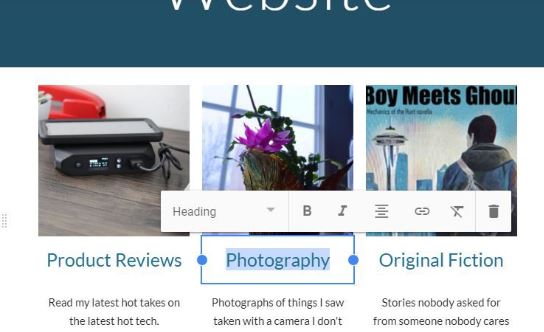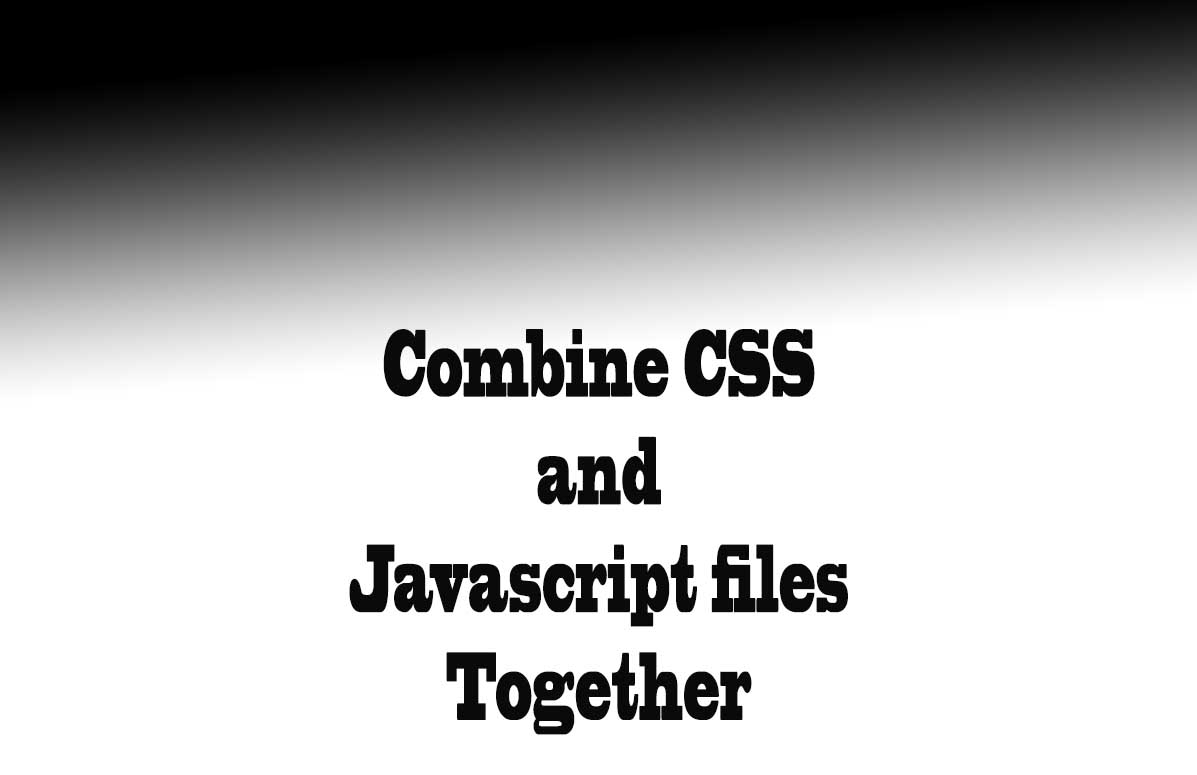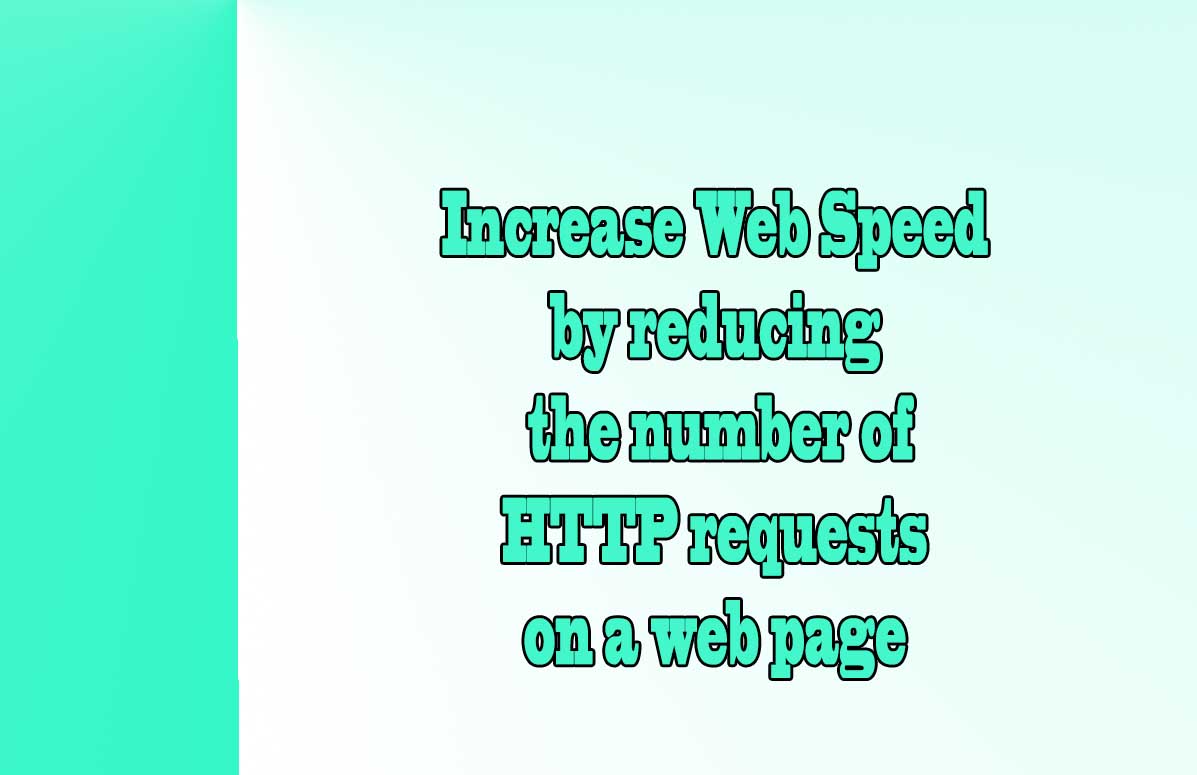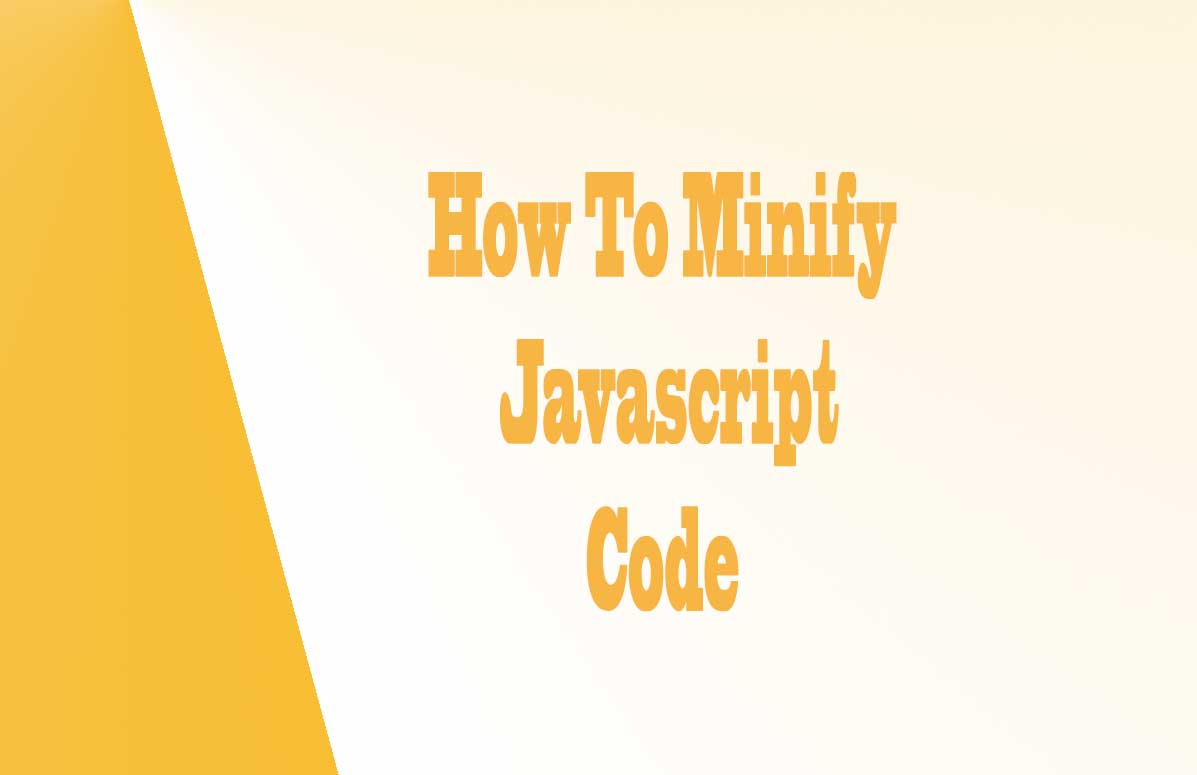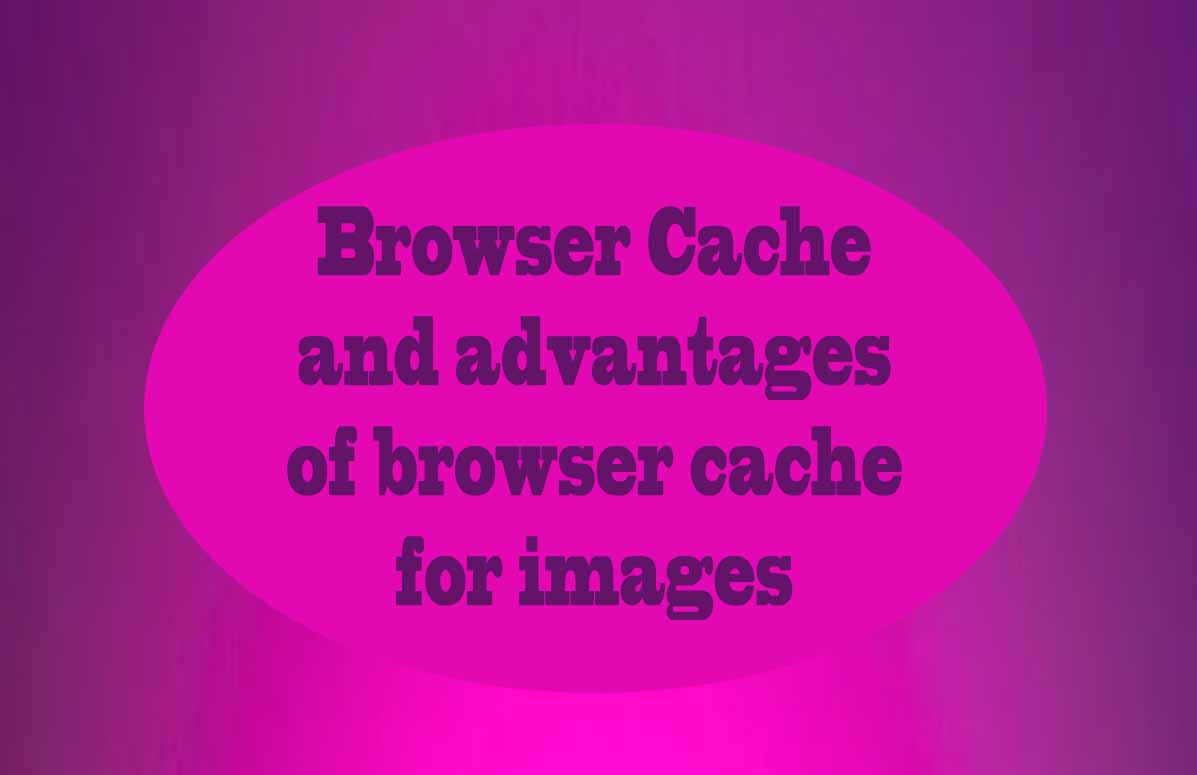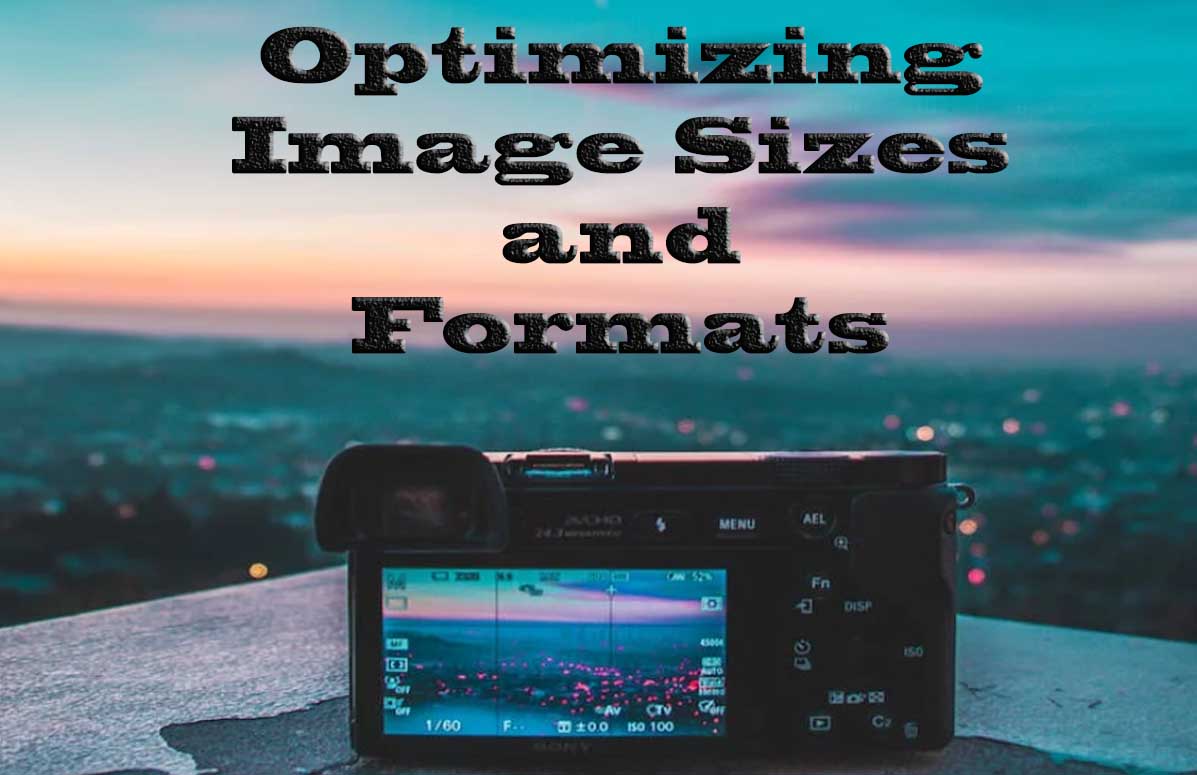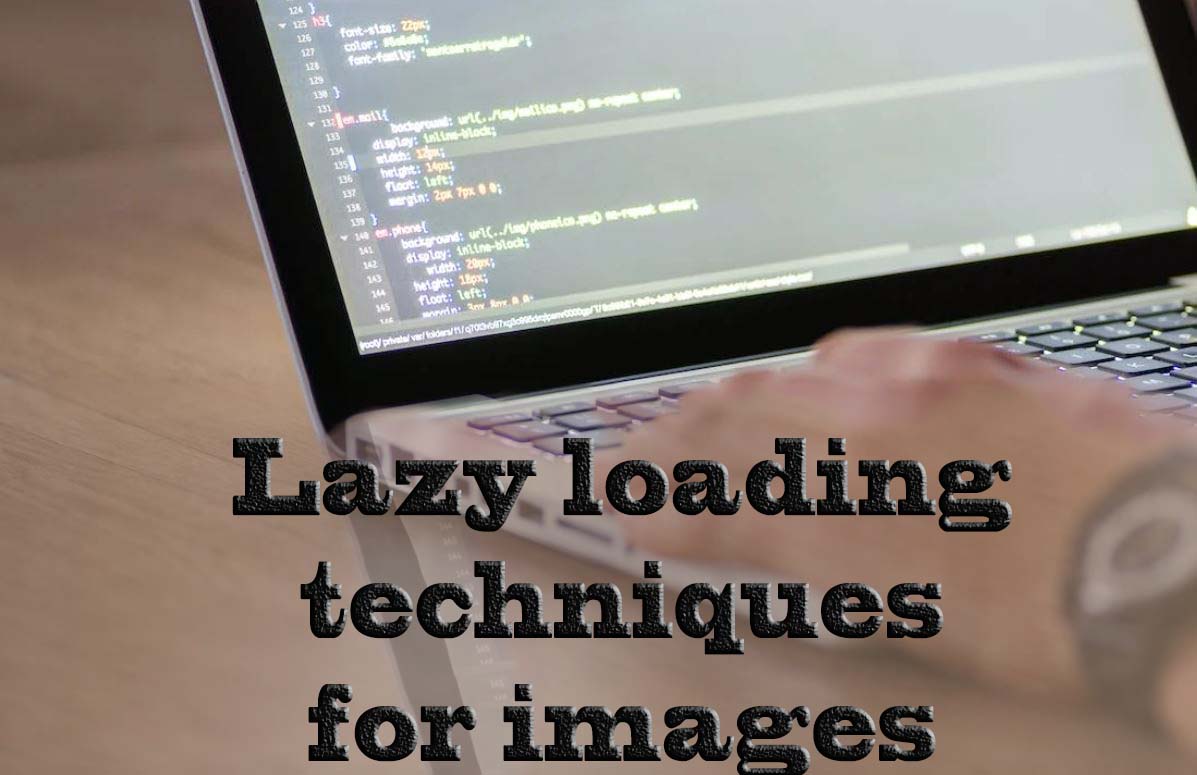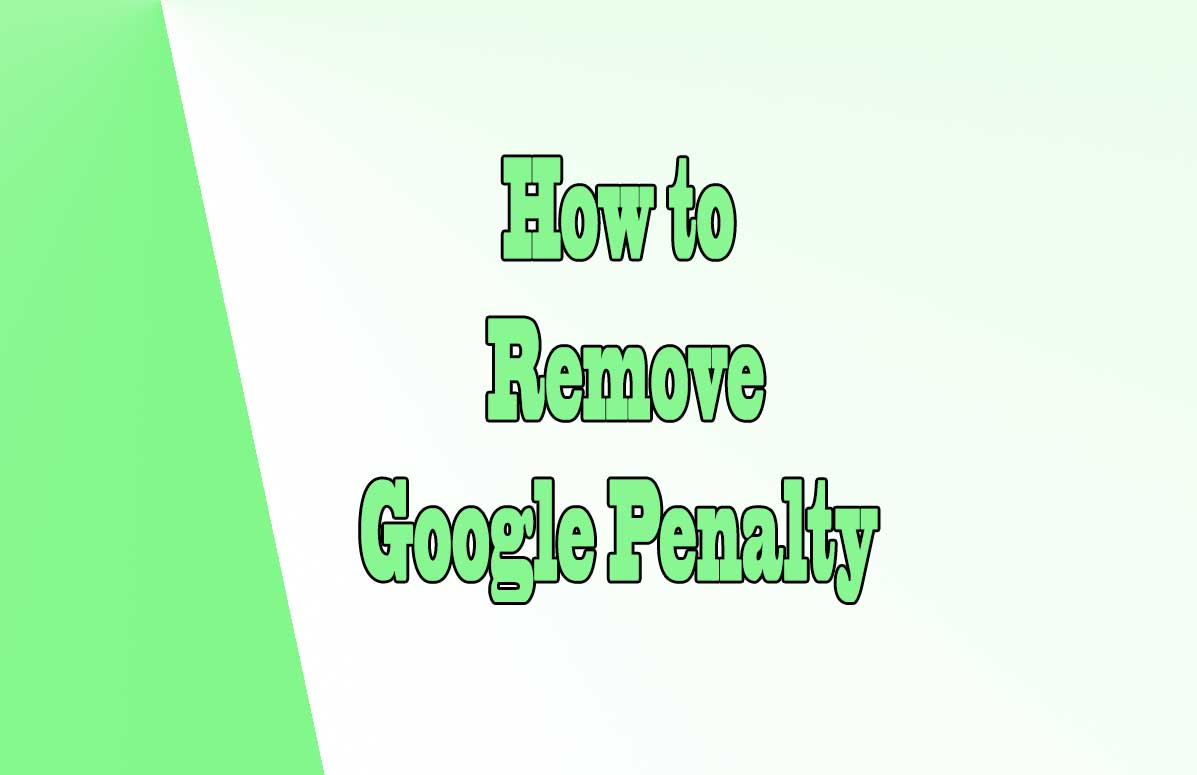
Intro: How to Remove Google Penalty
Google penalties can be a nightmare for website owners and online businesses.
A Google penalty can cause a significant drop in traffic and rankings, which can negatively impact revenue and business growth. However, it is possible to remove a Google penalty by following a few simple steps.
By identifying the type of penalty, addressing the issues that caused the penalty, and requesting a penalty review, website owners can restore their website's traffic and rankings. It is important to remember that prevention is better than cure, and website owners should always follow Google's guidelines to avoid penalties in the first place.
Identify the type of Google penalty
The first step in removing a Google penalty is to identify the type of penalty.
There are two types of penalties: manual and algorithmic.
- A manual penalty is issued by a Google employee who has manually reviewed the website and found it to be in violation of Google's guidelines.
- An algorithmic penalty is triggered by an algorithm that detects issues with the website's content or backlinks.
To check penalty actions:
- To check for manual actions, website owners can use Google Search Console. If there is a manual penalty, it will be listed under the Manual Actions tab.
- To identify algorithmic penalties, website owners should analyze website traffic and ranking changes. If there is a sudden drop in traffic and rankings, it could be a sign of an algorithmic penalty.
Address the issues that caused the Google penalty
Once the type of penalty is identified, website owners should address the issues that caused the penalty:
- For manual penalties, website owners should follow the instructions provided by Google Search Console in the Manual Actions tab.
- For algorithmic penalties, website owners should focus on:
- Removing or disavowing low-quality or spammy backlinks.
- Fixing on-page optimization issues such as duplicate content, keyword stuffing, and hidden text.
- Ensuring website content is relevant and high-quality.
For example:
- If a website has low-quality backlinks, website owners can use the disavow tool in Google to remove them.
- If a website has duplicate content, website owners should rewrite the content or use canonical tags to indicate the original source.
You must place inside the source code of your web site, between the "head" tags, the following tag:
<link rel="canonical" href="https://www.yourMainWebsite"> - If a website has irrelevant or low-quality content, website owners should focus on creating high-quality content that is relevant to their target audience.
Request a penalty review to Google
After addressing the issues that caused the penalty, website owners should request a penalty review.
Website owners should document all the changes made to the website to address the penalty and submit a reconsideration request through Google Search Console.
It is important to be patient and wait for Google to review the request and remove the penalty if the issues have been addressed.
For example, if a website owner has removed low-quality backlinks and fixed on-page optimization issues, they should document these changes and include them in the reconsideration request. Google will review the request and remove the penalty if the issues have been addressed.
Tips on SEO and Online Business
Next Articles
Previous Articles