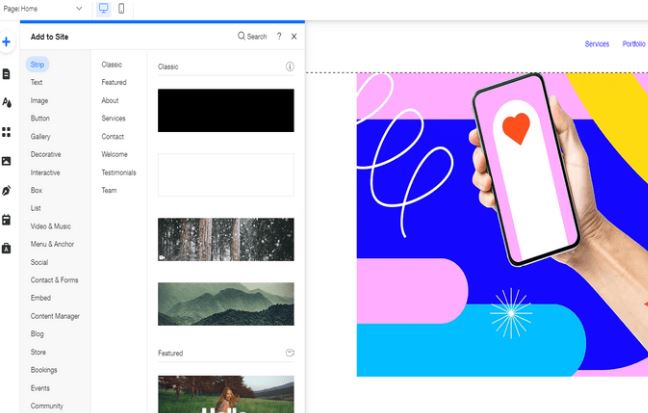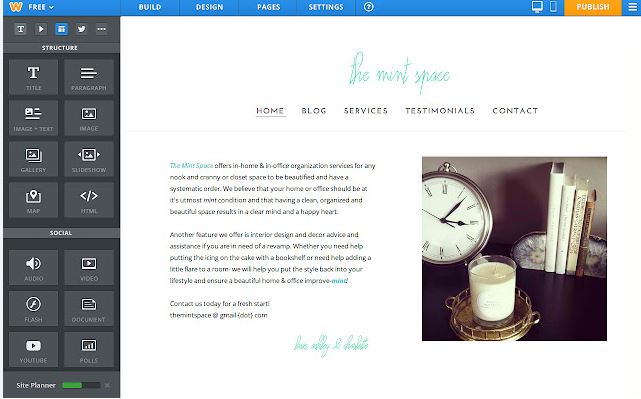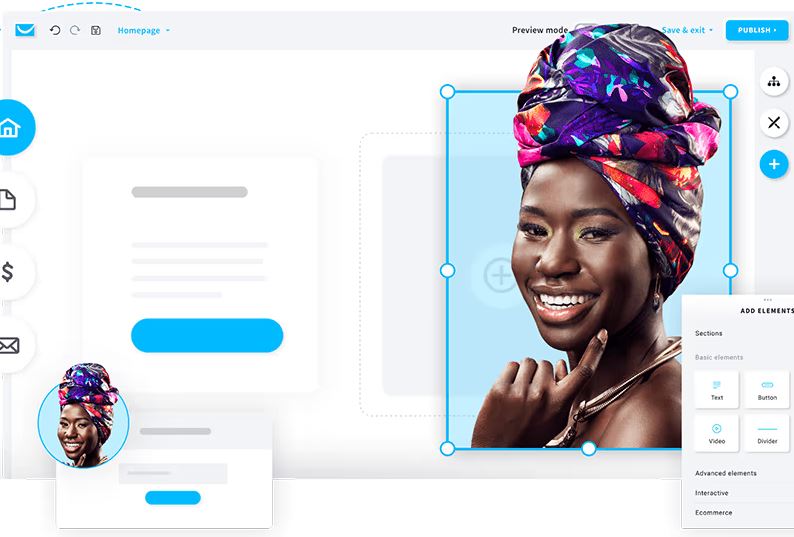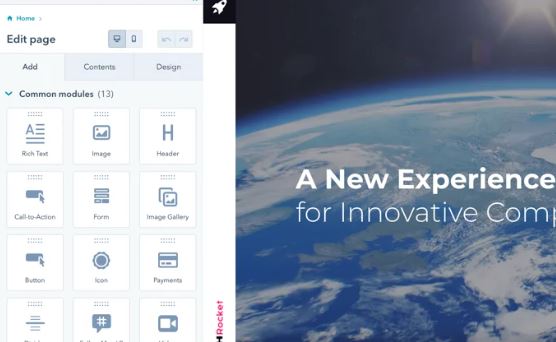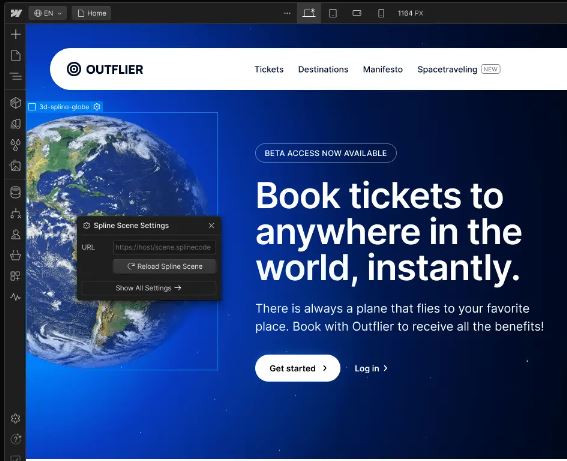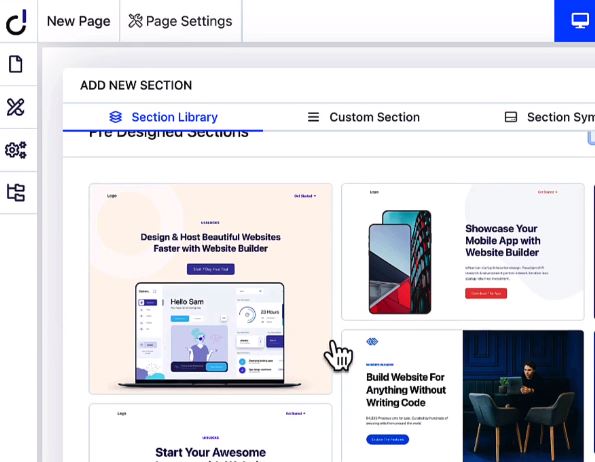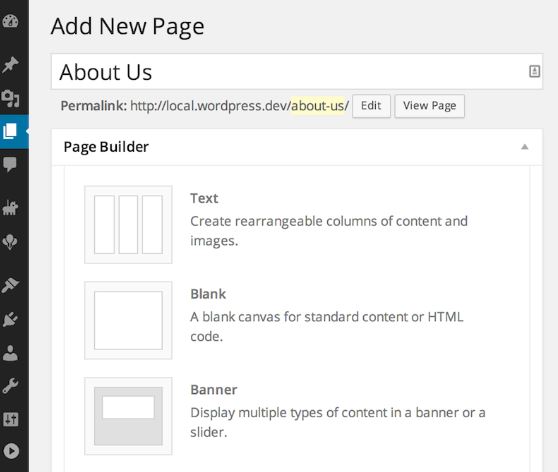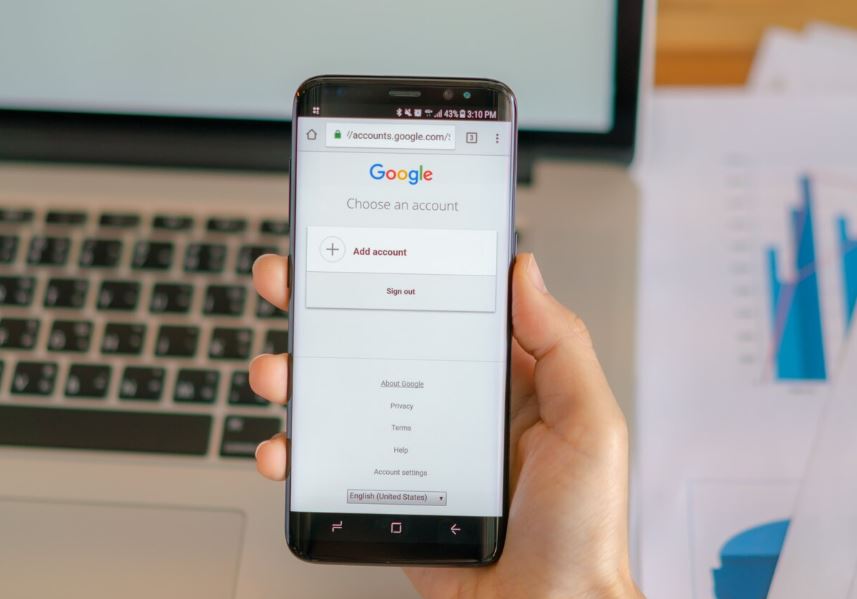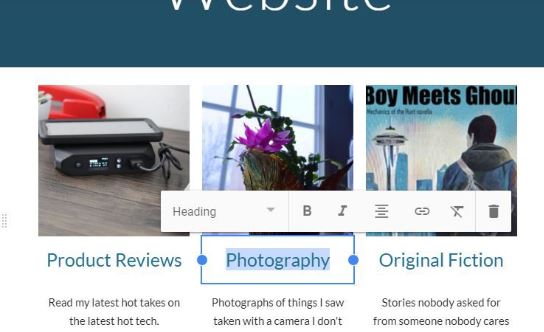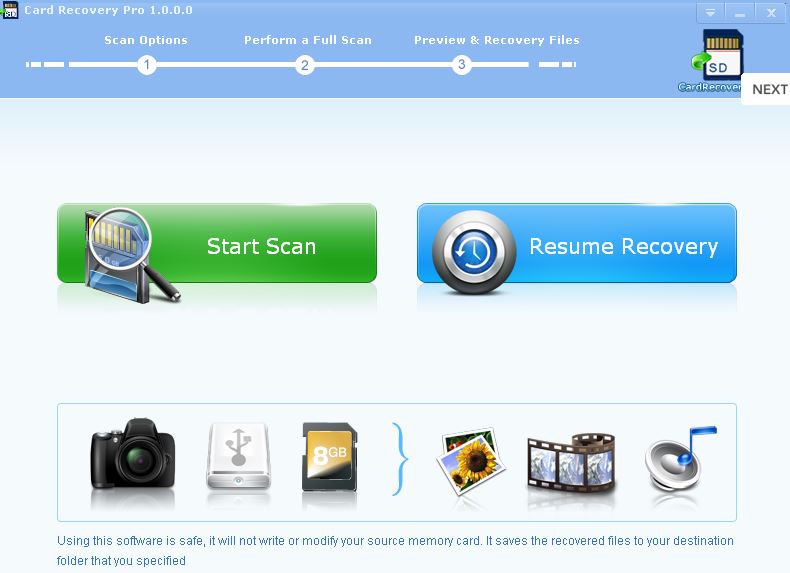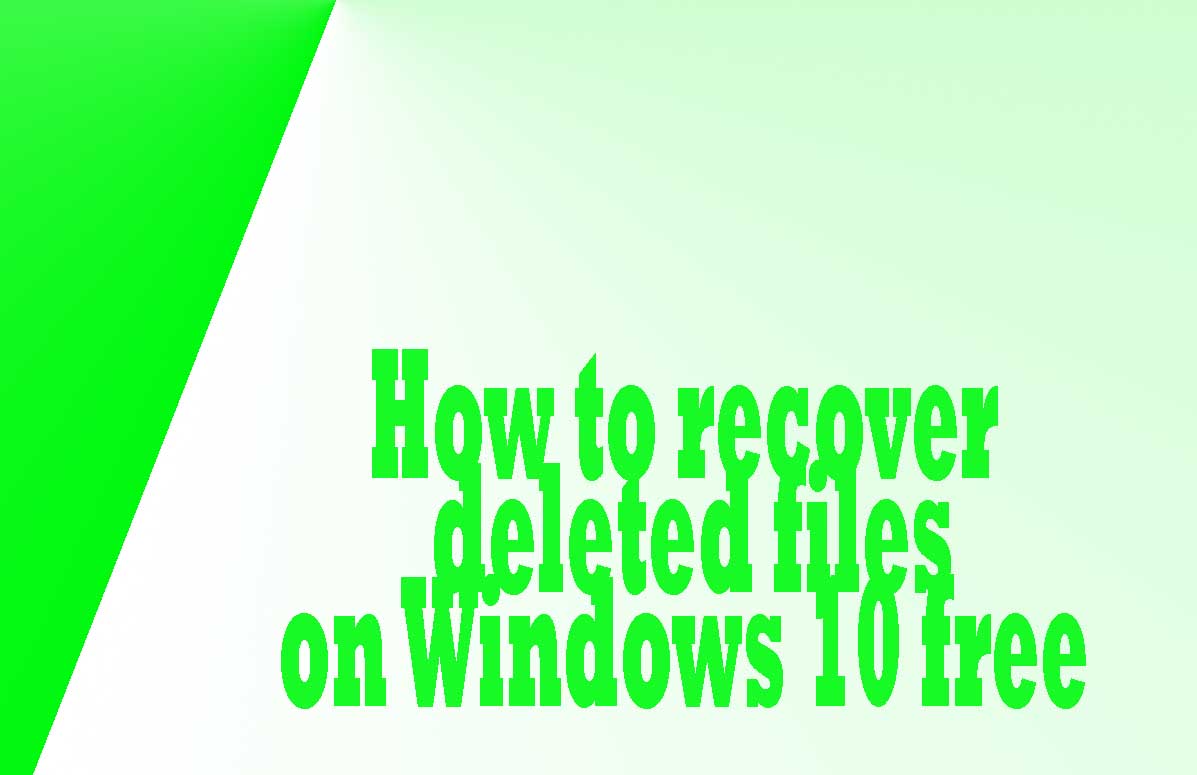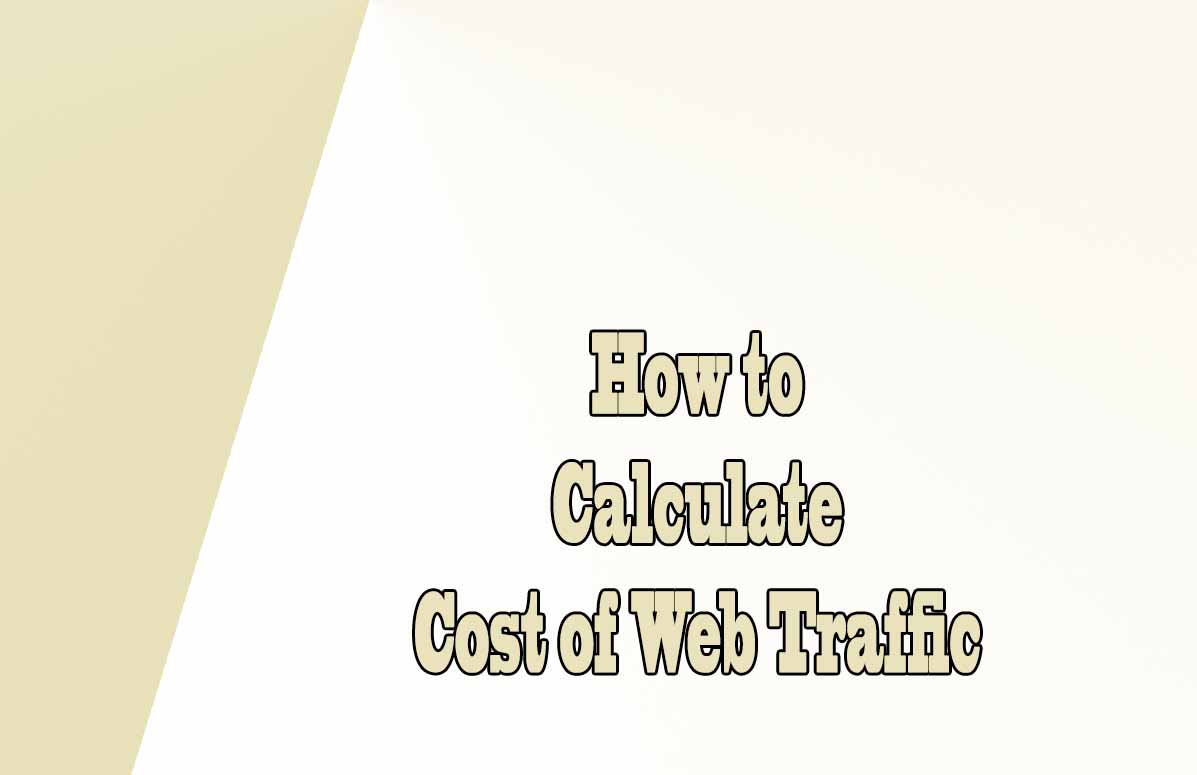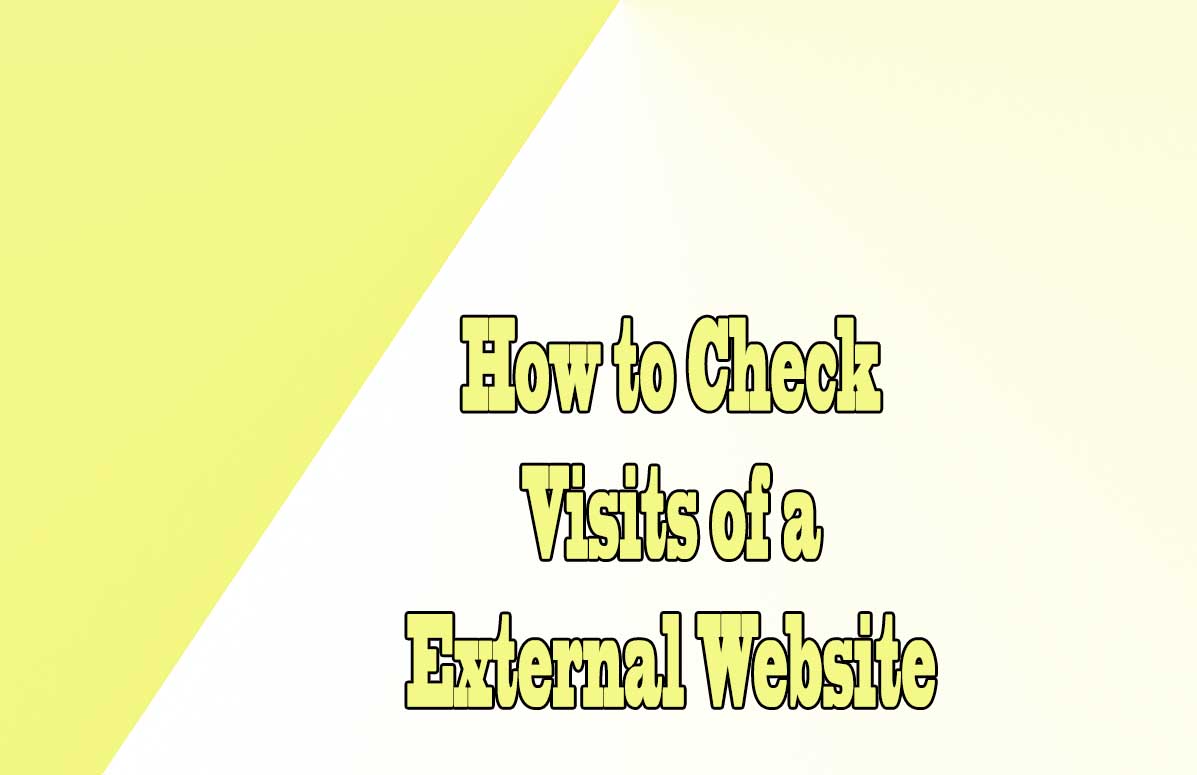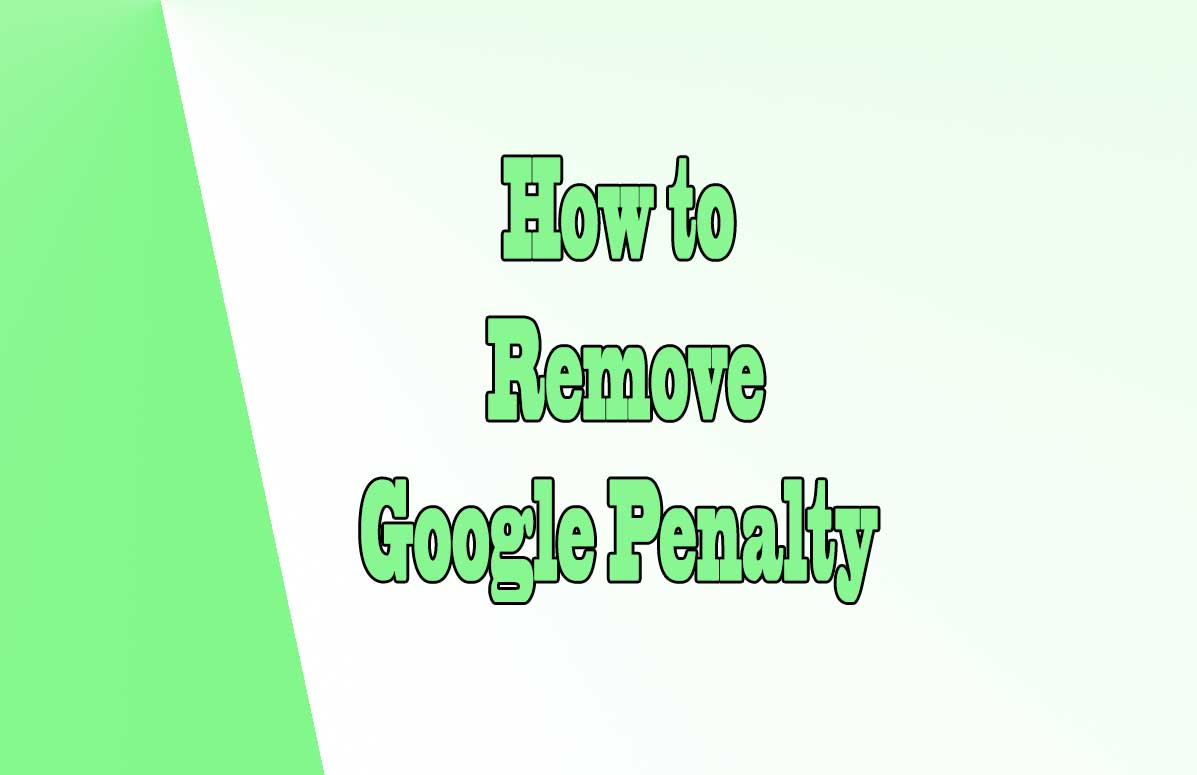If you want to create a website for your business, hobby, or personal brand, you might think that you need to spend a lot of money on web hosting, domain name, and design. But that’s not true. There are many free website builders that let you create a stunning and functional website without any coding skills or technical knowledge.
In this post, I will show you the 7 best free website builders in 2023 and how to use them to create your own website. I will also share some SEO tips for optimizing your blog posts and attracting more organic traffic from search engines.
What is a Free Website Builder?
A free website builder is a software tool that allows you to create a website using a drag-and-drop interface and pre-made templates. You don’t need to write any code or install any software on your computer. You can simply sign up for a free account, choose a template, customize it with your content and images, and publish it online.
A free website builder usually provides you with a free subdomain (such as yourname.websitebuilder.com) and free hosting (where your website files are stored). Some free website builders also offer free features such as SSL security, ecommerce functionality, email marketing, and analytics.
However, there are some limitations and drawbacks of using a free website builder. For example, you may have to display ads or branding from the website builder on your site, you may have limited storage space and bandwidth, you may not be able to use your own custom domain name, and you may not have full control over your site’s design and functionality.
Therefore, a free website builder is a good option if you want to create a simple and basic website for personal or non-commercial purposes. But if you want to create a professional and scalable website for your business or brand, you may want to consider upgrading to a paid plan or using a self-hosted platform such as WordPress.
The 7 Best Free Website Builders in 2023
There are many free website builders available on the market, but not all of them are created equal. Some of them are more user-friendly, feature-rich, and reliable than others. Here are the 7 best free website builders that I recommend in 2023:
1. Wix
Wix is one of the most popular and powerful free website builders in the world. It has over 200 million users and offers over 500 stunning templates for different niches and industries. You can create any type of website with Wix, such as a blog, portfolio, online store, landing page, or resume.
Wix has a intuitive and flexible drag-and-drop editor that lets you customize every aspect of your site. You can also use Wix ADI (Artificial Design Intelligence) to create a website automatically based on your answers to a few questions. Wix also has a large app market where you can add extra features and functionality to your site, such as forms, chat, social media, booking, and more.
Wix’s free plan gives you 500 MB of storage, 1 GB of bandwidth, a free Wix subdomain, and access to all the templates and apps. However, you will have to display Wix ads on your site and you won’t be able to use your own domain name. To remove the ads and connect your own domain, you will need to upgrade to a premium plan starting from $8.50 per month.
Wix is a great option for beginners and creative people who want to create a beautiful and unique website for free. You can sign up for Wix.
2. Weebly
Weebly is another popular and easy-to-use free website builder that lets you create a website in minutes. It has over 40 million users and offers over 100 professional and responsive templates for various categories and purposes. You can create a website for your business, blog, portfolio, online store, or event with Weebly.
Weebly has a simple and user-friendly drag-and-drop editor that lets you add and arrange elements on your site. You can also use Weebly’s app center to add more features and integrations to your site, such as contact forms, testimonials, maps, social media, and more.
Weebly’s free plan gives you 500 MB of storage, unlimited bandwidth, a free Weebly subdomain, and access to all the templates and apps. However, you will have to display Weebly branding on your site and you won’t be able to use your own domain name. To remove the branding and connect your own domain, you will need to upgrade to a paid plan starting from $6 per month.
Weebly is a good option for anyone who wants to create a simple and no-fuss website for free. You can sign up for Weebly.
3. GetResponse
GetResponse is a free website builder that is designed for email-focused businesses. It is mainly a email marketing platform that helps you create and send newsletters, landing pages, and sales funnels. But it also has a website builder feature that lets you create a website for your business or brand.
GetResponse has over 200 modern and mobile-friendly templates for different industries and goals. You can create a website for your online course, ebook, webinar, podcast, or blog with GetResponse. You can also use GetResponse’s email marketing tools to build your email list, segment your audience, and automate your campaigns.
GetResponse’s free plan gives you unlimited storage, unlimited bandwidth, a free GetResponse subdomain, and access to all the templates and email marketing tools. However, you will have to display GetResponse branding on your site and you won’t be able to use your own domain name. To remove the branding and connect your own domain, you will need to upgrade to a paid plan starting from $15 per month.
GetResponse is a great option for solopreneurs and microbusinesses who want to create a website and grow their email list for free. You can sign up for GetResponse.
4. HubSpot CMS
HubSpot CMS is a free website builder that is ideal for growing businesses. It is part of HubSpot’s CRM platform that helps you manage your contacts, leads, and customers. But it also has a website builder feature that lets you create a website for your business or brand.
HubSpot CMS has over 500 elegant and responsive templates for different types of websites, such as blogs, landing pages, portfolios, online stores, and more. You can create a website that showcases your products, services, or content with HubSpot CMS. You can also use HubSpot’s CRM tools to track your visitors, capture leads, and nurture relationships.
HubSpot CMS’s free plan gives you unlimited storage, unlimited bandwidth, a free HubSpot subdomain, and access to all the templates and CRM tools. However, you will have to display HubSpot branding on your site and you won’t be able to use your own domain name. To remove the branding and connect your own domain, you will need to upgrade to a paid plan starting from $50 per month.
HubSpot CMS is a good option for small and medium-sized businesses who want to create a website and manage their customers for free. You can sign up for HubSpot CMS.
5. Webflow
Webflow is a free website builder that is perfect for advanced designers and developers. It is a powerful and flexible tool that lets you create a website from scratch using HTML, CSS, and JavaScript. You can also use Webflow’s visual editor to design and customize your site without writing any code.
Webflow has over 200 stunning and interactive templates for different kinds of websites, such as portfolios, blogs, ecommerce, and more. You can create a website that showcases your skills, projects, or products with Webflow. You can also use Webflow’s hosting and CMS features to publish and manage your site.
Webflow’s free plan gives you 500 MB of storage, 2 GB of bandwidth, a free Webflow subdomain, and access to all the templates and features. However, you will have to display Webflow branding on your site and you won’t be able to use your own domain name. To remove the branding and connect your own domain, you will need to upgrade to a paid plan starting from $12 per month.
Webflow is a great option for experienced and creative people who want to create a website with full control and customization for free. You can sign up for Webflow.
6. Dorik
Dorik is a free website builder that is suitable for more experienced creators. It is a simple and elegant tool that lets you create a website using a drag-and-drop interface and pre-made components. You can also use Dorik’s code editor to add your own custom code and scripts to your site.
Dorik has over 100 beautiful and responsive templates for different types of websites, such as landing pages, portfolios, resumes, and more. You can create a website that showcases your work, services, or offers with Dorik. You can also use Dorik’s integrations to connect your site with other tools and platforms, such as Google Analytics, Mailchimp, Zapier, and more.
Dorik’s free plan gives you 1 GB of storage, 1 GB of bandwidth, a free Dorik subdomain, and access to all the templates and components. However, you will have to display Dorik branding.
7. WordPress
WordPress is a popular and powerful platform for creating websites, blogs, and online stores. It offers a free website builder that allows you to customize your site with themes, layouts, plugins, and more. Here is a summary of the main features and benefits of the WordPress free website builder:
- You can start with a free plan that includes hosting, a subdomain, and dozens of beautiful design options.
- You can create unlimited pages and invite unlimited users to contribute to your site.
- You can use built-in tools to grow your audience, such as newsletters, RSS, SEO, and social media sharing.
- You can earn money from your site by selling subscriptions, premium content, donations, tips, and payment buttons.
- You can upgrade to a paid plan anytime you need more features, such as a custom domain, more storage space, premium themes, advanced customization, and lower commission fees.
List of the other best free website builder
Here are some of the best free website builders in 2023:
- GoDaddy:
Best overall free website builder with a user-friendly interface, customizable templates, and a free domain name for one year. - Mailchimp:
Best for solopreneurs and microbusinesses that need a simple and effective website with integrated email marketing and CRM tools. - Ucraft:
Best for using your own domain name, allowing you to connect your existing domain for free or buy a new one through the platform. - SITE123:
Best for quick and easy setup, providing a simple and intuitive website builder that lets you create a website in minutes. - Shopify:
Free website builder for online stores that want to sell their products on a global platform with a secure checkout, marketing tools, and analytics. - Squarespace:
Free website builder for professional-looking sites that need a sleek and modern design, blogging tools, and ecommerce features.
Tips on SEO and Online Business
Next Articles
Previous Articles