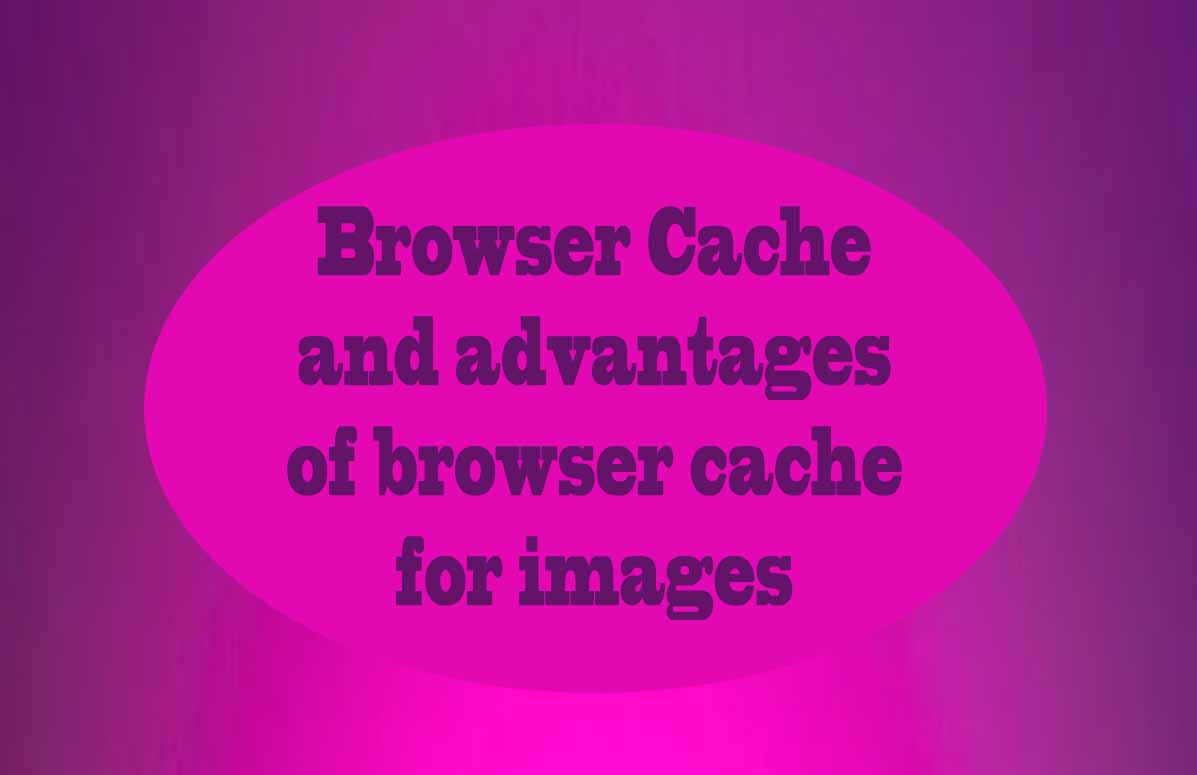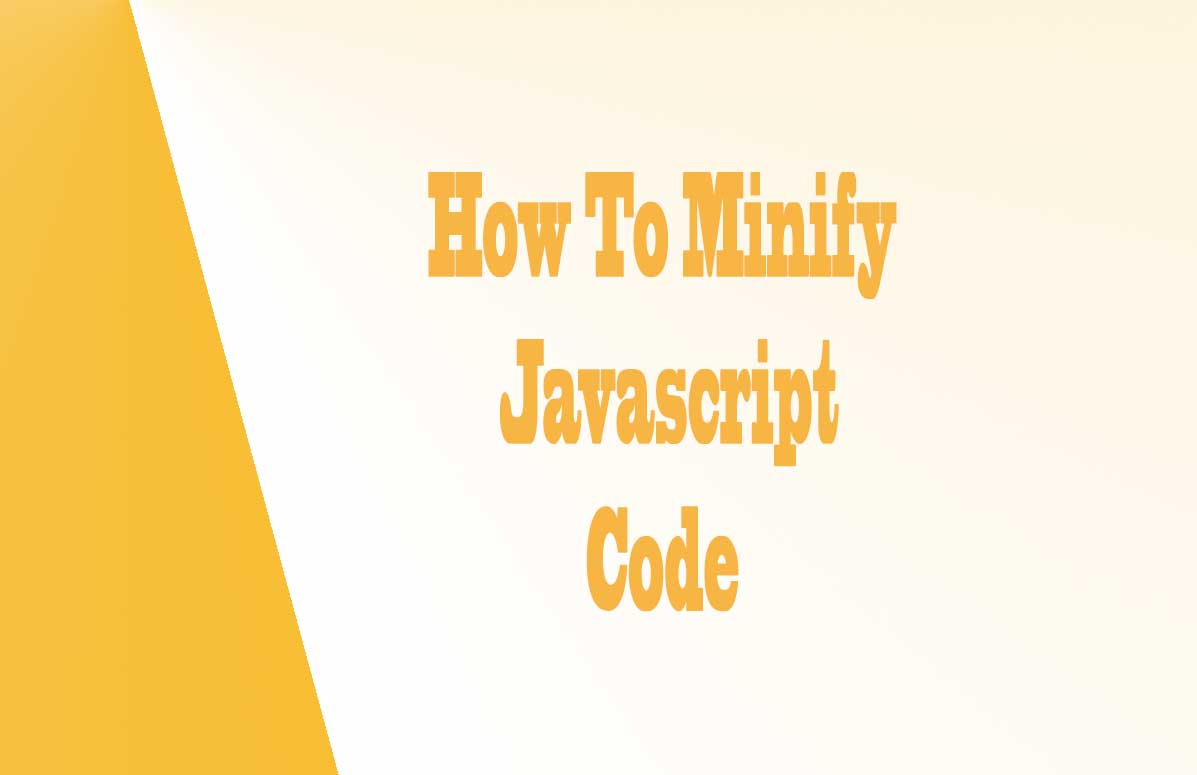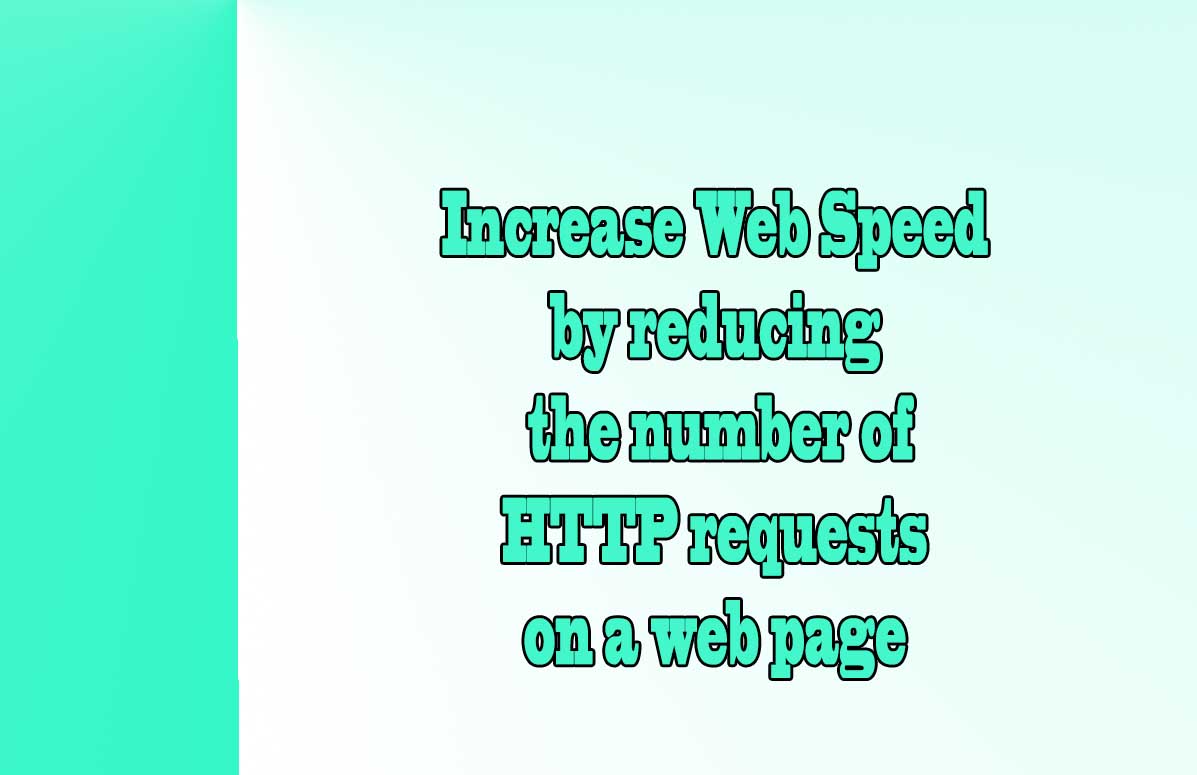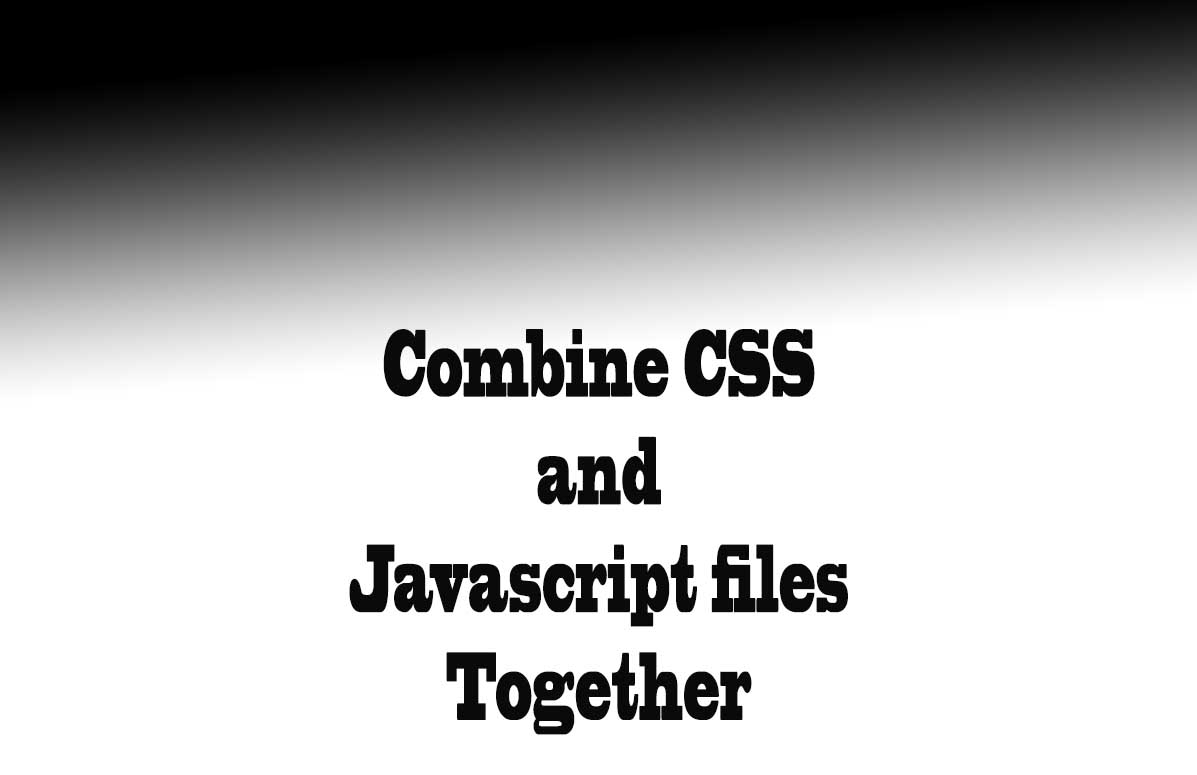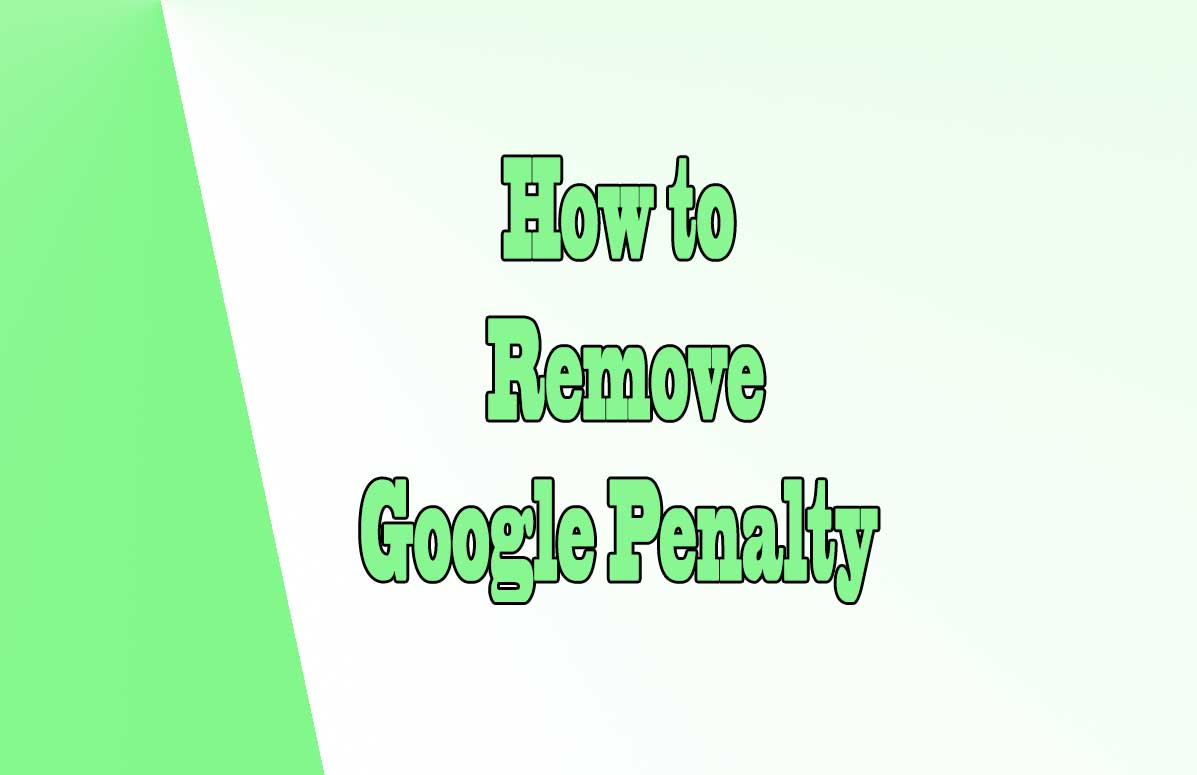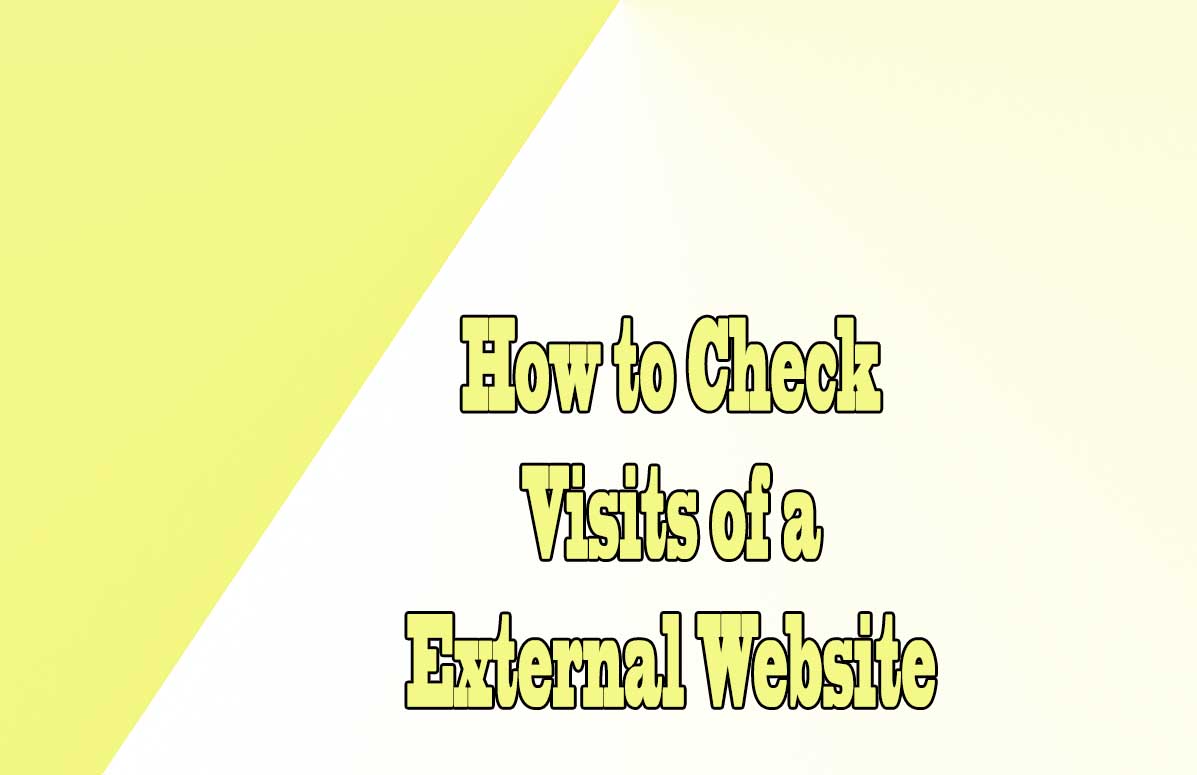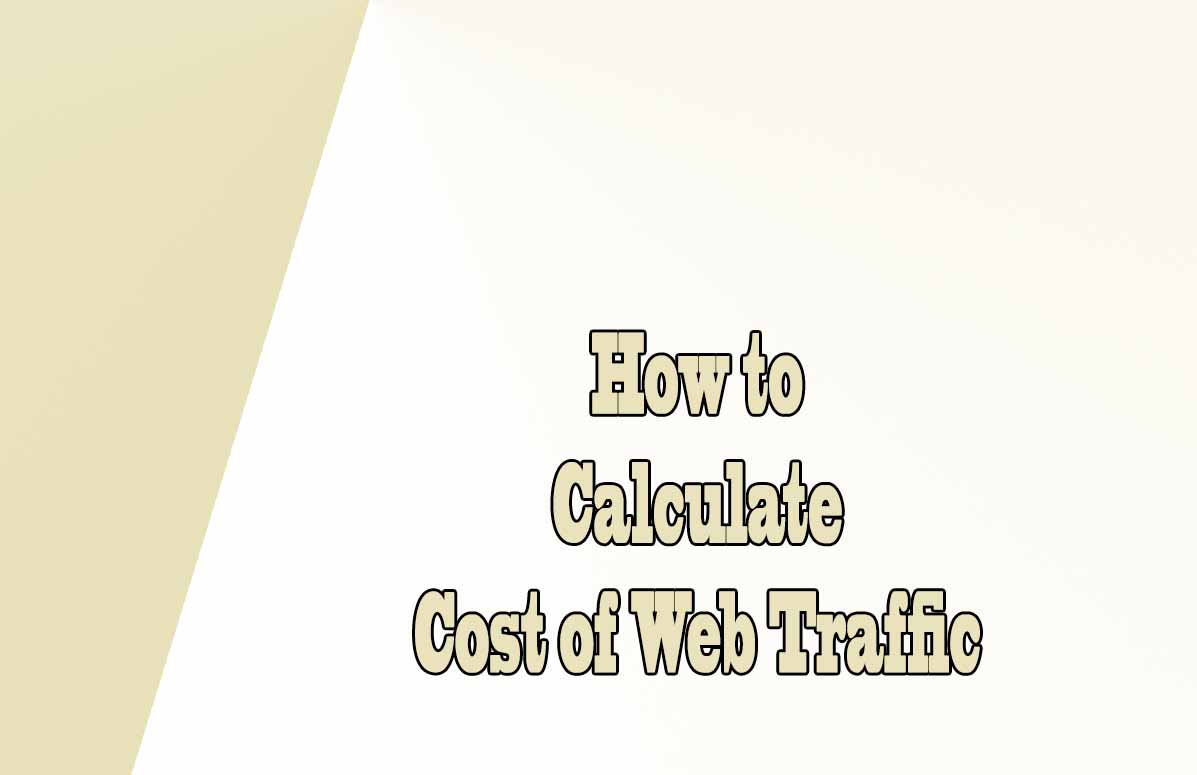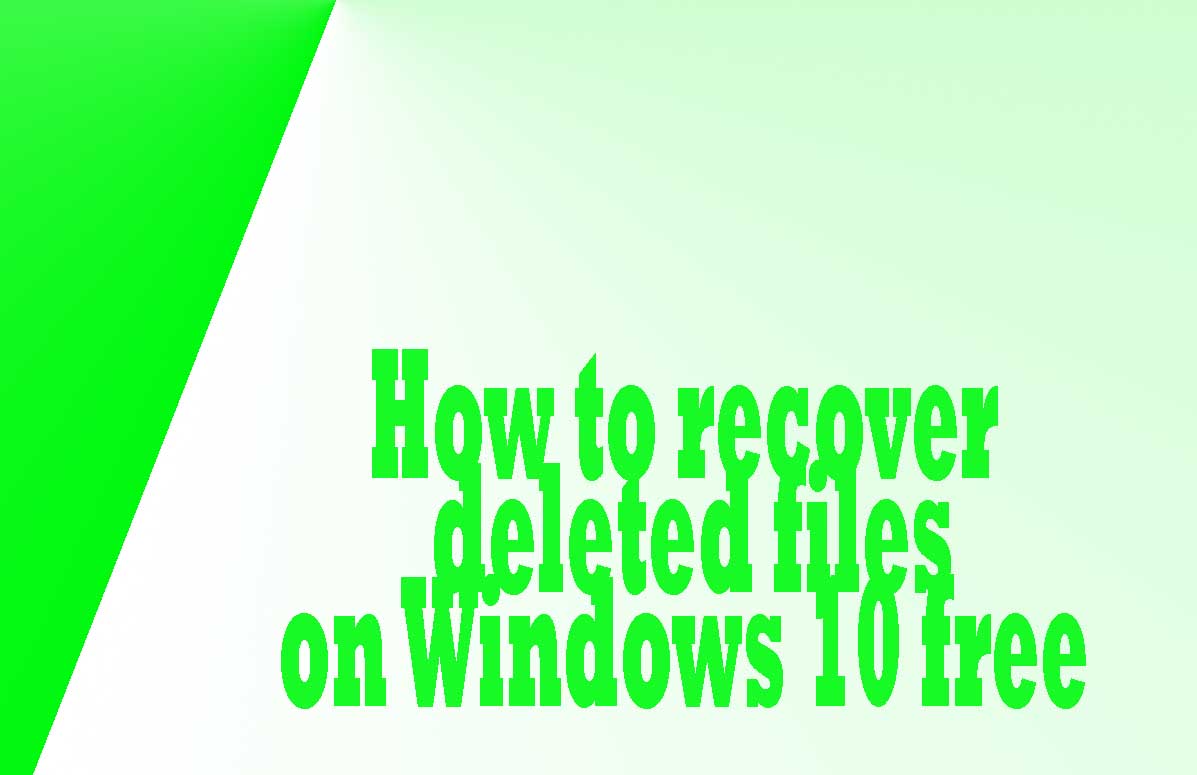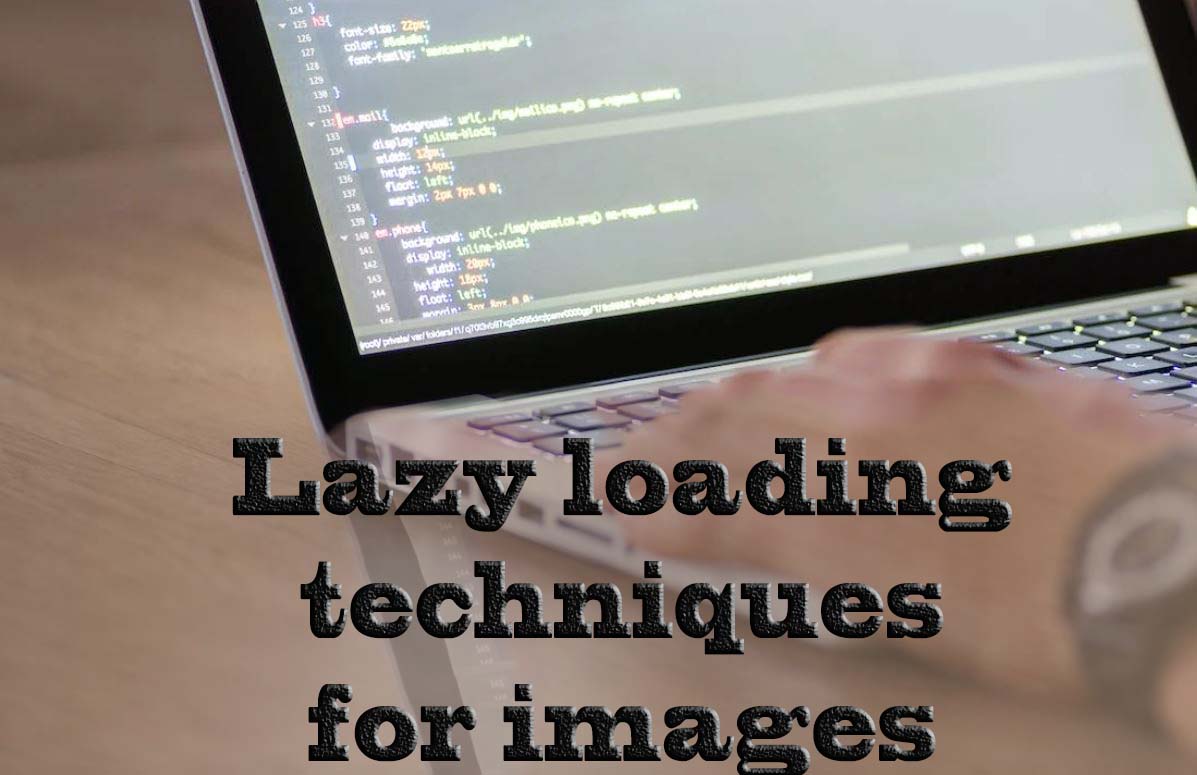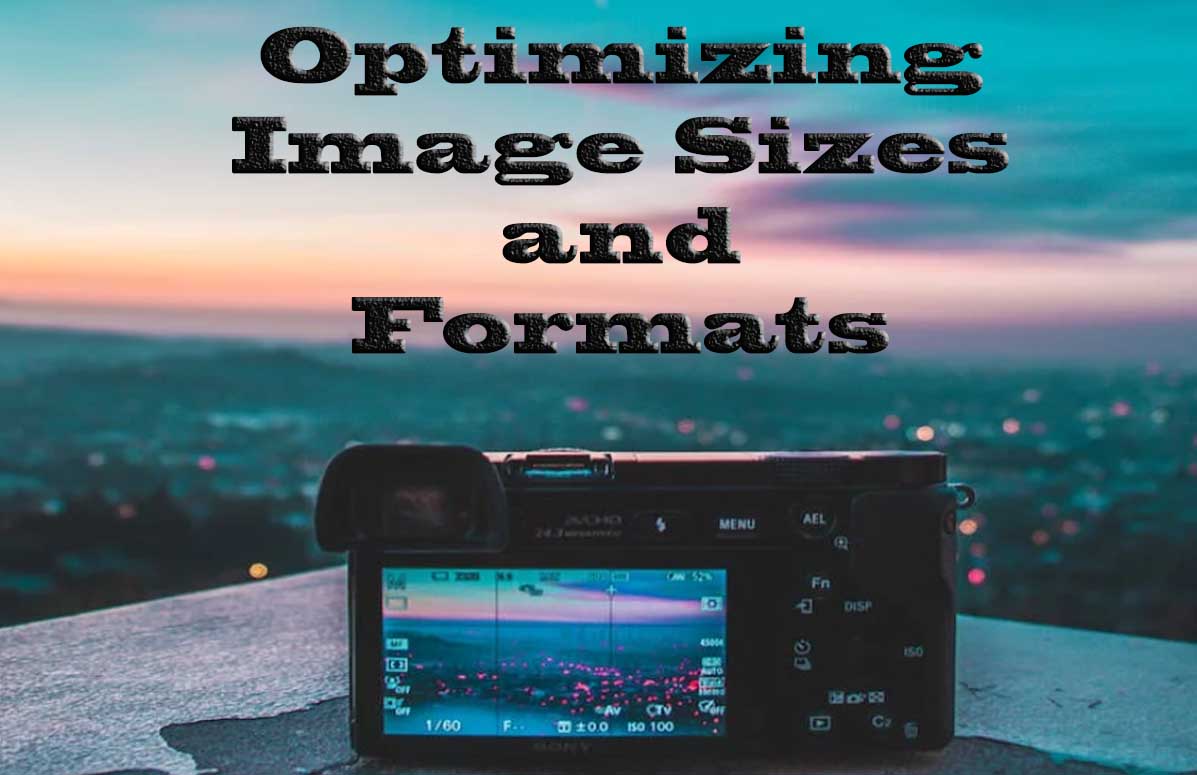
Intro: Optimizing image sizes and formats
Images are an essential component of modern web design and digital marketing. However, they can also be a major contributor to slow page loading times, increased bandwidth usage, and storage costs.
Optimizing image sizes and formats is essential for a fast and efficient website that provides a positive user experience.
Understanding the different image formats, techniques for optimizing image sizes, and the importance of doing so can help businesses to reduce storage costs, improve website loading speed, and achieve better search engine rankings. By implementing these techniques, businesses can enhance their digital marketing efforts and improve their bottom line.
Optimizing image sizes and formats is crucial to ensure a fast and efficient website that provides a positive user experience.
We will explore the different image formats, techniques for optimizing image sizes, and the importance of doing so.
Different image formats
There are several image formats available, including JPEG, PNG, GIF, and more.
- JPEG is the most commonly used format for photographs and offers a good balance between quality and file size. JPEG is ideal for photographs with many colors.
- PNG is preferred for graphics and logos that require transparency. PNG is better for images with fewer colors and transparency.
- GIF is best suited for animated images. GIF is best for simple animations and low-color images.
It is important to note that each format has its advantages and disadvantages in terms of quality and file size.
Techniques for optimizing image sizes
There are several techniques for optimizing image sizes, including resizing, compressing, cropping, and removing unnecessary elements.
Resizing involves adjusting the dimensions of an image using photo editing software:
- Compressing reduces the file size by removing some of the image data, although this can affect image quality.
- Cropping involves removing unwanted areas of an image, while removing unnecessary elements can also reduce file size.
These techniques can help to reduce the file size of images without compromising on quality, resulting in faster page loading times and reduced storage costs.
To reduce and crop images you can use Lookkle.com's image performance tool that will allow you to obtain a well-optimized final image ready to upload to your website.
Benefits of Image Size Optimization
- Optimizing image sizes is essential for a fast and efficient website that provides a positive user experience. Slow page loading times can lead to high bounce rates and reduced engagement, affecting conversion rates and revenue.
- Optimized images also reduce bandwidth usage, which can result in significant cost savings for businesses.
- Search engines prioritize fast-loading websites, so optimizing images can contribute to better search engine optimization (SEO) and higher website rankings.
Overall, optimizing image sizes and formats is a crucial aspect of web design and digital marketing that can have a significant impact on business success.
Explaining the PNG Image Format
The PNG format (Portable Network Graphics) is a type of image format whose main characteristics are the following:
- PNG uses lossless compression, that is, it does not lose quality by reducing the file size.
- PNG uses transparency, that is, it can show an image with a transparent background, which can be useful for the image to adapt to any page without taking into account its background color.
- PNG supports partial transparency, allowing designers to create gradient or shadow effects.
- The size of PNG files is larger than JPG files, offering better image quality.
- PNG can store metadata such as copyright, author, and image description information. These data help search engines to index the image and be useful for the SEO positioning of a website.
Explaining the JPG image format
The JPEG (Joint Photographic Experts Group) format is one of the best-known image formats on the web since it is one of the formats that best allows image compression for a web page, thus reducing its total size.
The main characteristics of the JPEG format are the following:
- Uses lossy compression on all your images. Reduces the file size by removing some of the image and quality information. In this case, it must be taken into account that the quality of the lost image with respect to its size is not perceptible to the human eye.
- JPG does not admit transparency, so it must be taken into account to adapt the background of the photograph with the background of the web page where it is going to be added. In the event that we have a web page with a white background, we will have to have a JPG image with a white background.
- JPG images should be free of text or fine lines, as they may appear blurry or pixelated after compression.
Explaining the GIF image format
The GIF (Graphics Interchange Format) image format is a well-known type of image in the web and mobile world as it supports animations. Its main characteristics are the following:
- GIF allows you to display animations, memes and any image that requires movement.
- GIF is widely used to display small images such as icons or buttons.
- GIF is not used for large images with many details and a large number of colors since it only supports up to 256 colors.
- High quality images after compression in the GIF format may suffer loss, being largely visible to the human eye.
Explaining the WEBP image format
The WEBP format is an image format for web pages developed by Google.
Its main characteristics are the following:
- WEBP uses a combination of lossless compression to achieve very small file sizes.
- WEBP supports transparency.
- It has higher image quality with a smaller file size than the JPEG format.
- Supports animated images.
- The image is displayed as it loads, reducing the loading time of a web page.
- WEBP is not supported by all web browsers and social media platforms.
Explaining the SVG image format
The SVG (Scalable Vector Graphics) format is an image format that uses mathematical vectors to represent images instead of pixels. Its main characteristics are the following:
- SVG files can be significantly reduced in size without losing quality, very useful for high quality photos.
- It is useful for creating logos and animated images.
- SVG supports transparency and animations.
- SVG is supported by most modern web browsers.
Free tools to optimize photos
- RIOT (Radical Image Optimization Tool) is a free application for Windows only. Reduce the size of JPG, PNG and GIF files.
- Trimage is available for Mac, Windows, and Linux.
Optimizes JPG and PNG with lossless compression by removing photo metadata. - TinyPNG. It is a free online service in which you can optimize up to 20 images at a time with a maximum total size of 5MB.
It also has a payment option for those who need a greater workload. It works for both PNG and JPG images. - Compressor.io. It is an online service that can reduce the size of an image by up to 90% without a loss of quality perceptible to the human eye.
It is free with a 10MB limit and supports JPEG, PNG, GIF and SVG image formats. - Optimizilla is a free online service that supports uploading up to 20 files at a time
Allows you to adjust the degree of compression applied to images between levels from 1 to 100. It has a built-in preview. It uses the PNG and JPG image formats.
Tips on SEO and Online Business
Next Articles
Previous Articles