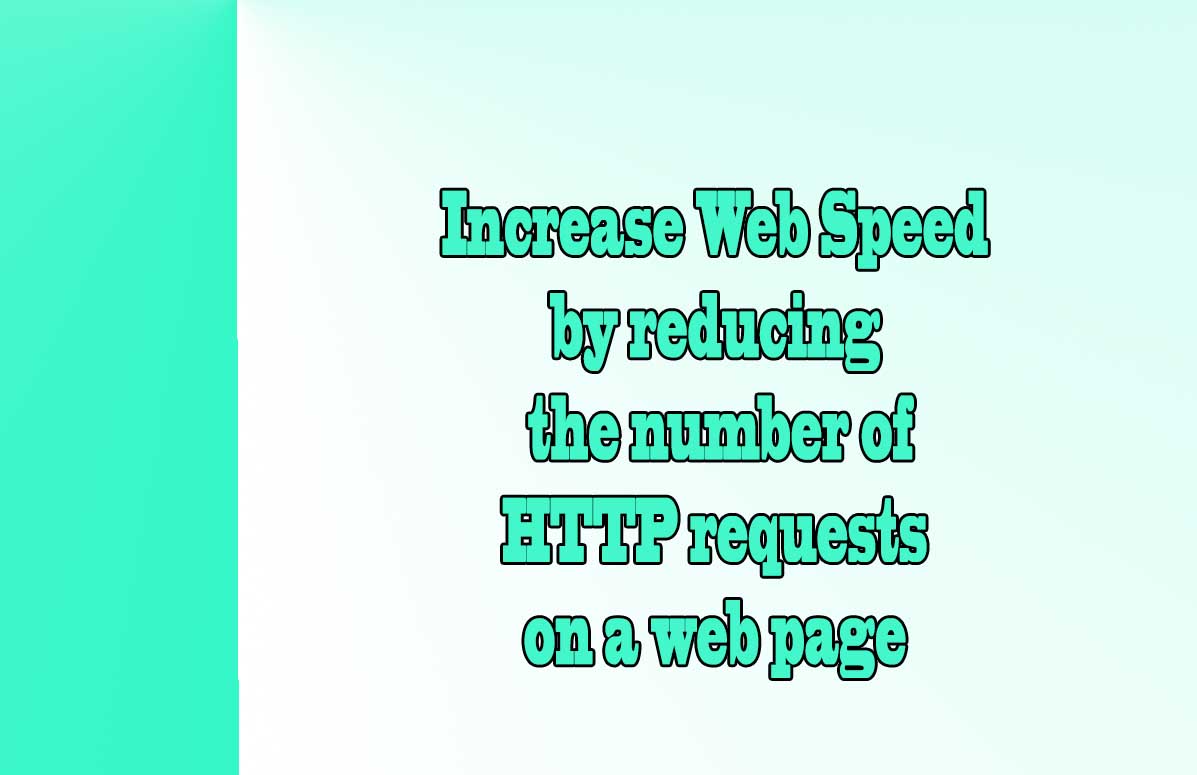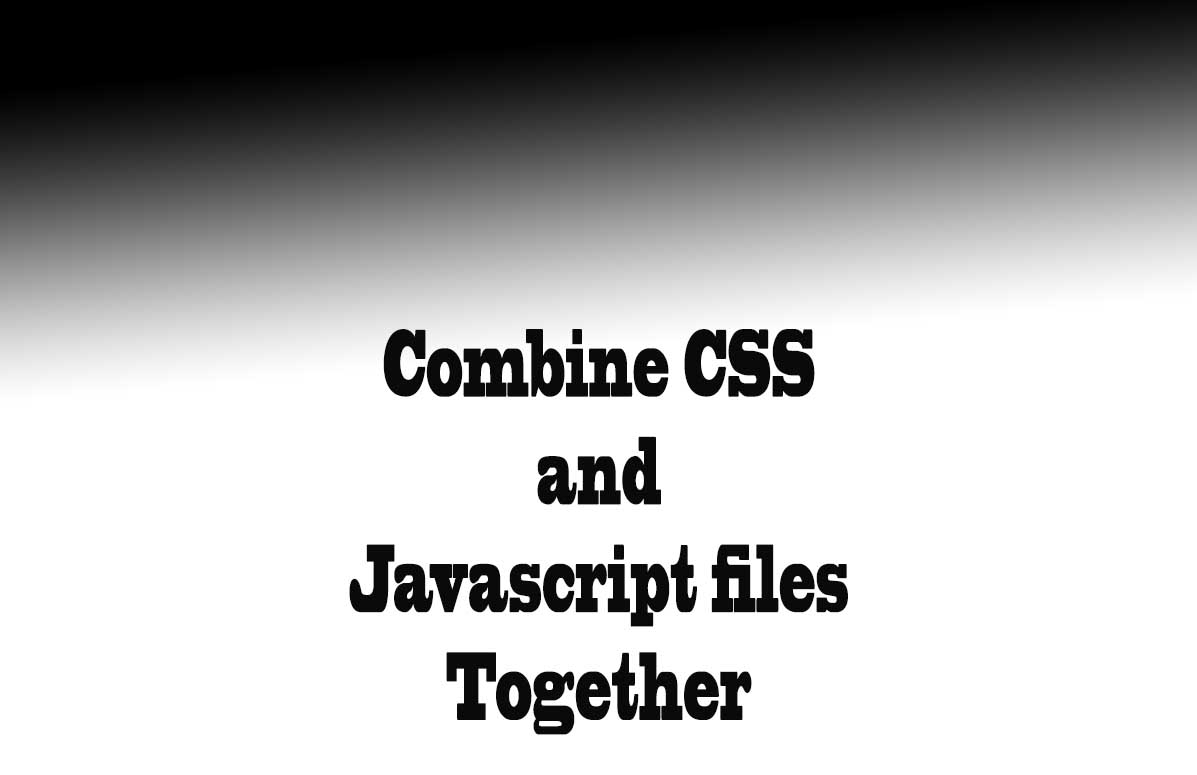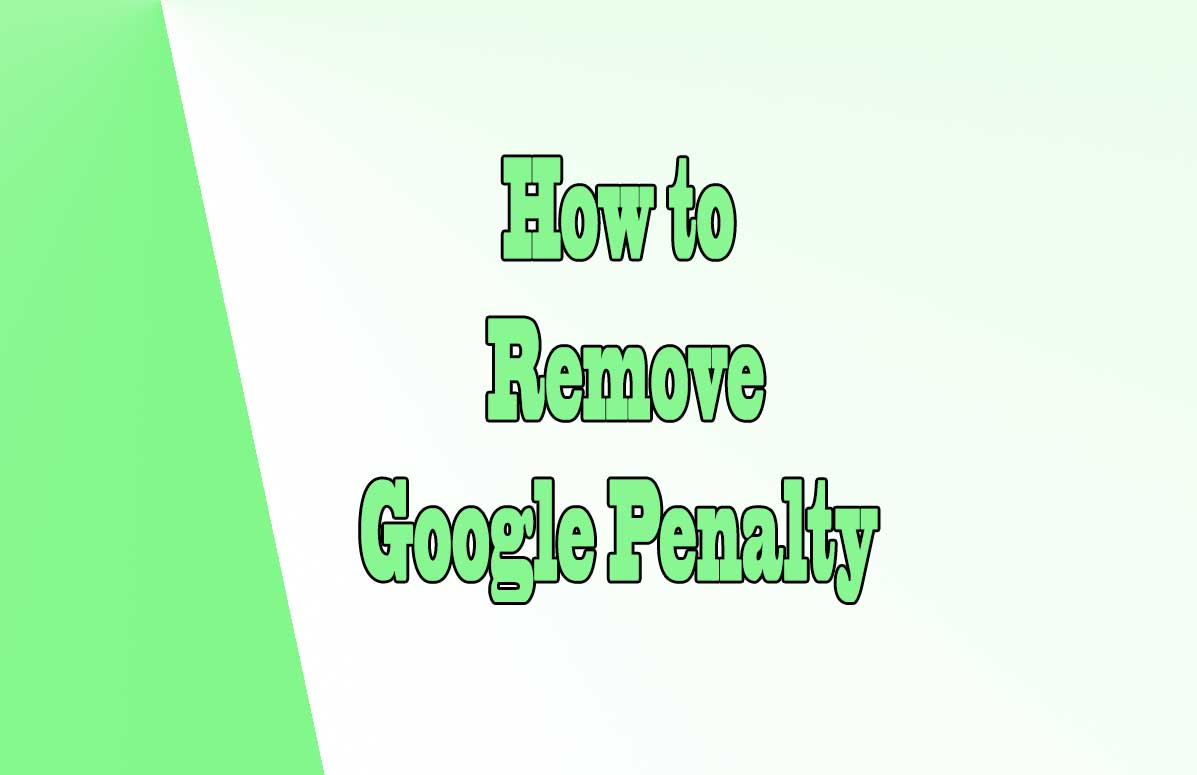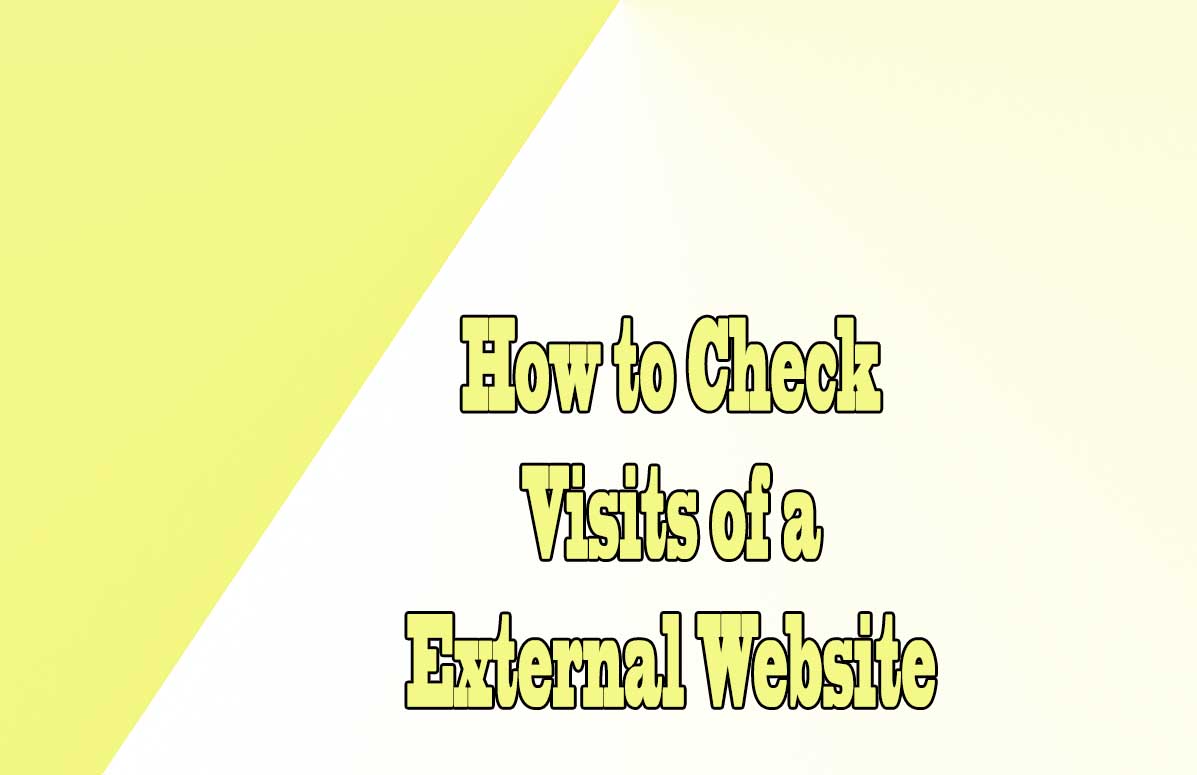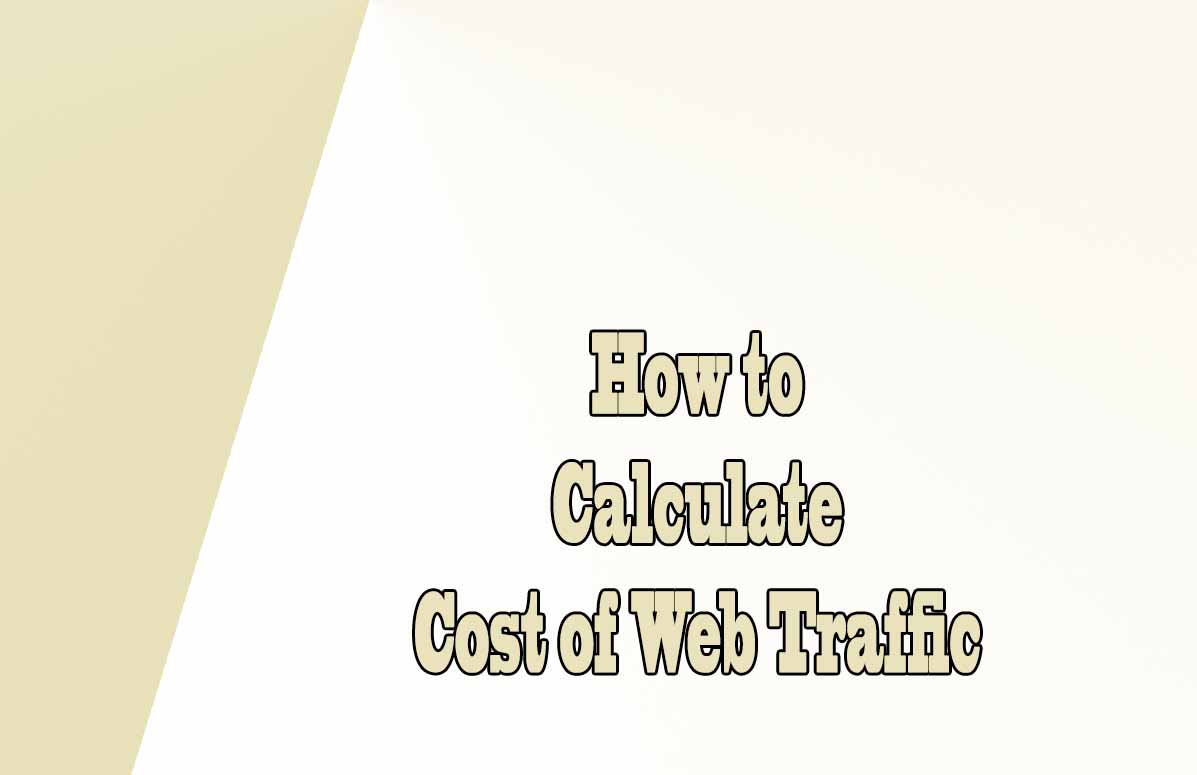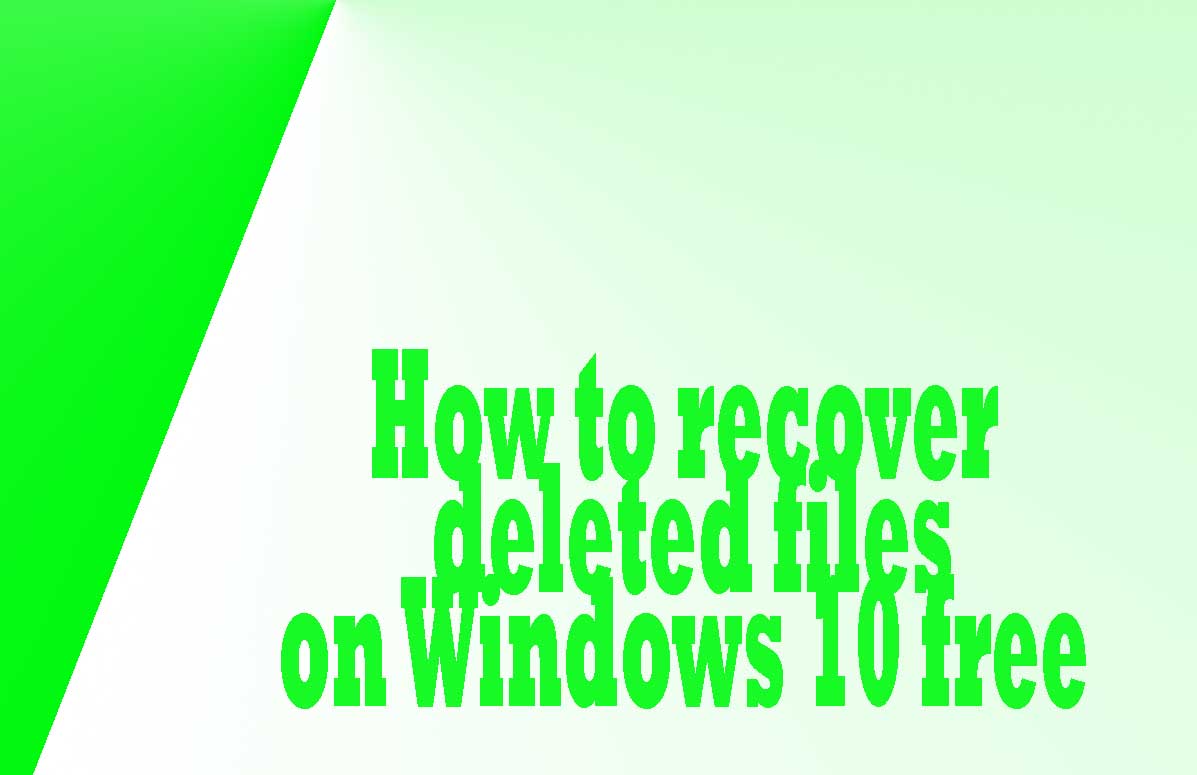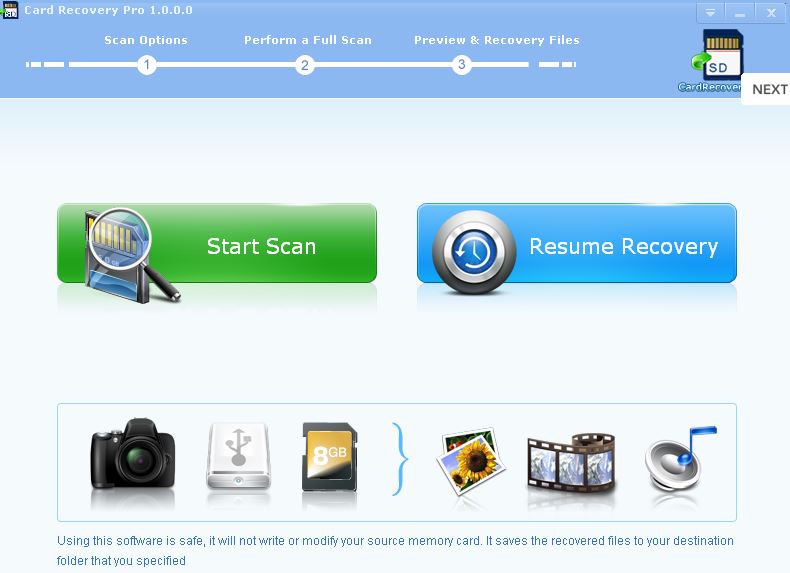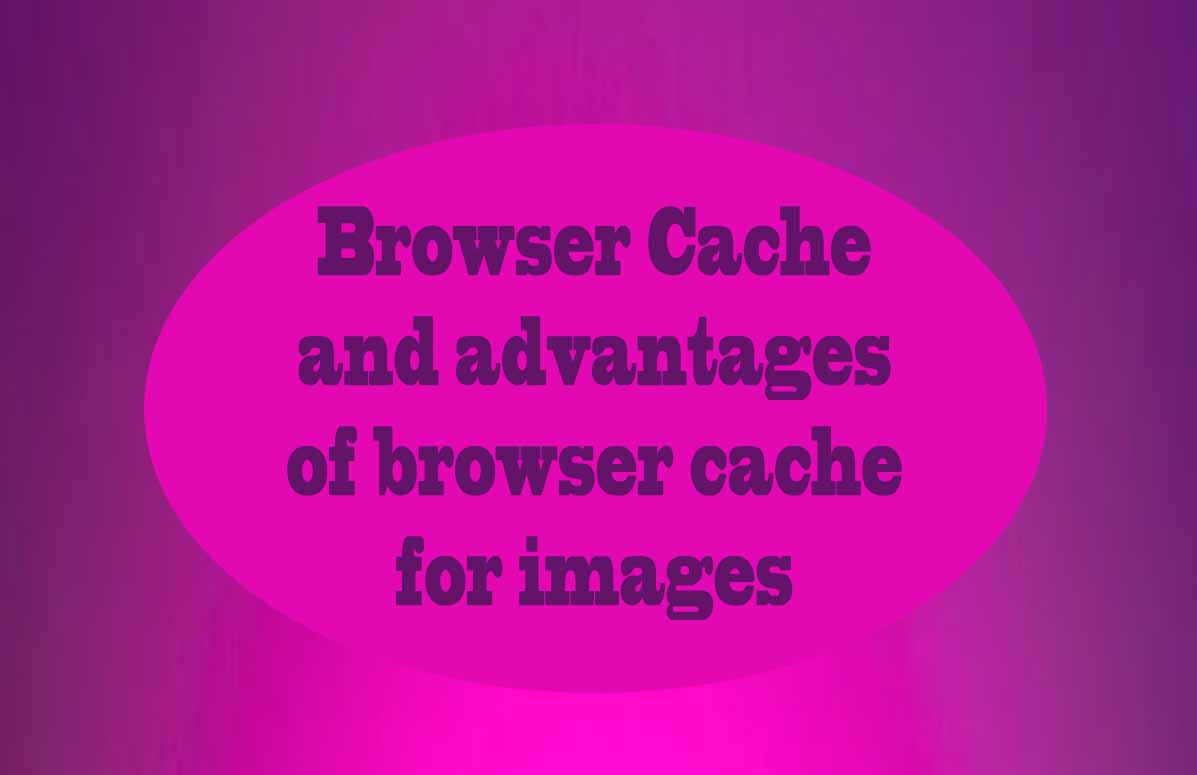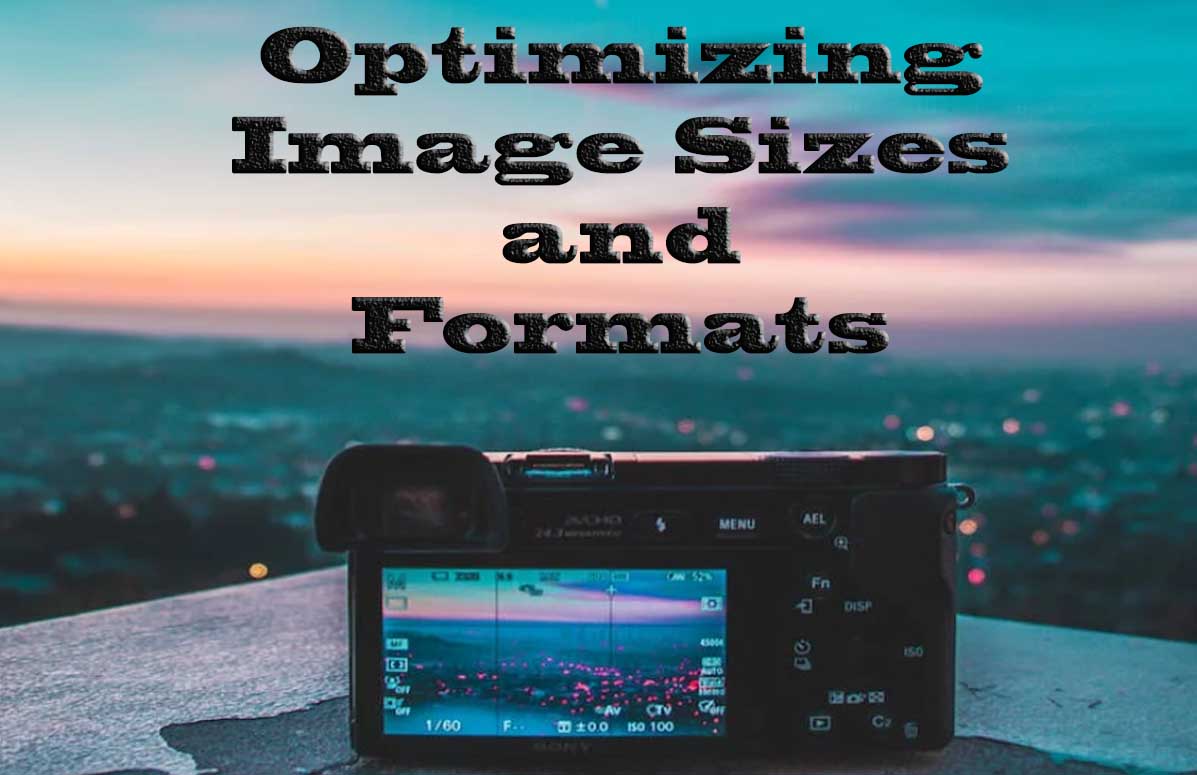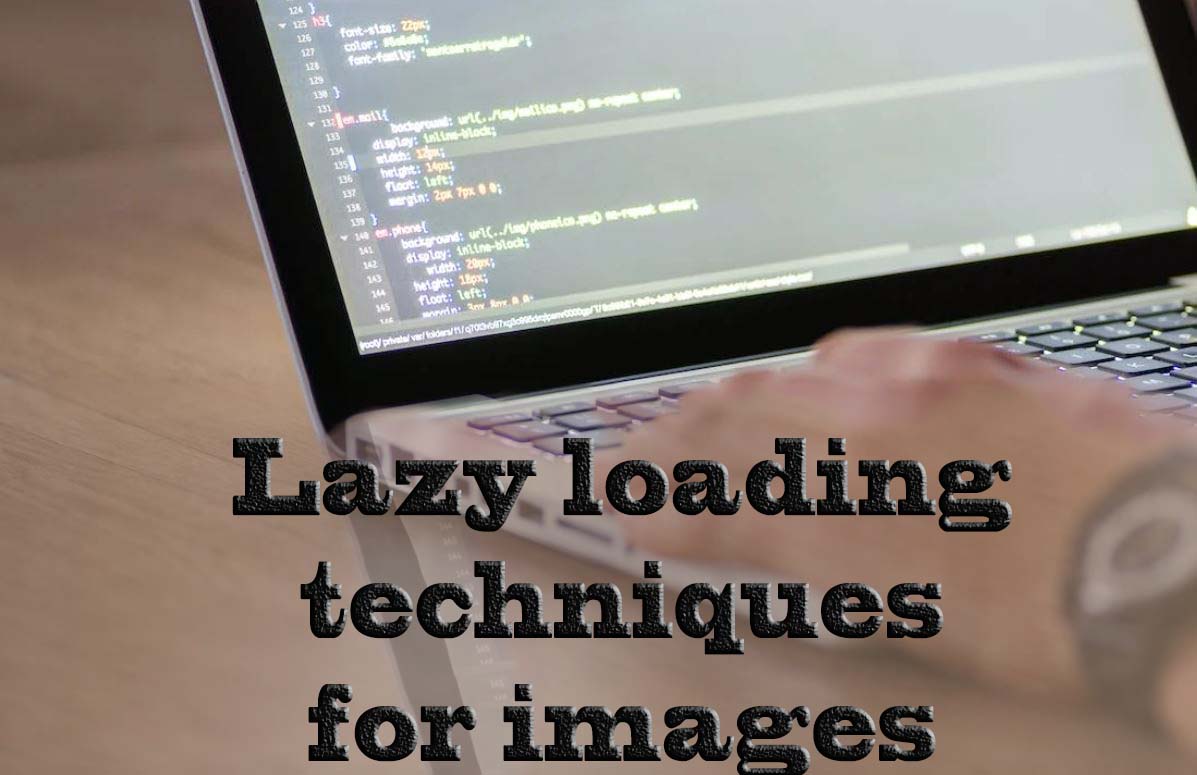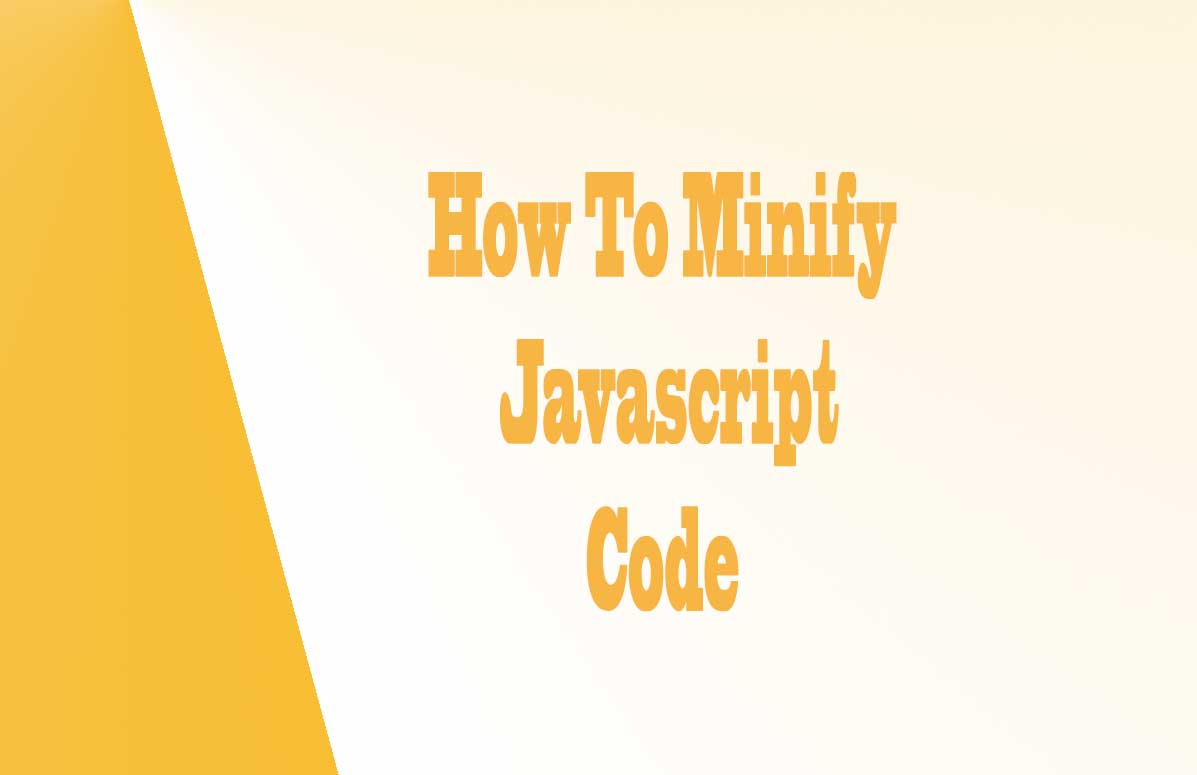
Intro: How To Minify Javascript Code
JavaScript is a popular programming language used to create interactive and dynamic web pages. However, the code written in JavaScript can be quite lengthy and complex, which can affect website performance and load time. This is where minifying JavaScript comes into play.
Minifying JavaScript refers to the process of reducing the size of the code by removing unnecessary characters, such as white spaces, comments, and line breaks.
By reducing the size of JavaScript code, websites can provide faster load times and smoother browsing experiences for users.
There are several tools and methods available for minifying JavaScript code, and it is important to test and debug the code before deploying it on a live website.
By following best practices for maintaining minified JavaScript code, developers can ensure that their websites remain optimized and functional.
The importance of minifying JavaScript
Minifying JavaScript is an essential step in optimizing website performance:
- When JavaScript code is minified, it reduces the amount of data that needs to be downloaded, resulting in faster load times.
- Minified JavaScript code can improve website performance by reducing the amount of processing power required by the browser to interpret the code.
Some popular websites that use minified JavaScript include Google, Facebook, and Twitter. These websites have implemented minified JavaScript to improve user experience by providing faster load times and smoother browsing.
Steps involved in minifying JavaScript
There are several ways to minify JavaScript code:
- Using online tools.
These tools are user-friendly and can be used without any prior programming knowledge:- Codebeautify.org/minify-js.
- Toptal.com
- Minify-js.com
- Refresh-sf.com
- Command-line tools.
These tools require some programming knowledge and may be more suitable for experienced developers.- Uglify.js.
It is a tool that can be imported from Github and installed on the Windows or Linux command line. It is necessary to have the latest version of node.js installed. - Google Closure Compiler.
- YUI Compressor is a command-line JavaScript and CSS minification utility. You need to have java installed and then it is used using the command "java" directly plus options.
- Uglify.js.
- JavaScript code can be manually minified by removing unnecessary white spaces, comments, and line breaks.
While this method may be time-consuming, it allows for greater control over the final output.
This requires knowledge of Javascript. We recommend starting our simple Javascript tutorial to learn the basics and where to manually reduce JS files.
Best practices for maintaining minified JavaScript code
To ensure that minified JavaScript code works properly:
- It is essential to test and debug the code before deploying it on a live website.
- Keeping a backup of the original JavaScript code is important to avoid any loss of functionality.
This is because minifying JavaScript code can sometimes result in unexpected changes to the code, which can lead to compatibility issues with new versions of web browsers and web technologies. - Updating minified JavaScript code when necessary can help avoid these issues and ensure that the website remains functional and optimized.
Tips on SEO and Online Business
Next Articles
Previous Articles