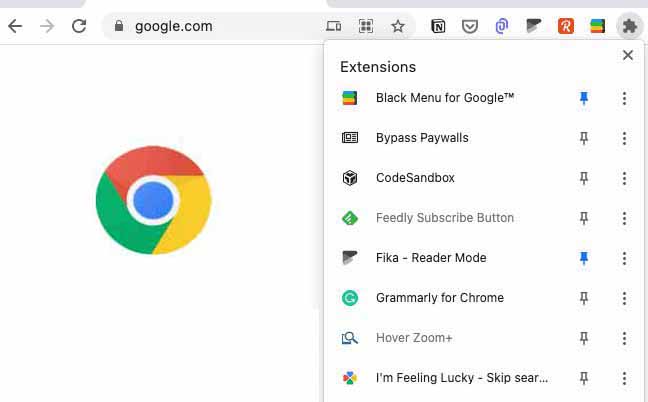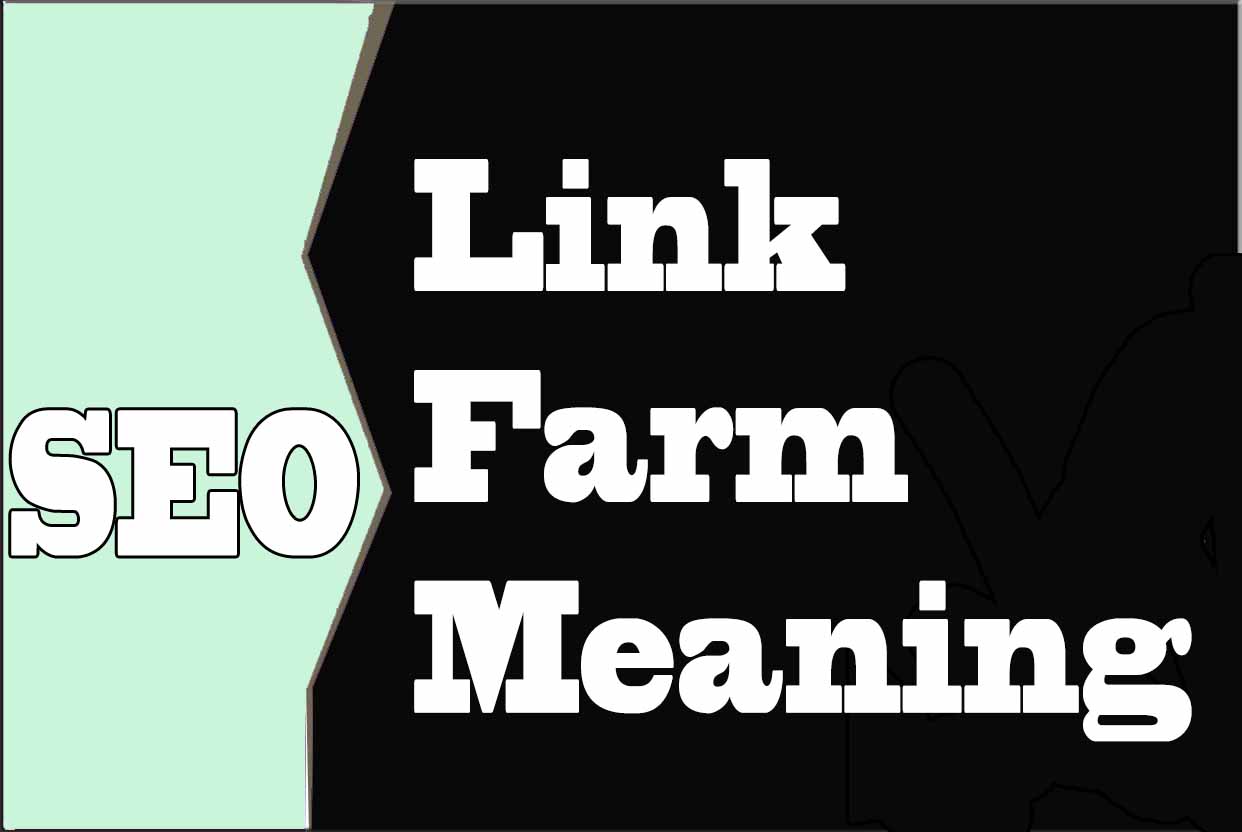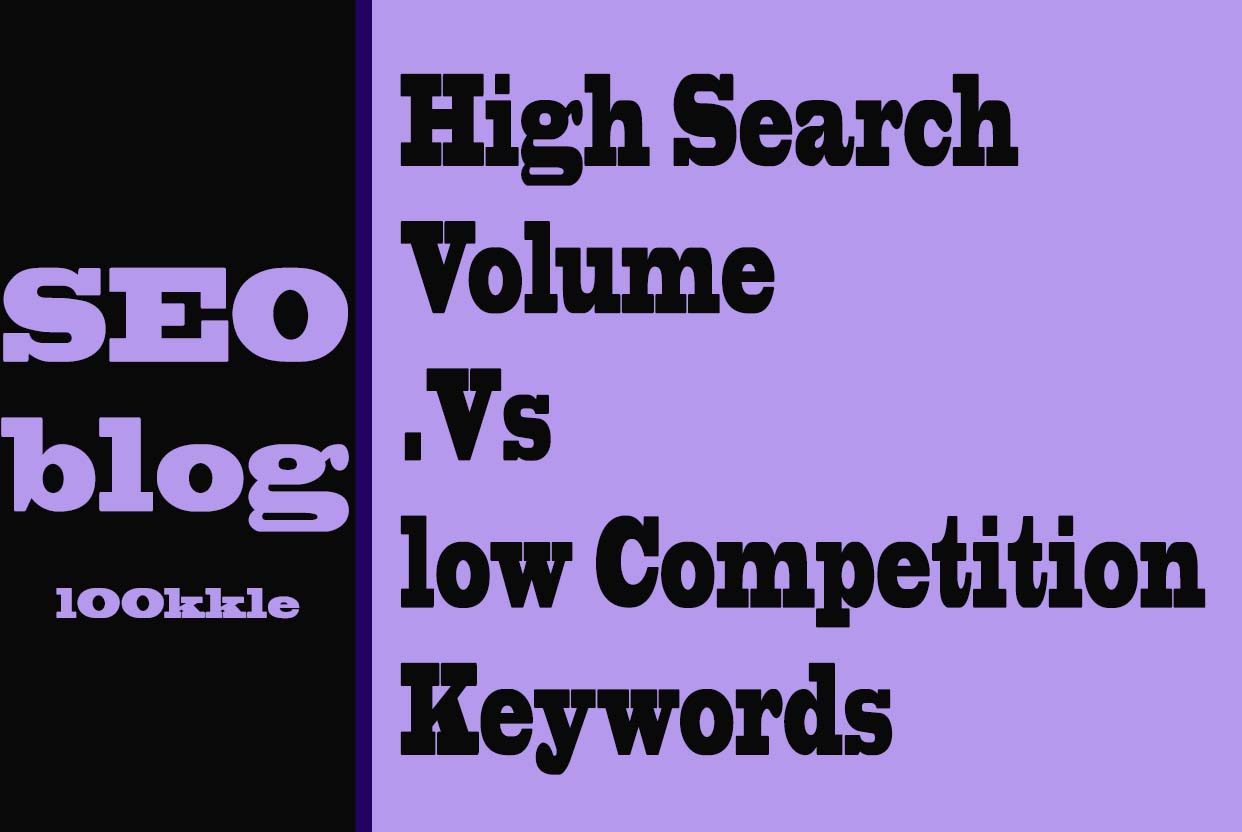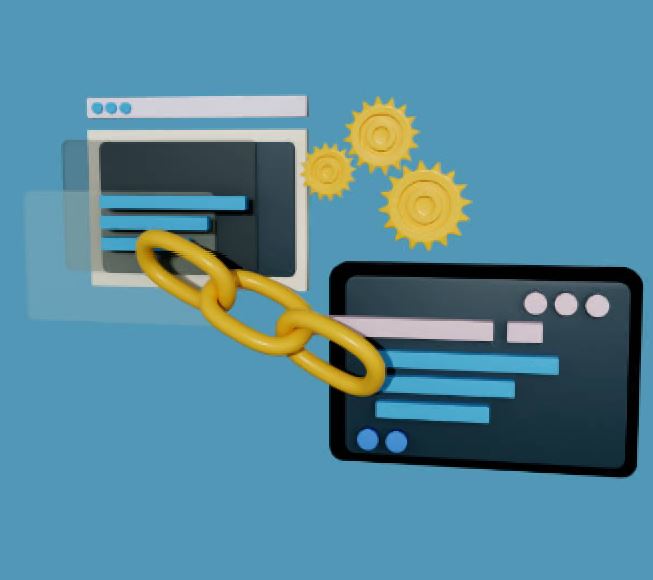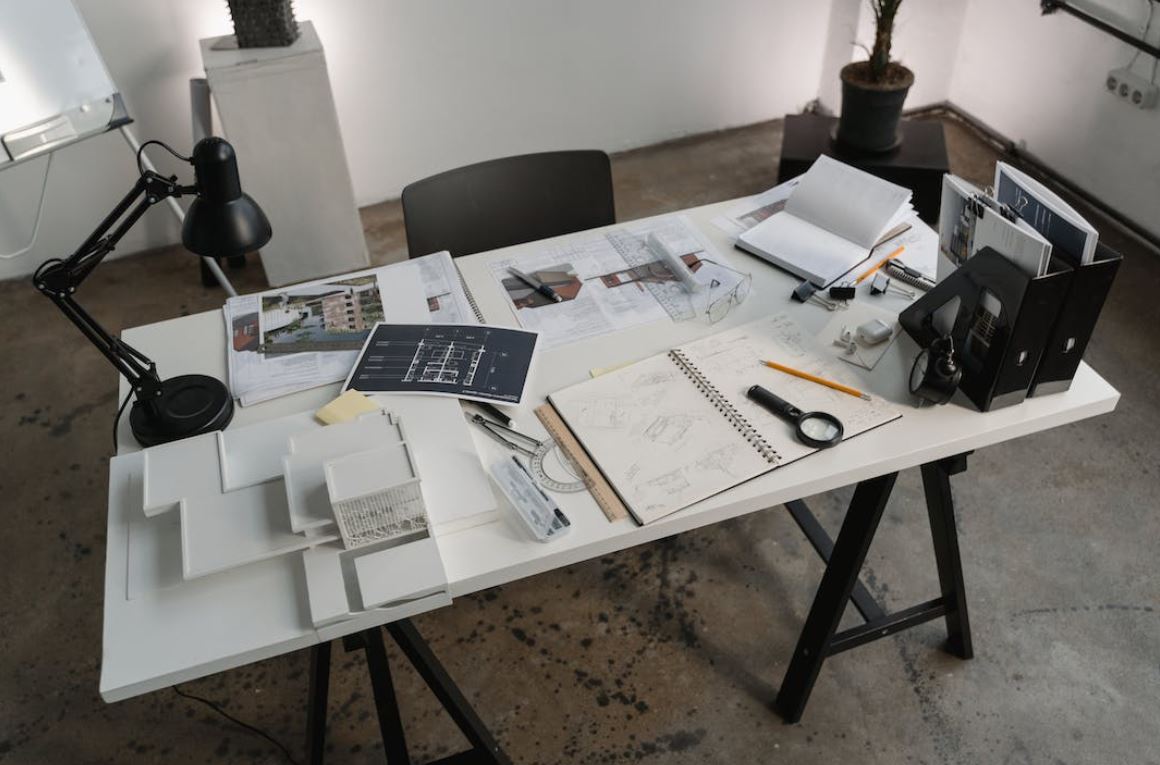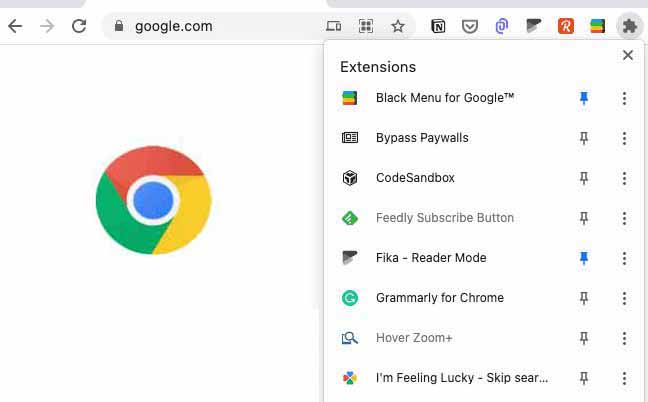
What is Google Chrome Extension
An internet browser is a tool that connects everyone to the world wide web. Google Chrome is a web browser that is easy to use and has a wide variety of features. Using Google Chrome, you can access the web, send and receive emails, surf the internet, watch videos and much more. The web has countless uses; it's important to have access to a browser that makes the internet accessible and useful.
A Google Chrome Extension is a piece of software that can be installed on Google Chrome. These extensions greatly enhance Google Chrome's functionality by adding new features or modifying existing settings. You can use these extensions to improve your online experience and performance. To see the catalog of Google Chrome extensions visit the web page: https://chrome.google.com/webstore/category/extensions.
From the Google Chrome browser itself, at the address chrome://extensions/ we can manage our installed extensions, activate them, deactivate them, uninstall them forever and configure them in case we have installed any recently or if we want to change their configuration.
Once the extension is installed, to make use of it we click on the Chrome installed extensions icon and enter the extension we want to install, or if we want a quick access in the browser we click on the thumbtack that appears.
Useful Google Chrome Extensions for SEO
Some useful Google Chrome Extensions for SEO are:
- Search box.
- Web form builder.
- Link builder.
- Data aggregator.
These extensions make it easy to perform various tasks on the web, from searching the web to building websites.
A Search box extension
For example, you can install a search box extension on Google Chrome to make it easy to search the web. This makes it easy to find the best resources for your projects or create new content for your website. It's also helpful when collecting leads from websites. You can easily collect email addresses from websites by adding a search box to their pages. After collecting email addresses, you can send them an email with details about your organization and project proposals. This helps you connect with potential donors and sponsors for your nonprofit projects.
Chrome Extensions when building websites
It's also helpful to use Google Chrome Extensions when building websites. These extensions let you easily add elements to a web page without coding or HTML skills.
For example, you can use an online form builder to easily add customizable forms to your website. This makes it easy to collect information from visitors and submit data to a database. You can also use an address book extension to quickly organize contacts within an address book file. This makes it easy to organize emails and text messages among members of your team before sending out project invitations.
Understand how Google Chrome Extensions work
Though many useful Google Chrome Extensions exist, it's important to understand how they work and how you can use them effectively for SEO purposes. Basically, every Google Chrome Extension has different functions that make using the web much easier.
- SEO extensions help with keyword research by showing results for specific keywords in a google search box or in other chrome extensions.
- Data aggregator chrome extensions help with data collection by providing lists of links, images, text and other information necessary for project planning and development timelines.
- Link builders help with link building by presenting lists of relevant websites for your project within the chrome browser interface itself.
Using Google Chrome Extensions makes working on the web much easier and more effective- essentially making the internet accessible and useful for both business owners and non-business owners alike. These extensions help with various aspects of online work such as keyword research, data collection or building websites. Everyone who works online needs easy access to a browser with these useful extensions installed!
Some recommended Google Chrome extensions
- Mangools SEO Extension.
With this extension we can see the most important metrics, information and general description of any website. Registration required - Keywords Everywhere.
It performs a search volume of keywords, CPC and competition for more than 15 websites such as Google, YouTube,... We just have to perform a search in Google search engine, for example, and see the related keywords and other statistics. - Scraper.
It is a tool for extracting data from any website and allows you to save it in an Excel or CSV file. - Backlink Analyzer.
Analyze the backlinks of a website. - TubeBuddy.
Browser Extension for YouTube Creators.
Tips on SEO and Online Business
Next Articles
Previous Articles