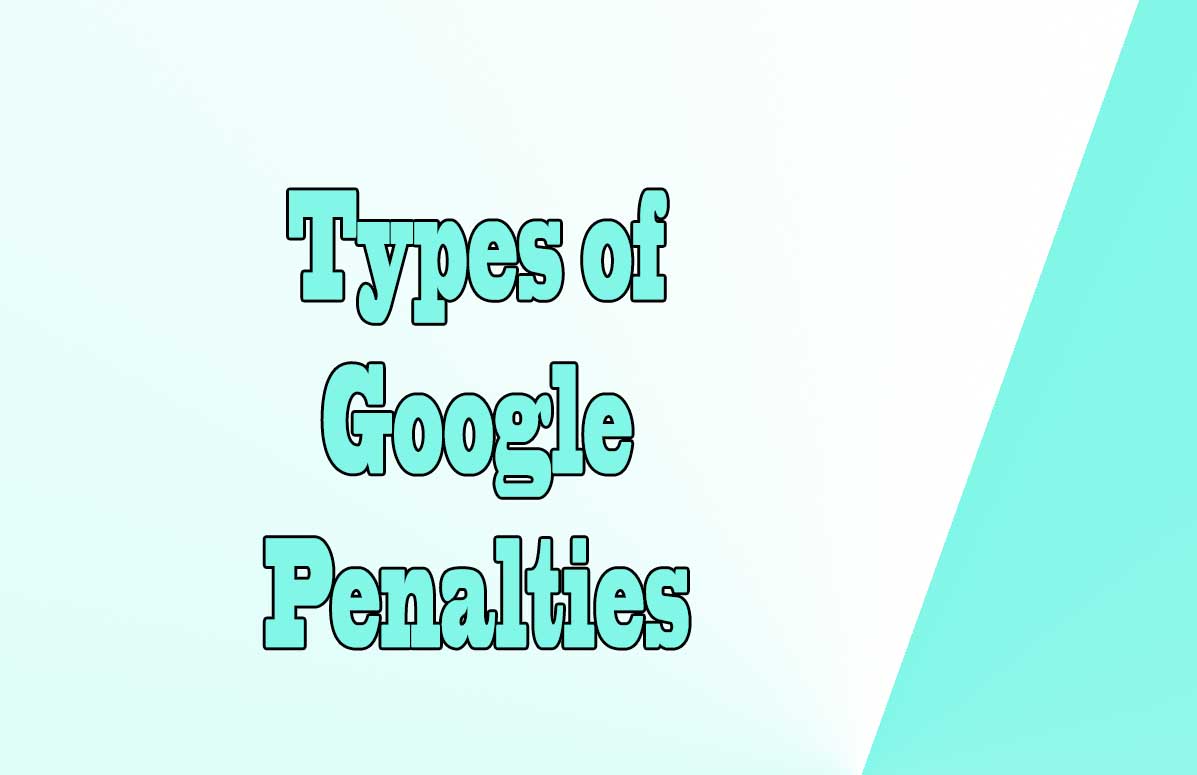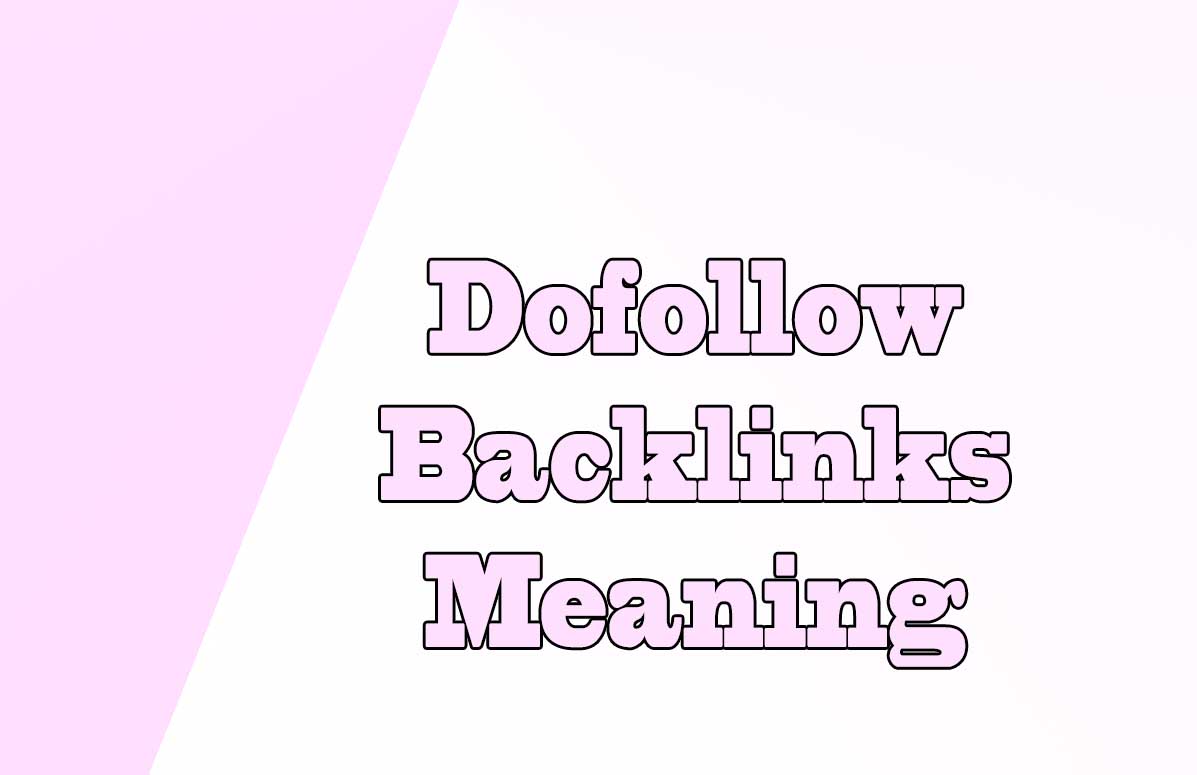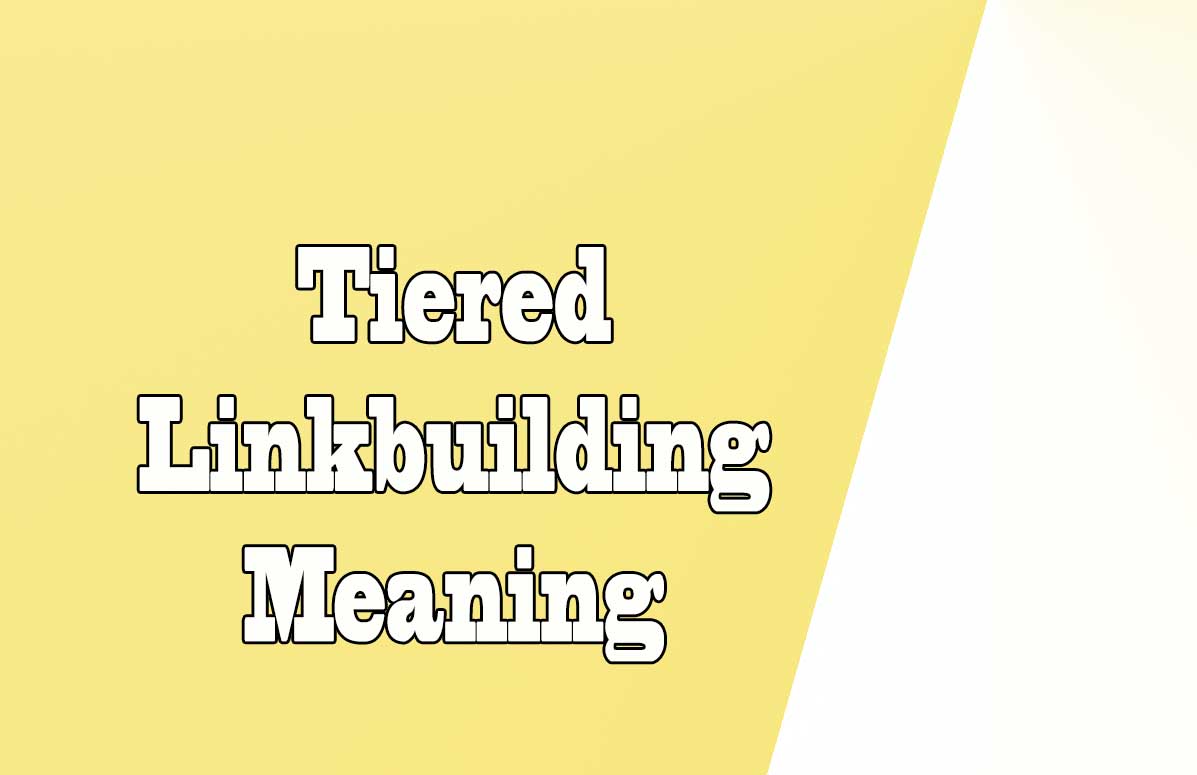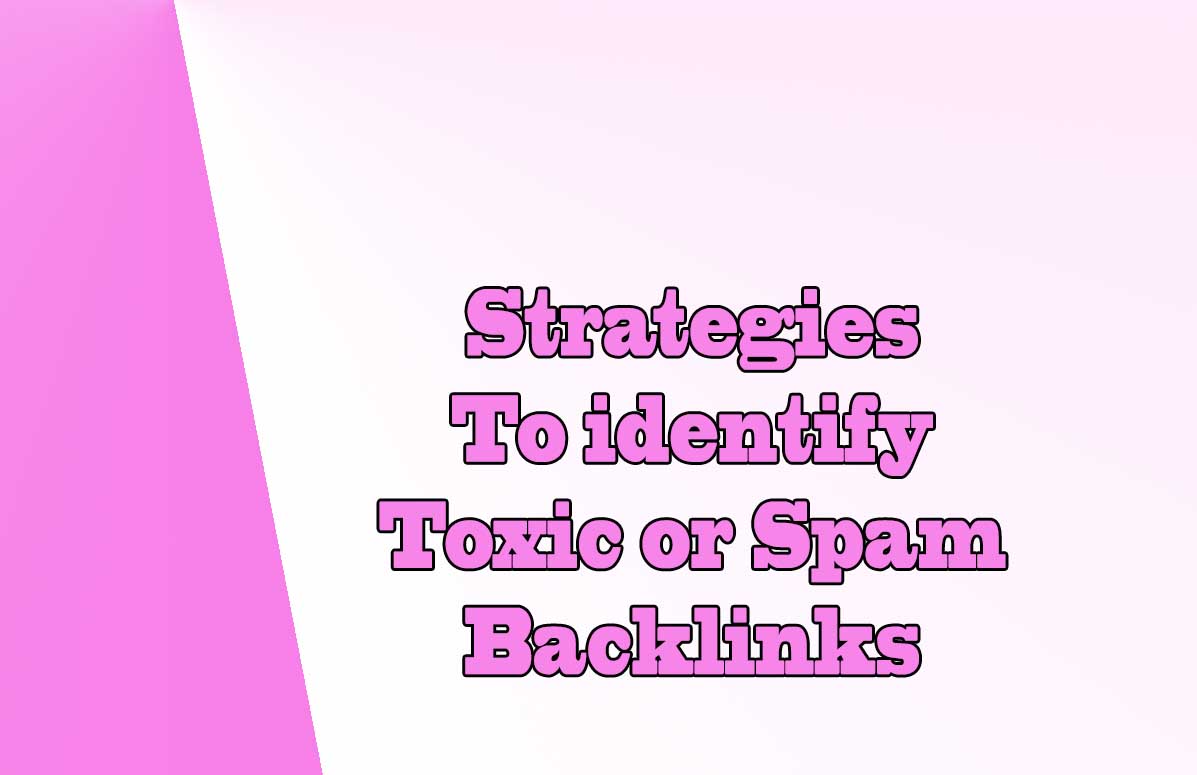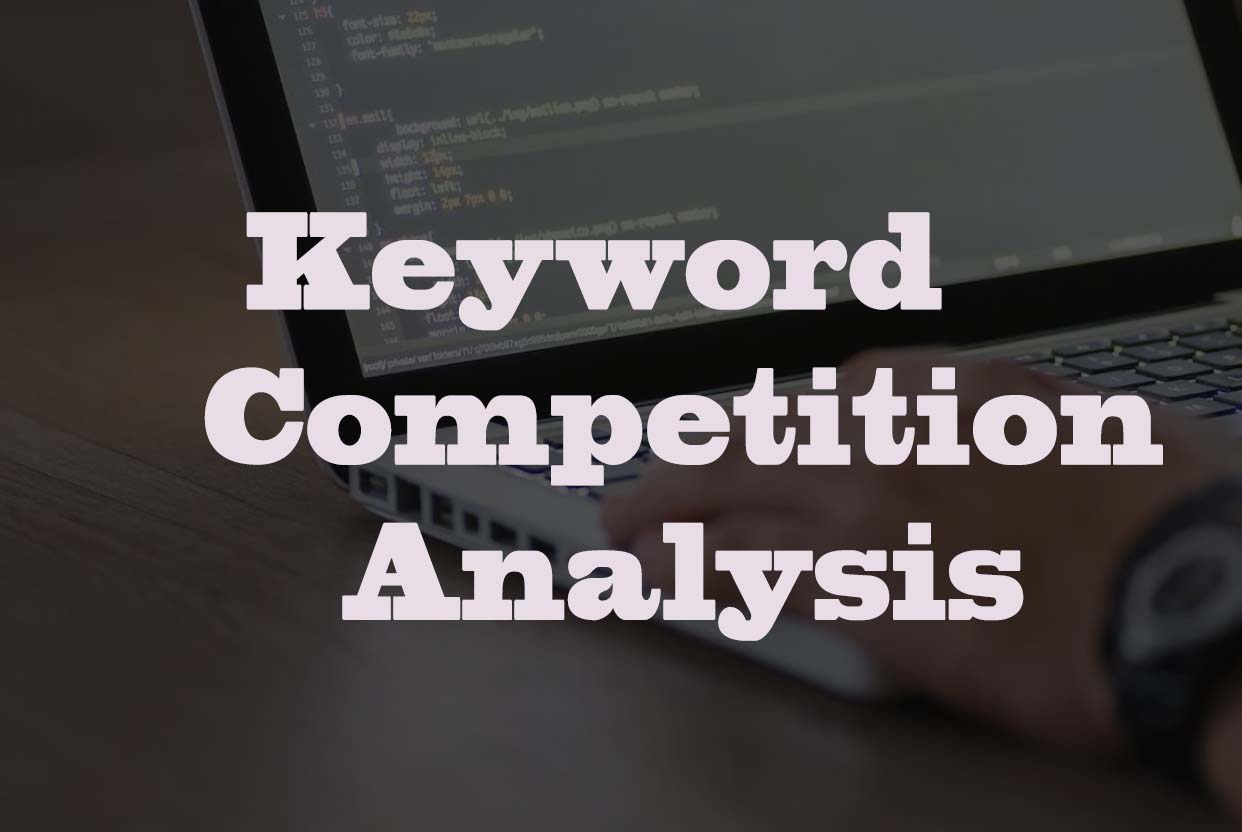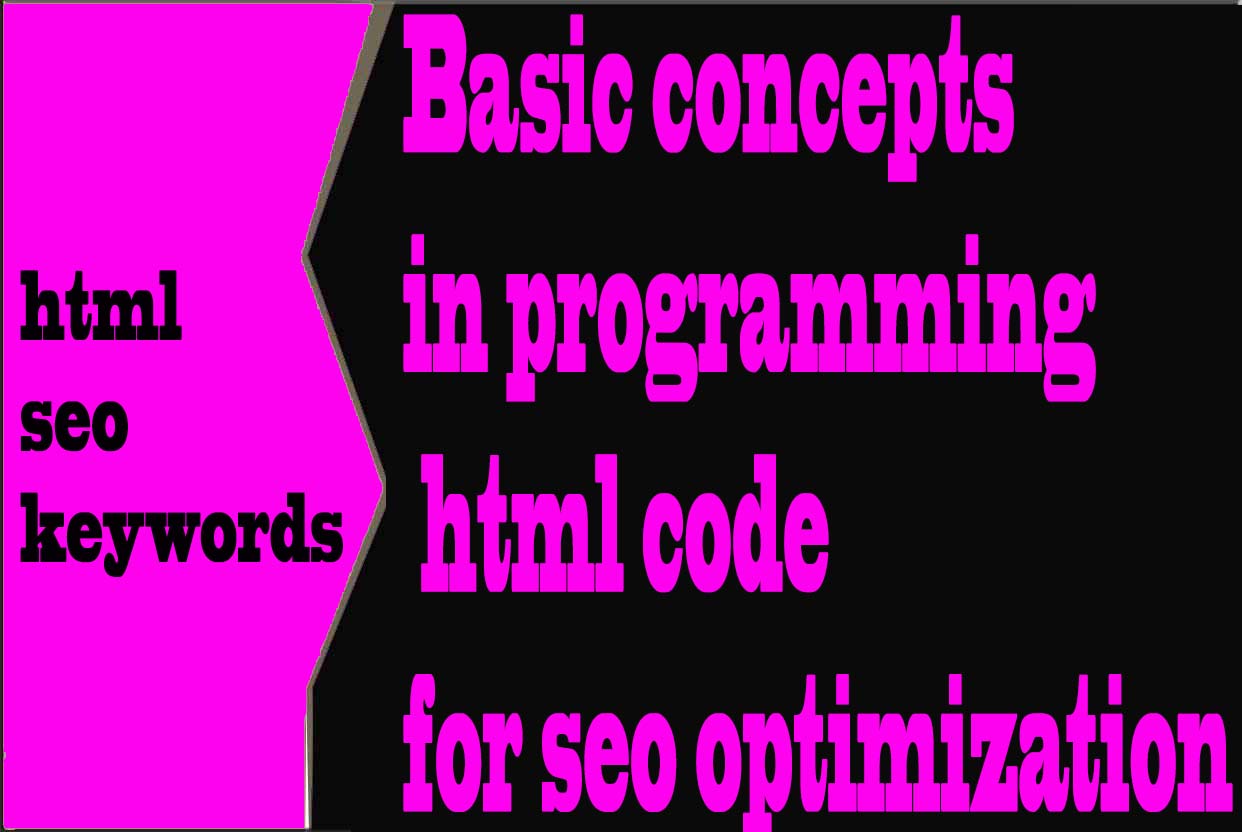
What is HTML Code
HTML (Hypertext Markup Language) is the foundation of web development. It is the standard markup language used to create web pages and applications.
HTML uses various tags to structure content and define its purpose.
In this article, we will discuss the main HTML tags, their uses, and how to implement them in web development.
Main HTML tags
- Tag 'title' corresponds to the title of the web page that appears in the browser. Its format is:
<title></title> - Tag description. It is a description of the complete web page, it will not be visible in the browser and its only function is for web browsers. Its format is:
<meta description=""> - Headings are used to organize content into logical sections.
HTML includes six levels of headings (H1, H2, H3, H4, H5, H6) that can be used to create a hierarchy of information on a web page.
Each level has a different font size and hierarchy, with H1 being the largest and most important heading, and H6 being the smallest and least important.- h1 will have the largest font size and will be placed at the top of the page, there should only be one h1 heading to have the optimal SEO of the page.
- h2 will correspond to headlines and will be distributed along the page.
- h3 corresponds to a header of headlines and subheadlines.
- h4, h5, and h6 will be headlines of less importance that will be distributed along the page.
For example, a news website might use an H1 heading for the main headline, followed by H2 headings for the subheadings, and H3 headings for the article sections. This creates a clear and organized structure for the reader to navigate through the content.
- Paragraphs are used to separate blocks of text. All content within a paragraph is wrapped with opening and closing '
<p></p>'tags.
Paragraphs can be styled using CSS programming language to adjust spacing, text alignment, and font styles.
For instance, a blog post might use paragraphs to separate different ideas or points. This makes the content more readable and easier to understand.
Paragraphs can be used to add emphasis to certain points, such as using bold or italic text within the paragraph tags. -
Lists are used to organize content into a bulleted or numbered format.
HTML includes two types of lists:-
Unordered (bulleted):
<ul><li></li></ul> -
Ordered (numbered):
<ol><li></li></ol>
For example, a recipe website might use an ordered list to display the ingredients and an unordered list to display the steps. This makes it easy for the reader to follow the recipe in a step-by-step format.
Additionally, lists can be styled using CSS to adjust the bullet points or numbering style.
-
-
Strong tags is a tag to bold a word or phrase within the content of the web page. '
<strong></strong>'. -
Images. This label is defined as follows:
<im src="" alt="">
'src' we write the URL of the image.
'alt' we write the description of this image.
Example of a simple web page in html format:
<html>
<head>
<title></title>
<meta description="">
</head>
<body>
<h1></h1>
<h2></h2>
<h3></h3>
<p></p>
<ul><li></li></ul>
<h2></h2>
<img src="" alt="">
</body>
</html>
Example of a complete web page in html format:
<html>
<head>
<title>First Page</title>
<meta description="Description for my First Page">
</head>
<body>
<h1>First Page Title</h1>
<h2>Part 1</h2>
<h3>Part 1-a</h3>
<p>Text for part 1</p>
<ul>
<li>List 1</li>
<li>List 2</li>
<li>List 3</li>
</ul>
<h2>Part 1</h2>
<img src="mysite.com/image_1.jpg" alt="Description Image">
</body>
</html>
You can save the newly created html code to a normal text file and save it as "index.html", then run it directly in a browser to see its form.
When any external web page is viewed, it will always have all these labels, and they must have the aforementioned configuration.
Keywords within HTML code
HTML code is the foundation of every website, and the position of keywords within this code can have a significant impact on search engine rankings.
Keywords are words or phrases that are relevant to the content of a website and are used by search engines to rank websites in search results.
The importance of keywords in search engine optimization cannot be overstated. Search engines analyze HTML code to determine the relevance of a website to a user's search query
The position of keywords within HTML code plays a crucial role in determining search engine rankings. Proper placement of keywords can significantly improve a website's visibility in search results.
Best practices for placing keywords in HTML code include using relevant and specific keywords, placing them in title tags, meta descriptions, and heading tags.
- Title tags are the most important element for keyword placement and should contain the most important keywords.
- Meta descriptions should also include relevant keywords and provide a brief summary of the content on the page.
- Heading tags should be used to structure content and include relevant keywords.
- Proper use of alt tags for images and links can also improve search engine rankings.
Tools and resources for optimizing keyword placement in HTML
Tools and resources for optimizing keyword placement in HTML code include keyword research tools for identifying relevant and high-traffic keywords.
These tools provide insights into popular search terms and help website owners choose the most relevant keywords for their content.
HTML analysis tools can also be used to identify areas for keyword optimization. These tools analyze HTML code and provide suggestions for improving keyword placement. Regularly reviewing and updating keyword placement in HTML code is essential to maintain search engine rankings and improve website traffic.
Some tools we recommend are:
- Keyword research tool
- Tool to get backlinks
- Tool to detect the speed of a website
- Tool to detect errors in a web page
- Competition analysis tool
The position of keywords within HTML code is critical to search engine optimization and website visibility. By understanding the role of keywords in HTML code, using best practices for keyword placement, and utilizing tools and resources for optimization, website owners can improve their search engine rankings and attract more traffic to their sites. Regularly reviewing and updating keyword placement is essential to maintain search engine rankings and stay ahead of the competition.
How HTML affects SEO
HTML is a critical component of SEO as it provides search engines with information about the content on a webpage.
HTML tags such as title tags, header tags, and meta descriptions help search engines understand the structure and content of a webpage.
Properly formatted HTML code can significantly improve a website's ranking on SERPs, making it more visible to potential customers.
For example, using header tags to structure content can help search engines understand the hierarchy of information on a page, making it easier to crawl and index.
SEO: Best practices to optimize HTML
To optimize HTML for SEO, it is essential to use best practices:
- Descriptive title tags that accurately reflect the content of the webpage are crucial for both users and search engines.
- Including relevant keywords in the title, meta description, header tags, and image alt tags can also help improve a website's ranking.
- Using structured data markup can provide search engines with additional information about a webpage's content, such as reviews, ratings, and product information.
Common mistakes that can negatively impact a website's ranking
- Broken links and missing images can harm user experience and lower search engine rankings.
- Overuse of keywords, also known as keyword stuffing, can lead to penalties from search engines.
- Slow loading times can harm user experience and result in lower search engine rankings.
It is essential to avoid these common mistakes to ensure that a website is optimized for search engines and provides a positive user experience.
Tips on SEO and Online Business
Next Articles
Previous Articles