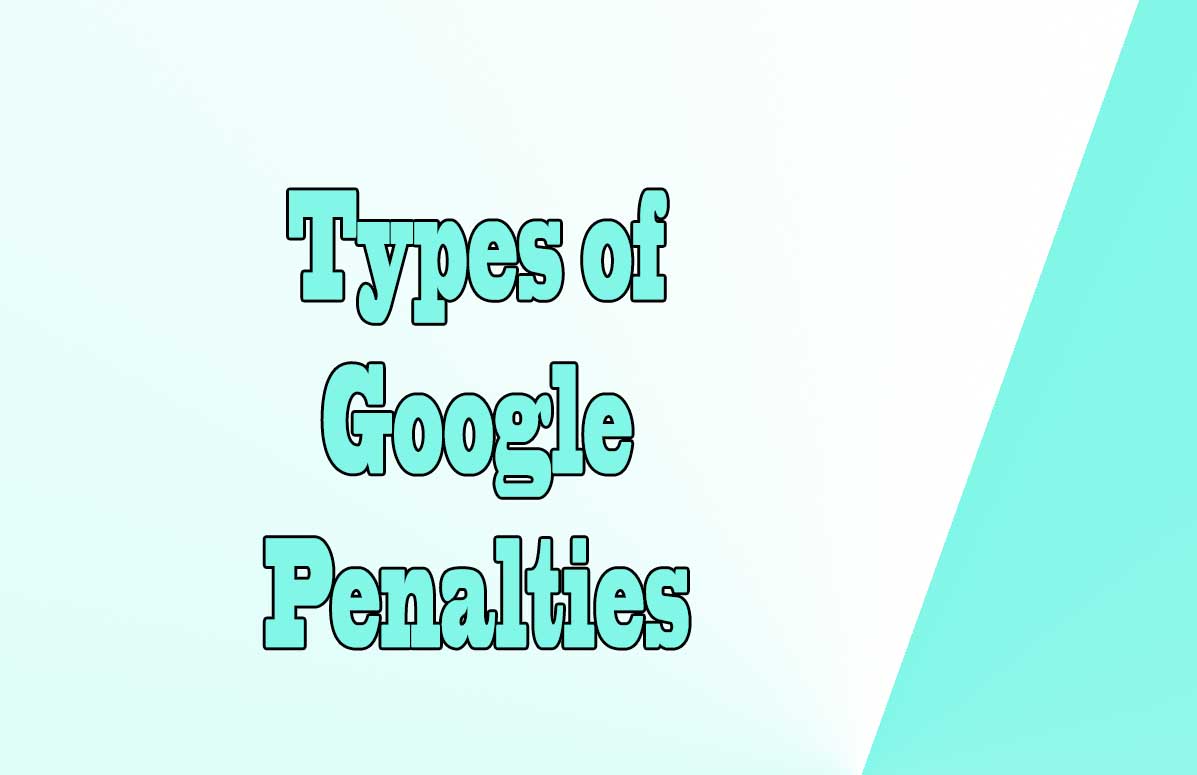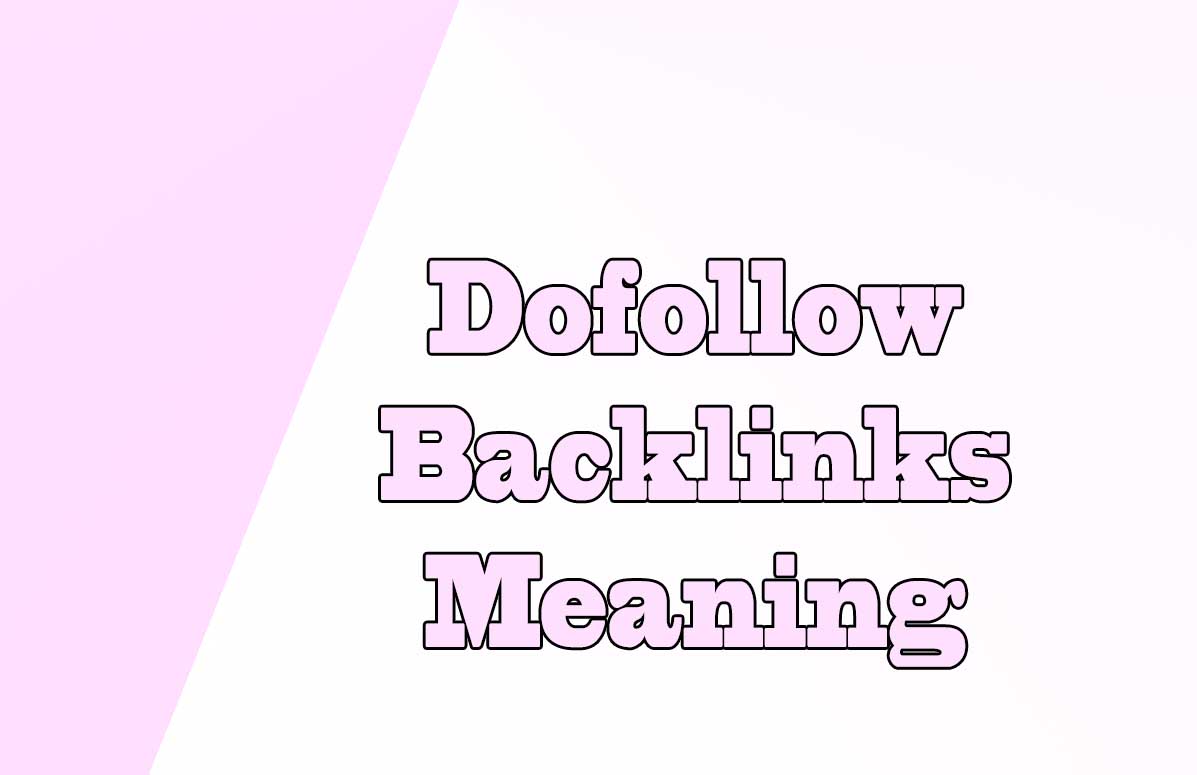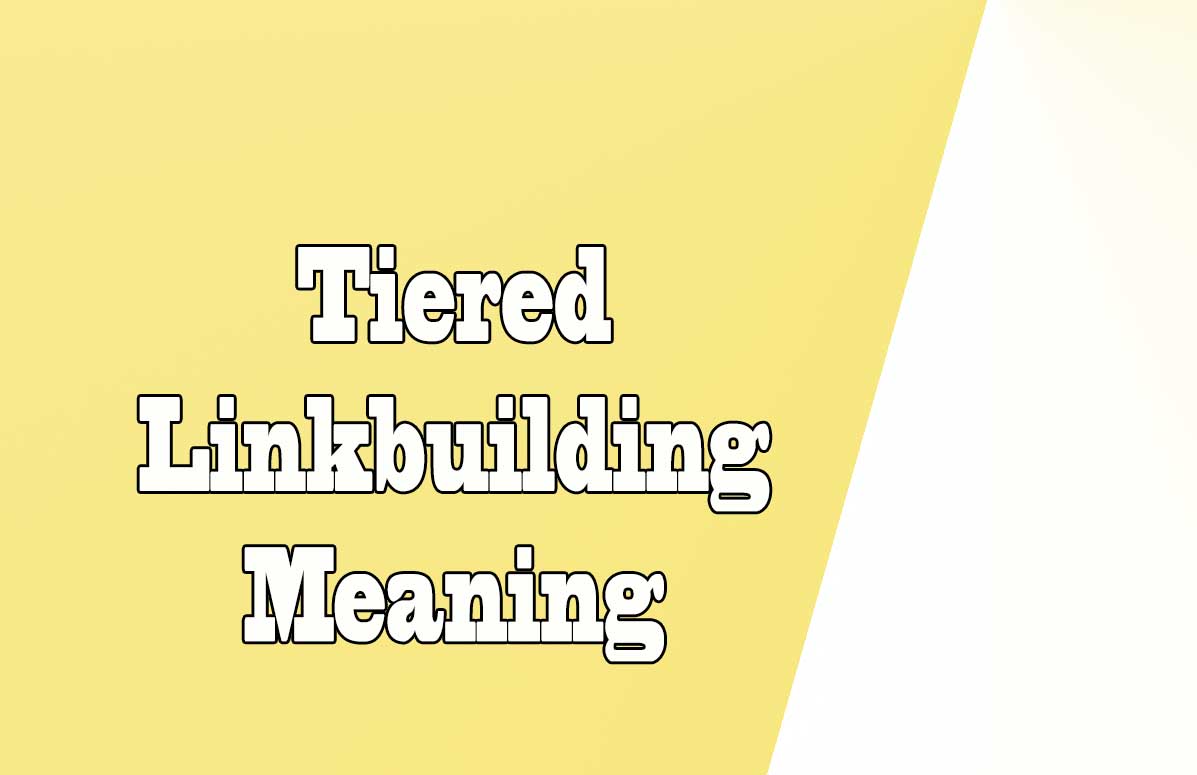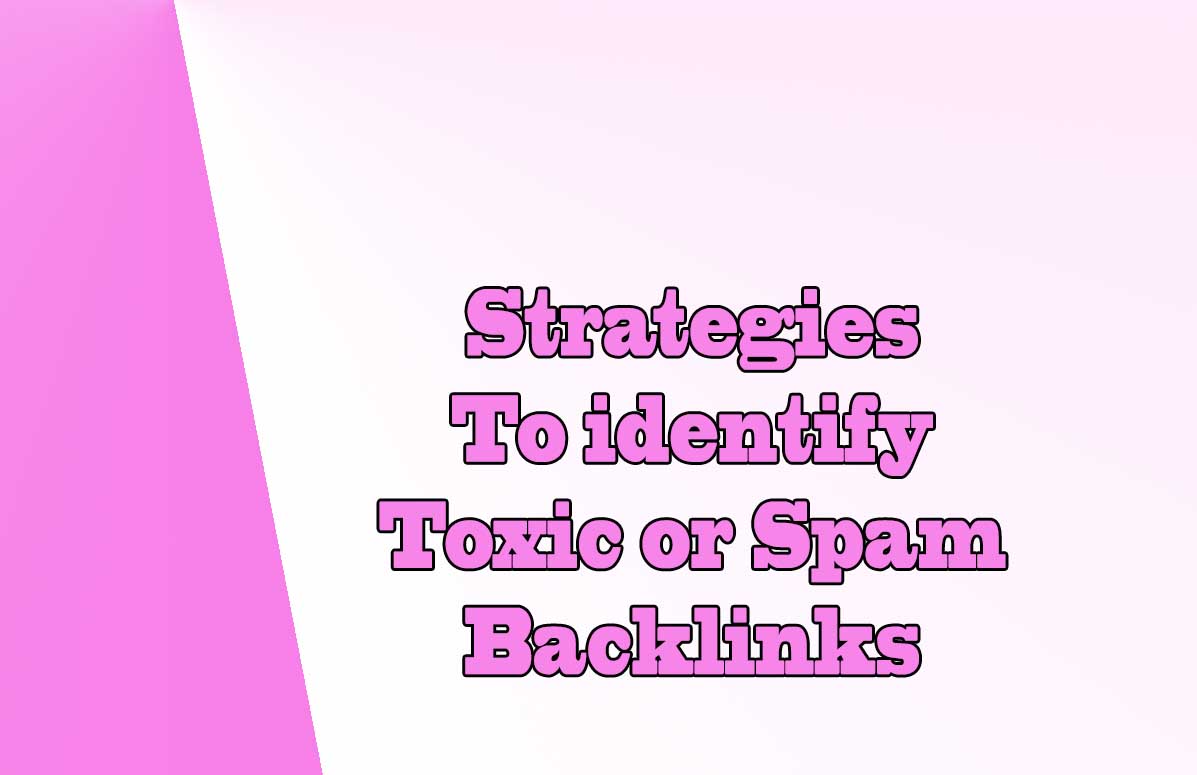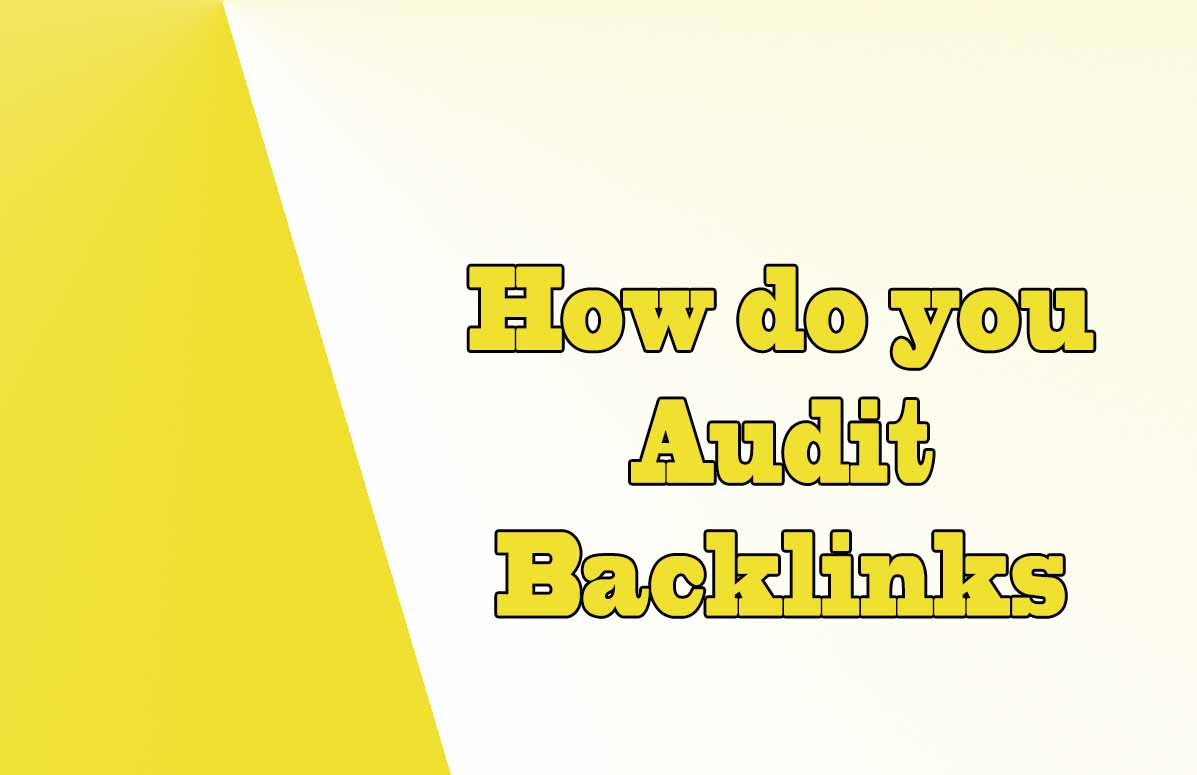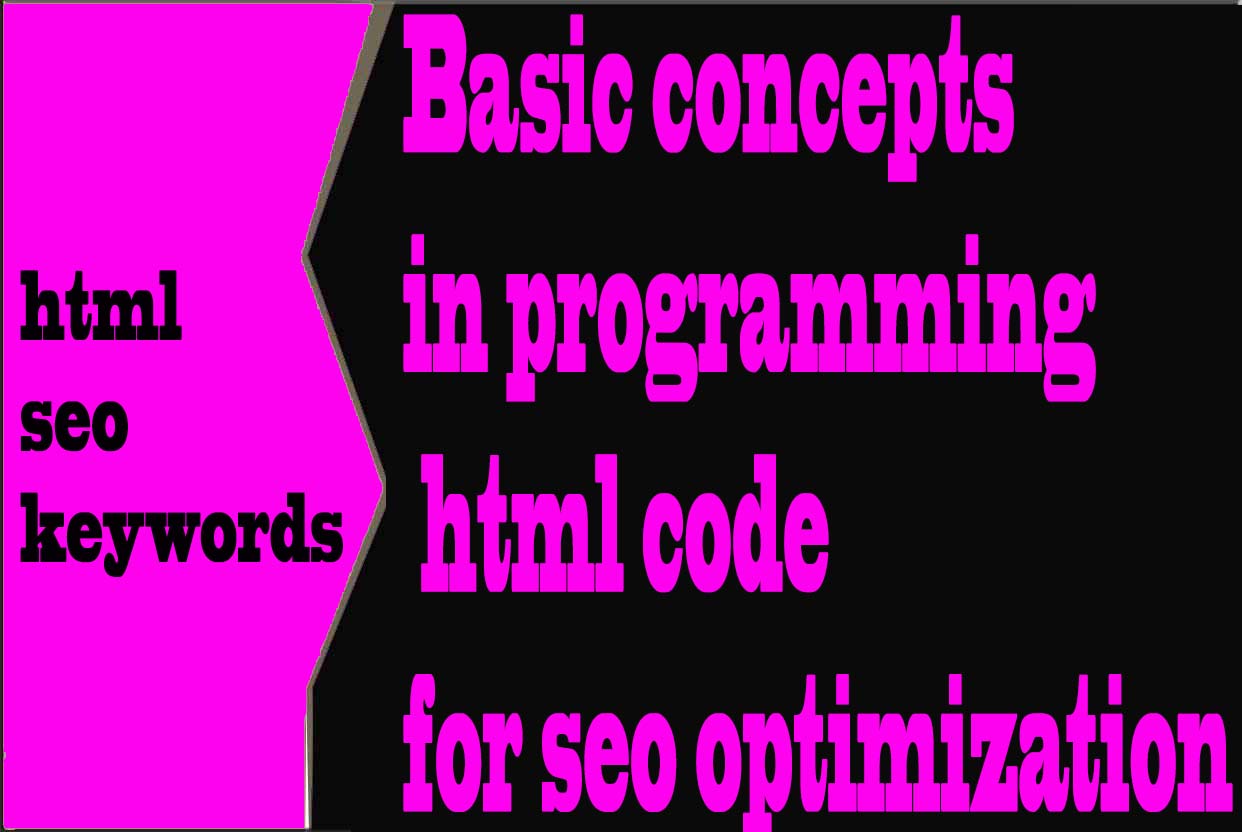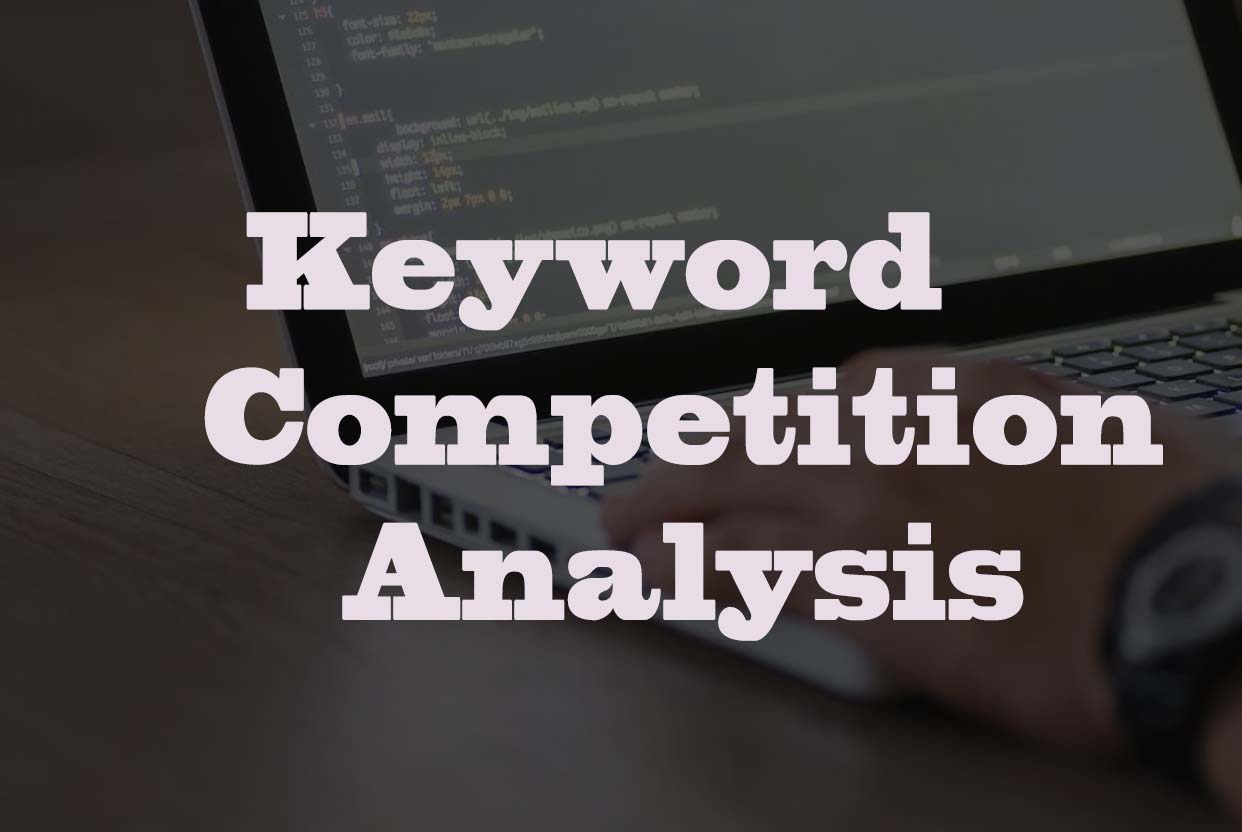Intro: What keywords should I add for SEO
In today's digital age, having a strong online presence is crucial for businesses and individuals alike.
Search engine optimization (SEO) plays a critical role in improving website visibility and driving traffic.
One of the most important aspects of SEO is choosing the right keywords. We recommend the following guidelines:
- Importance of SEO keywords.
- Strategies for finding the right keywords.
- Best practices for using keywords to improve website rankings.
SEO keywords Meaning
SEO keywords are specific words or phrases that are strategically placed throughout website content to improve its visibility on search engine results pages (SERPs).
In the following article on basic concepts of HTML language we show how to place keywords properly within a web page.
Search engines, such as Google, use complex algorithms to analyze websites and determine their relevance to specific search terms.
By incorporating relevant keywords into website content, businesses and individuals can improve their search engine rankings and drive more traffic to their site.
The impact of SEO keywords on website traffic and visibility cannot be overstated. In fact, studies show that websites that rank on the first page of Google receive 91.5% of all search traffic, while those on the second page receive just 4.8%.
Step 1 - Finding the right keywords for SEO
Finding the right keywords requires a strategic approach. One of the most effective strategies for identifying keywords is conducting keyword research using online tools, such as Google AdWords Keyword Planner or Lookkle keyword research tool.
These tools allow businesses and individuals to identify high-traffic keywords and analyze their competition.
Step 2 - Analyzing competitor keywords and search engine rankings
A effective strategy is analyzing competitor keywords and search engine rankings. This can help businesses and individuals identify gaps in their own keyword strategy and identify new opportunities.
Additionally, identifying long-tail keywords and niche-specific terms can help businesses and individuals target specific audiences and improve their search engine rankings.
As a business owner or marketer, understanding your competition's keyword strategy is crucial to stay ahead in the game. By knowing what keywords your competitors are targeting, you can optimize your website and content to rank higher in search engine results pages (SERPs) and attract more traffic.
- The first step in understanding your competition's keyword strategy is to identify who they are.
Start by researching your industry and market to identify businesses that offer similar products or services.
Use search engines like Google to find businesses that rank high for relevant keywords.
Check business directories and social media platforms to find competitors in your niche.
Once you have a list of competitors, you can move on to the next step. - The second step is to analyze your competition's website to identify their keyword strategy.
- Look for the page titles and meta descriptions to identify the main keywords they are targeting.
- Analyze the content of the website to find keywords that appear frequently. Use tools like Google Keyword Planner or Lookkle Keyword Planner to identify the competition's high-performing keywords. These tools can also provide insights into the competition's search volume and competition level for each keyword.
For example, if you are a local coffee shop, you can search for other coffee shops in your area and analyze their website content. If you find that their website frequently uses keywords like "coffee beans," "latte," and "cappuccino," you can assume that these are the keywords they are targeting. You can then use these insights to optimize your own website and content.
- The third step is to monitor your competition's online activity to gain further insights into their keyword strategy.
Monitor their social media accounts to identify the keywords they use in their posts and hashtags. Analyze their paid advertising campaigns to identify the keywords they target. Use tools like Ahrefs or Moz to track the competition's website traffic and identify the keywords that drive the most traffic.
For instance, if you notice that your competition is running a Google Ads campaign targeting the keyword "organic coffee," you can assume that this keyword is important to them. You can then use this information to optimize your own website and content to rank higher for that keyword.
Step 3 - Incorporating keywords into website content and metadata
Using keywords effectively requires a careful balance between incorporating them into website content and avoiding black hat SEO tactics, such as keyword stuffing.
Incorporating keywords into website content and metadata, such as page titles and descriptions, is essential for improving search engine rankings.
However, overusing keywords can result in penalties from search engines and damage to website credibility. To avoid this, it is important to monitor and adjust keyword usage based on search engine algorithms and website analytics.
By following best practices for using keywords, businesses and individuals can improve their search engine rankings and drive more traffic to their site.
In the article about the description of how to make a basic web page and the location of keywords we describe how they can be located in a more graphic way.
However, the keywords used should be placed in the following parts within the web page:
- Domain name
- Site Title
- URL page slugs
- SEO title and page title or H1
- Headers: H2, H3, and H4.
- Body text, should naturally occupy at least 2% of the total text content.
- Image descriptions within the ALT tag.
- Link descriptions within the title tag.
- Image file names
Step 4 - Evolution of your website in the main search engines
- The first step in following the evolution of your website in the main search engines is to identify which search engines to track.
The most popular search engines are Google, Bing, and Yahoo, but there are also other search engines that may be relevant to your website's audience, such as Baidu in China or Yandex in Russia.
It is important to determine which search engines are most relevant to your website's audience and focus on tracking those. This will allow you to get a better understanding of how your website is performing in the search engines that matter most to your target audience. - Once you have identified the search engines to track, the next step is to set up tracking tools.
- Google Analytics is a popular web analytics tool that can help you track website traffic, including the number of visitors, pageviews, and bounce rate. Additionally, installing a rank tracker can help you monitor your website's search engine rankings for specific keywords.
- Google Search Console is another useful tool that can help you monitor website performance, identify errors, and optimize your website for search engines. By using these tools, you can get a better understanding of how your website is performing in the search engines and identify areas for improvement.
- The final step in following the evolution of your website in the main search engines is to analyze and compare data.
By tracking changes in website traffic, search engine rankings, and performance metrics over time, you can identify patterns, trends, and areas for improvement.
For example, if you notice a drop in website traffic, you can investigate the cause and take steps to improve your website's performance.
Additionally, by comparing data across different search engines and platforms, you can gain insights into how your website is performing and optimize your website's performance accordingly.
For example, if your website is performing well in Google but not in Bing, you can make adjustments to improve your website's performance in Bing.
Tips on SEO and Online Business
Next Articles
Previous Articles