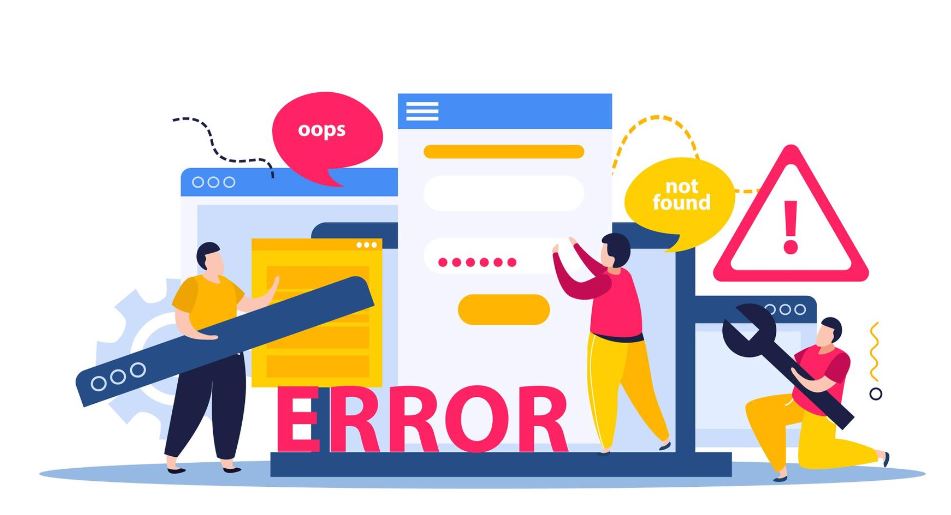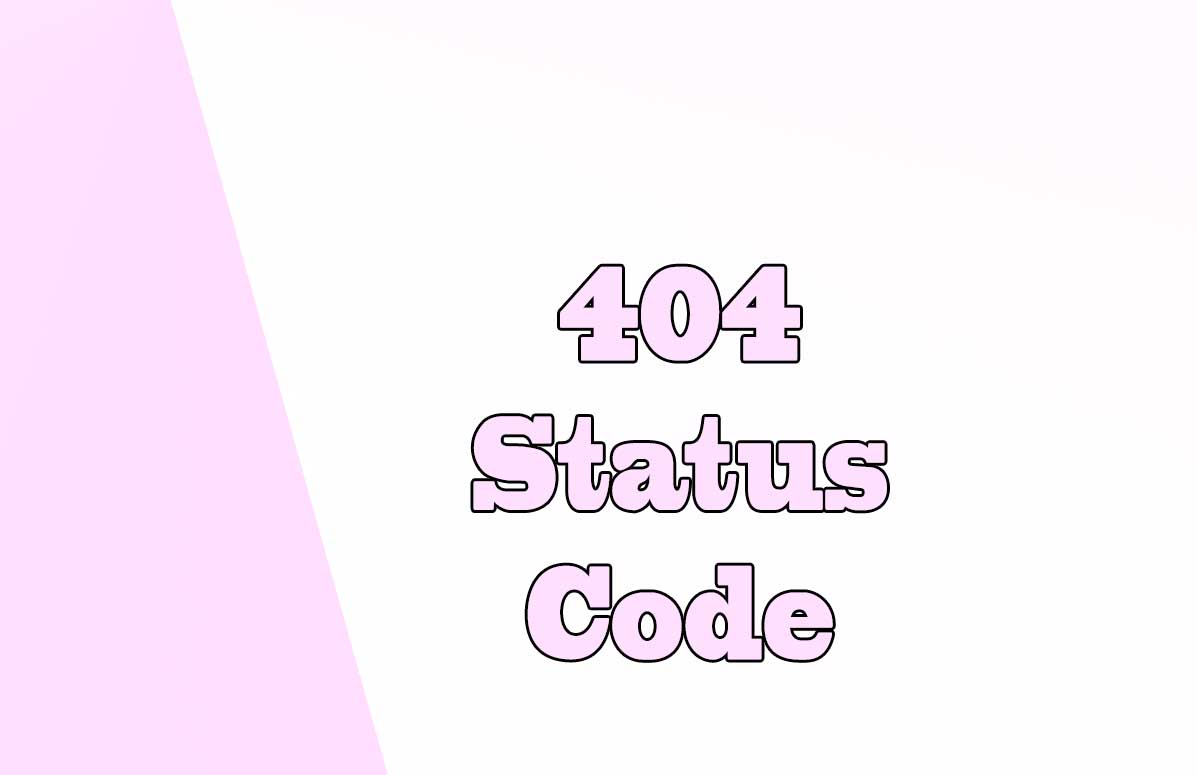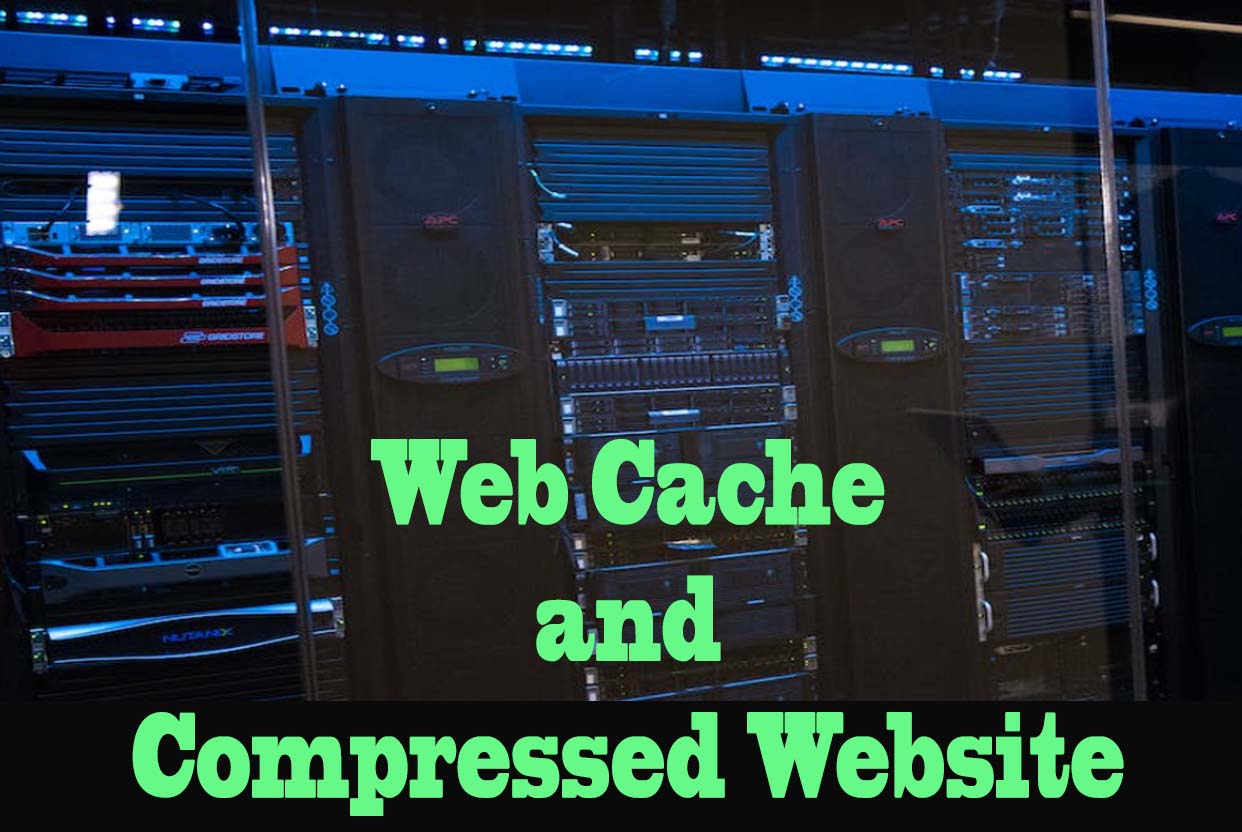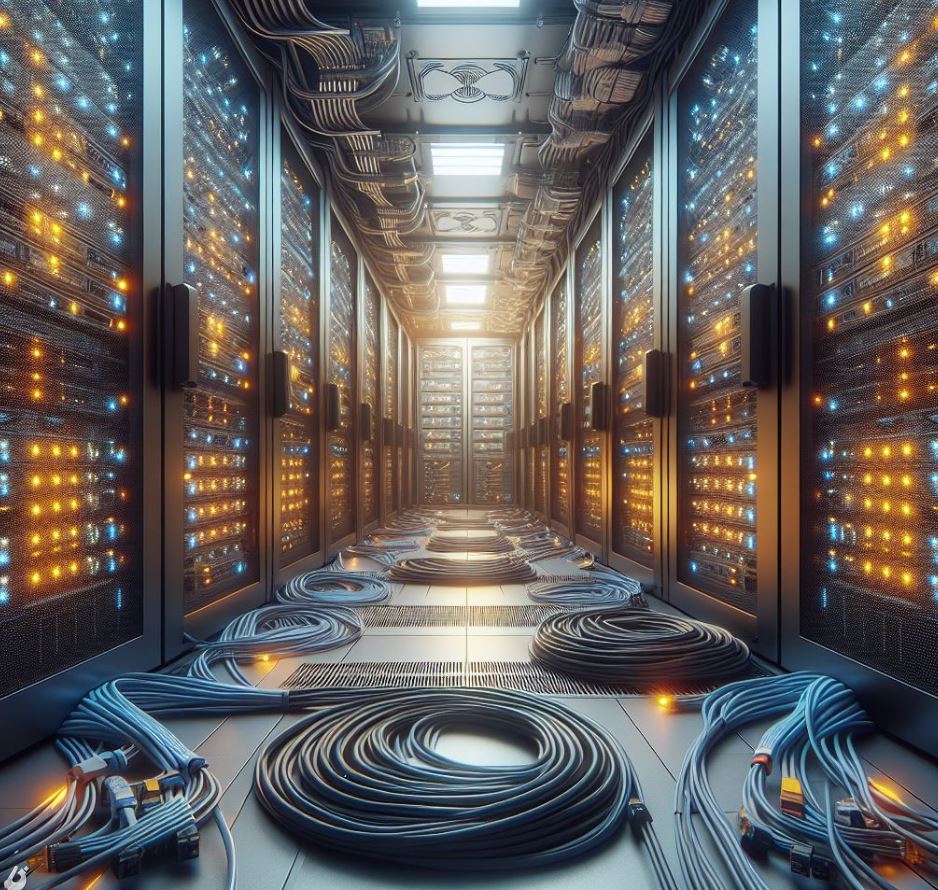
If you are a web developer webmaster or web user you have probably heard of the term server service.
But what does it mean exactly?
And why is it important for your website?
In this post I explain what a server service is how it works and how it affects the performance and security of your website:
- The definition and function of the server service.
- The types and examples of server services.
- The advantages and disadvantages of the server service.
- How to choose and optimize your server service.
The definition and function of the Server Service
A server service is a software component that runs on a server (a computer that hosts websites and web applications) and provides a specific functionality or service to other computers or devices connected to the network.
For example a web server service is software that processes HTTP requests from web browsers and provides them with web pages and other resources. A database server service is software that stores and manages data for web applications. A mail server service is software that sends and receives emails.
The server service is essential to the operation of any website or web application because it enables communication and interaction between the server and the clients (the computers or devices that access the website or web application).
The types and examples of server services
There are many types of server services depending on the functionality or service they provide. Some of the most common are:
- Web Server Service:
This is the most basic and essential type of server service as it allows the server to host and serve web pages and other web resources.
Examples of web server services include Apache, Nginx and IIS. - Database server service:
This is a type of server service that stores and manages data for web applications such as: user information, product details, orders etc.
Examples of database server services include MySQL, MongoDB and PostgreSQL. - Mail server service:
This is a type of server service that sends and receives emails either for internal communication or for external communication with customers subscribers etc. Examples of mail server services are Postfix, Sendmail and Exim. - FTP Server Service:
This is a type of server service that allows the server to transfer files to and from other computers or devices using the FTP protocol. This is useful for uploading and downloading files such as images, videos, documents etc.
Examples of FTP server services are ProFTPD, vsftpd and FileZilla. - DNS Server Service:
This is a type of server service that translates domain names (e.g. www.example.com) into IP addresses (e.g. 192.168.0.1). This is necessary so that the server can find and connect to other servers on the Internet.
Examples of DNS server services include BIND, Unbound and PowerDNS.
These are just some of the types and examples of server services.
There are many more such as: SSH server services, VPN server services, proxy server services, etc.
The advantages and disadvantages of server service
Server service has both advantages and disadvantages for your website or web application. Here are some of them:
Advantages of server service
The server service enables your website or web application to have various functionalities and features such as: E.g. dynamic content user authentication email marketing file sharing etc.
- The server service improves the performance of your website or web application by optimizing the delivery and processing of web resources data and requests.
- Server service increases the security of your website or web application as it protects the server and clients from malicious attacks such as hacking phishing spamming etc.
Disadvantages of server service
- The Server service consumes server resources such as CPU, memory, disk space, bandwidth etc. This may affect the performance and availability of the server especially if the Server service is not properly configured or optimized.
- The server service requires server maintenance such as installation updating, backup restore, etc. This can be time-consuming and complex especially if the server service is not compatible or stable.
- The server service presents server risks such as errors bugs, vulnerabilities etc. This may affect the functionality and security of the server especially if the server service is not regularly tested or patched.
How to choose and optimize your server service
Choosing and optimizing your server service is crucial to the success of your website or web application. Here are some tips on how to do it:
- Choose the server service that suits the needs and goals of your website or web application.
For example if you have a static website you may only need a web server service. If you have a dynamic web application you may need a web server service a database server service a mail server service etc. - Choose the server service that is compatible and reliable with your server operating system and server hardware.
For example if you have a Linux server you may prefer Apache MySQL and Postfix. If you have a Windows server you may prefer IIS, SQL Server and Exchange. - Choose the server service that is easy and convenient to install update backup restore and manage.
For example if you have a cPanel server you can use the cPanel interface to install upgrade backup restore and manage your server service. If you have a command line server you can use SSH protocol for the same. - Optimize server service configuration and settings to improve server performance and security.
For example you could tune the parameters of the server service such as timeout cache compression encryption etc. You could also enable or disable the functions of the server service such as modules plugins extensions etc. - Regularly monitor and test the performance and security of the server service.
For example you can use the server service logs, reports, alerts, etc. to check the server service status, activity, errors etc. You can also use the server service tools like benchmarks, audits, scans, etc. to measure the speed, efficiency, stability, etc. of the server service.
Tips on SEO and Online Business
Previous Articles