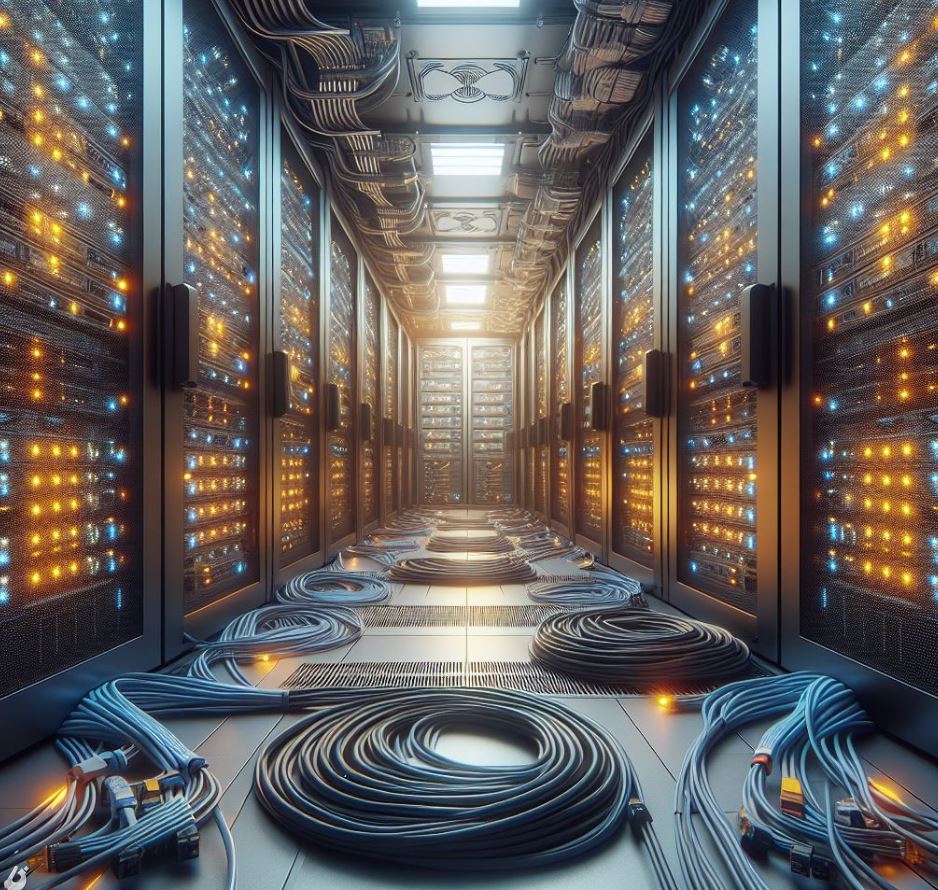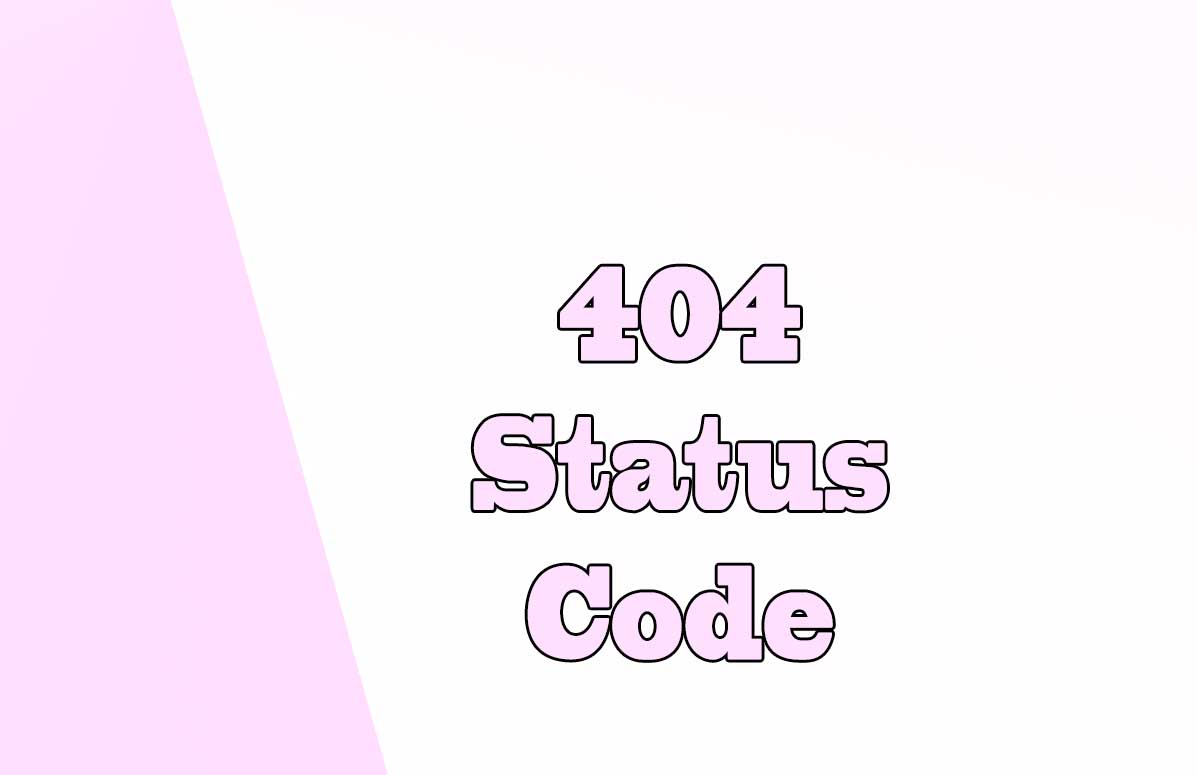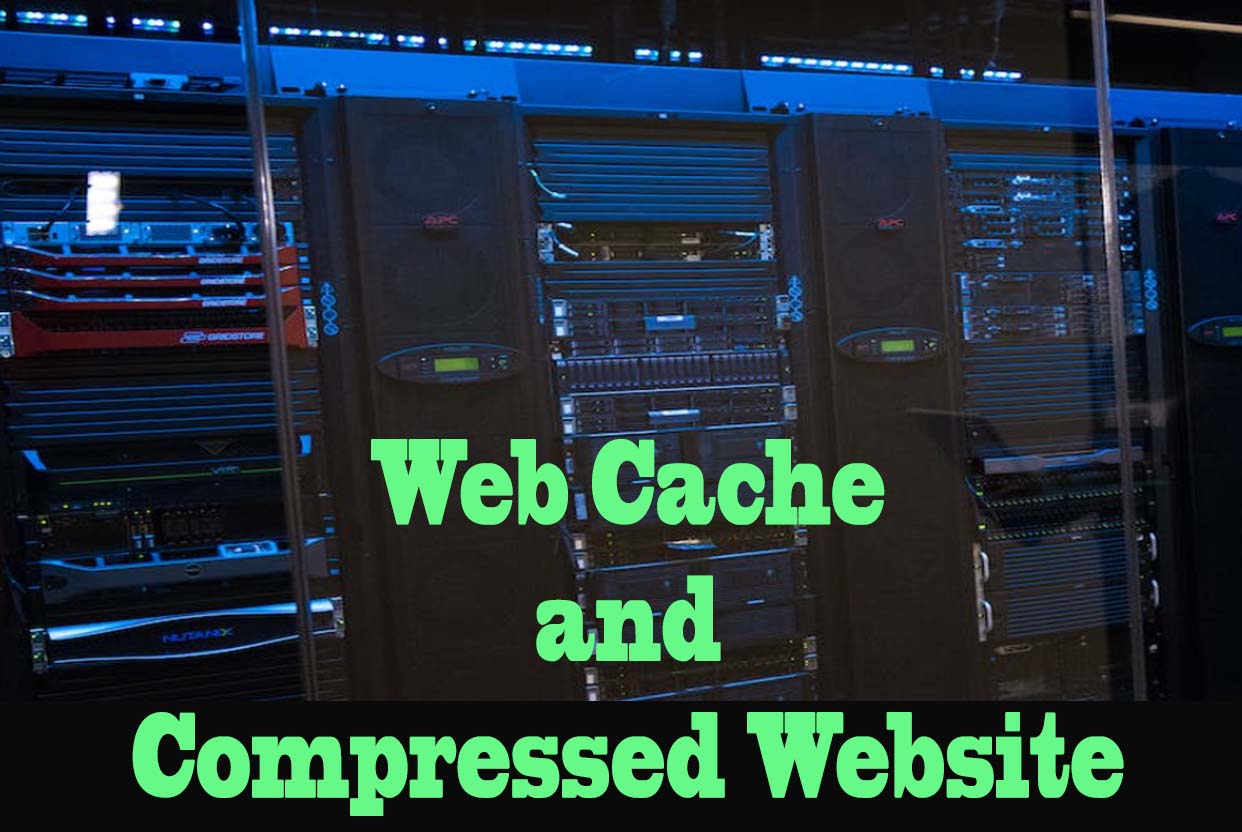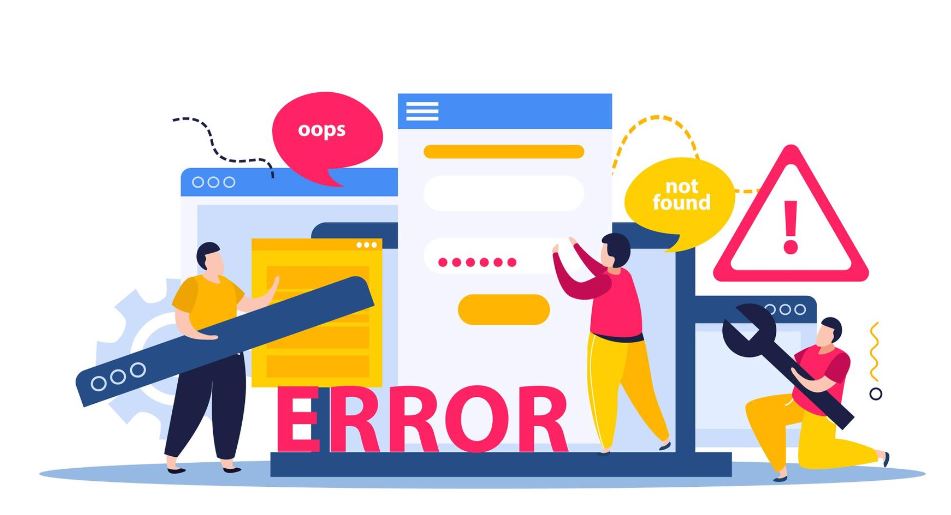
Have you ever encountered the 410 Gone error while surfing the Internet?
What does this mean and how can you fix it?
In this article we will tell you everything you need to know about this http status code and its impact on SEO.
What is a 410 Gone Error?
A 410 Gone error is a server response indicating that the requested resource is no longer available and has been permanently removed. Unlike the 404 Not Found error which suggests that the resource may be found again in the future the 410 Gone error tells the client that the resource is permanently gone and there is no point in accessing it again .
A 410 Gone error can occur due to various reasons such as:
- The resource was deleted by the owner or webmaster.
- The resource was moved to a different URL without proper redirection.
- The resource has been replaced with different content or format.
- The resource has been discontinued or is obsolete.
How do I fix a 410 Gone Error?
If you encounter the 410 Gone error as a visitor there isn't much you can do to fix it other than trying to find an alternative resource that provides the same or similar information. You can use a search engine or web archive service to search for the previous version of the page or a similar version.
If you encounter the 410 Gone error as a webmaster you should check whether the error is intentional or accidental. If you intentionally removed the resource and no longer want to access it a 410 Gone error is appropriate and you don't need to fix it. However if you accidentally deleted the resource or want to restore it you should follow these steps:
- If you deleted the resource you should restore it from a backup or create it from scratch.
- If you have moved the resource to a different URL you should set up a 301 Moved Permanently redirect from the old URL to the new one.
- If you have replaced the resource with a different content or format you should check whether the new content is relevant and useful to visitors. If not you should either revert to the original content or provide a link to the new one.
- If you have discontinued or deprecated the resource you should provide an explanation and a link to a related or updated resource.
How does a 410 Gone error affect SEO?
A 410 Gone error can negatively impact your SEO if the resource was valuable and popular with your visitors and search engines. A 410 Gone error results in the following:
- A loss of traffic and conversions from visitors who searched for the resource.
- A loss of backlinks and authority from the sites that linked to the resource.
- A loss of rankings and visibility among the search engines that indexed the resource.
To minimize SEO damage from a 410 Gone error you should:
- Monitor your website for 410 Gone errors using a tool like Ahrefs Site Audit.
- Analyze the performance and importance of the resource using a tool like Ahrefs Site Explorer.
- Decide whether to keep restore redirect or replace the resource based on its value and relevance.
- Implement the appropriate solution and test whether the error is resolved.
Conclusion
A 410 Gone error is a server response indicating that the requested resource is no longer available and has been permanently removed. This can have various reasons e.g. B. Deletion migration replacement or discontinuation of the resource. A 410 Gone error can negatively impact your SEO if the resource was valuable and popular with your visitors and search engines. To fix a 410 Gone error you should either restore redirect or replace the resource depending on its value and relevance. You should also monitor your website for 410 Gone errors using a tool like Ahrefs Site Audit and analyze the performance and importance of the resource using a tool like Ahrefs Site Explorer.
Tips on SEO and Online Business
Next Articles
Previous Articles