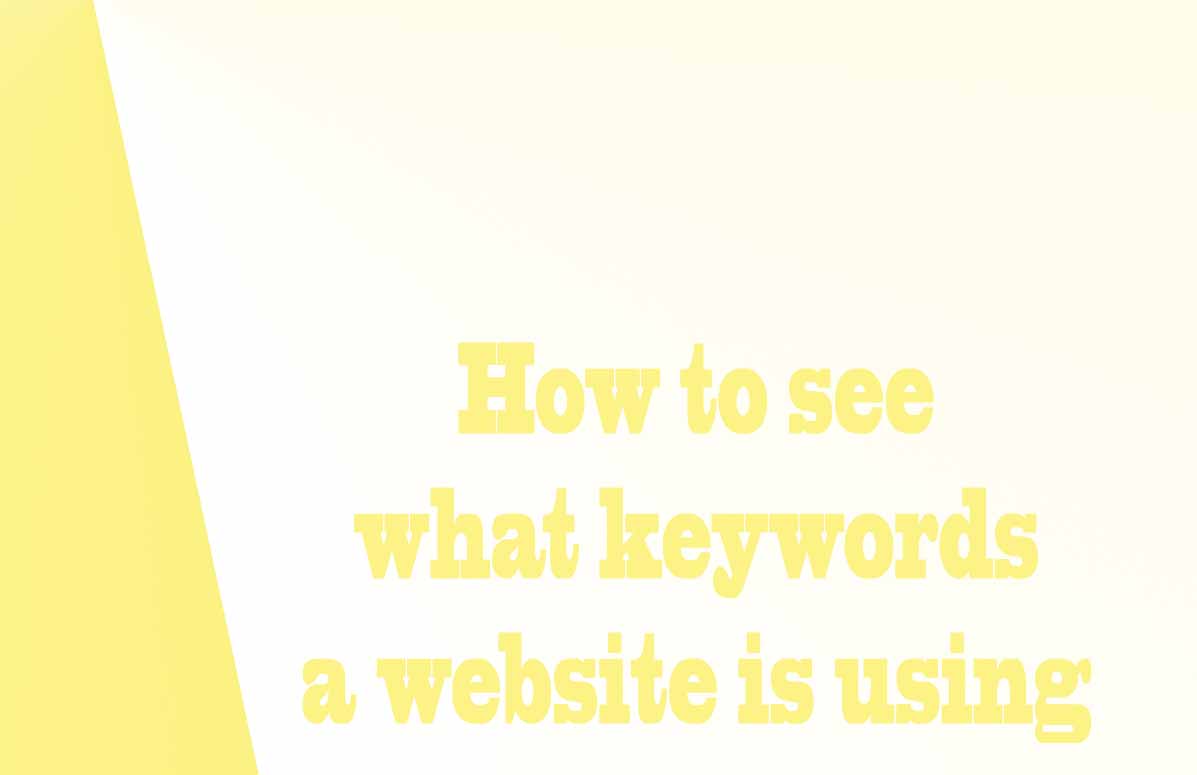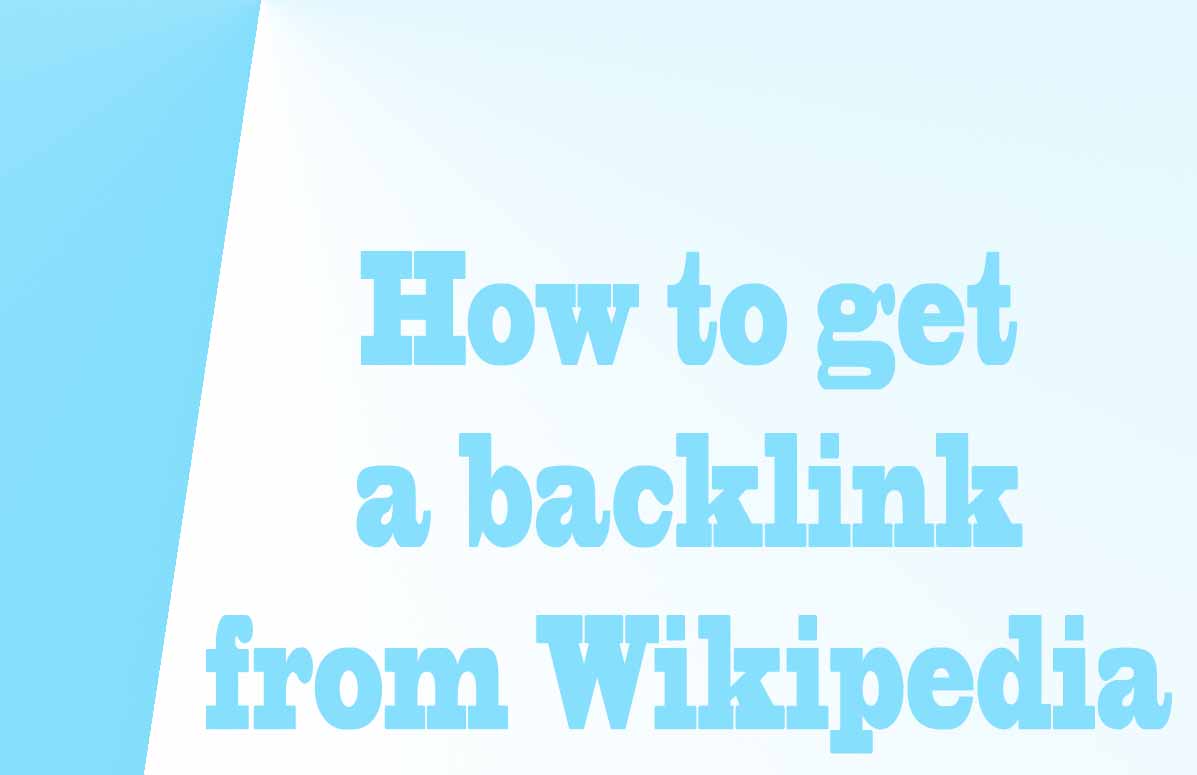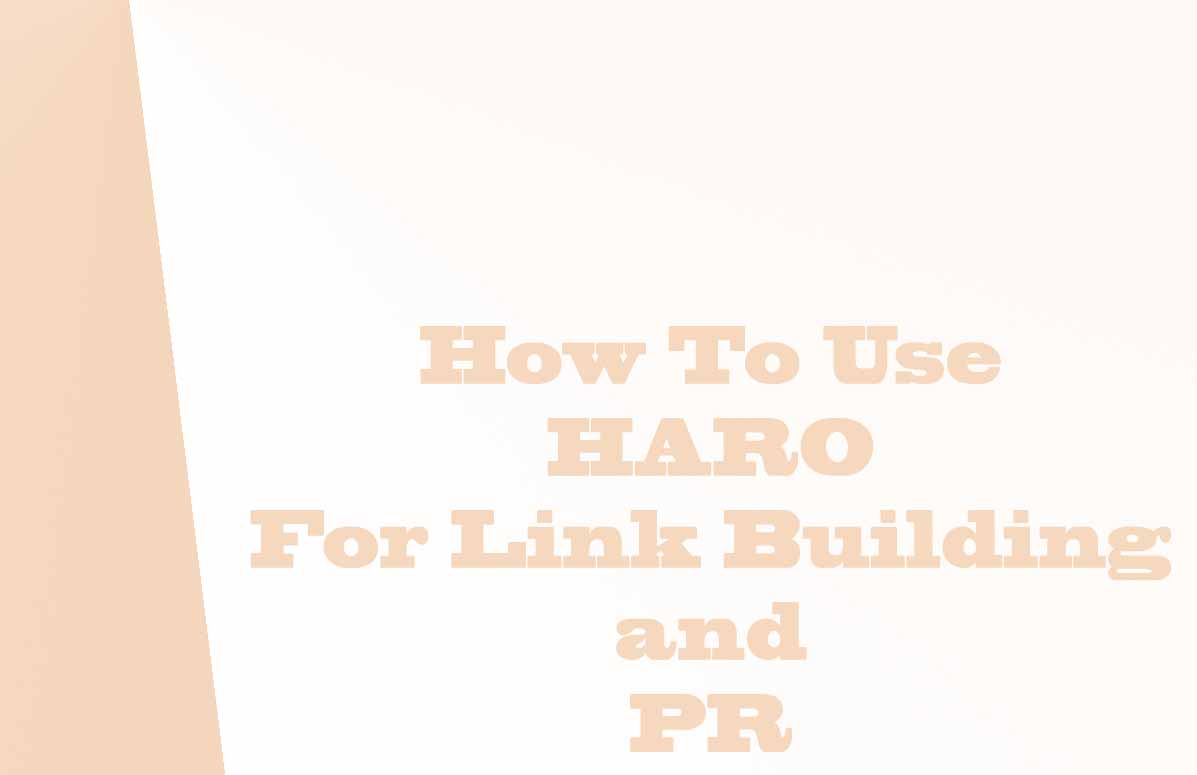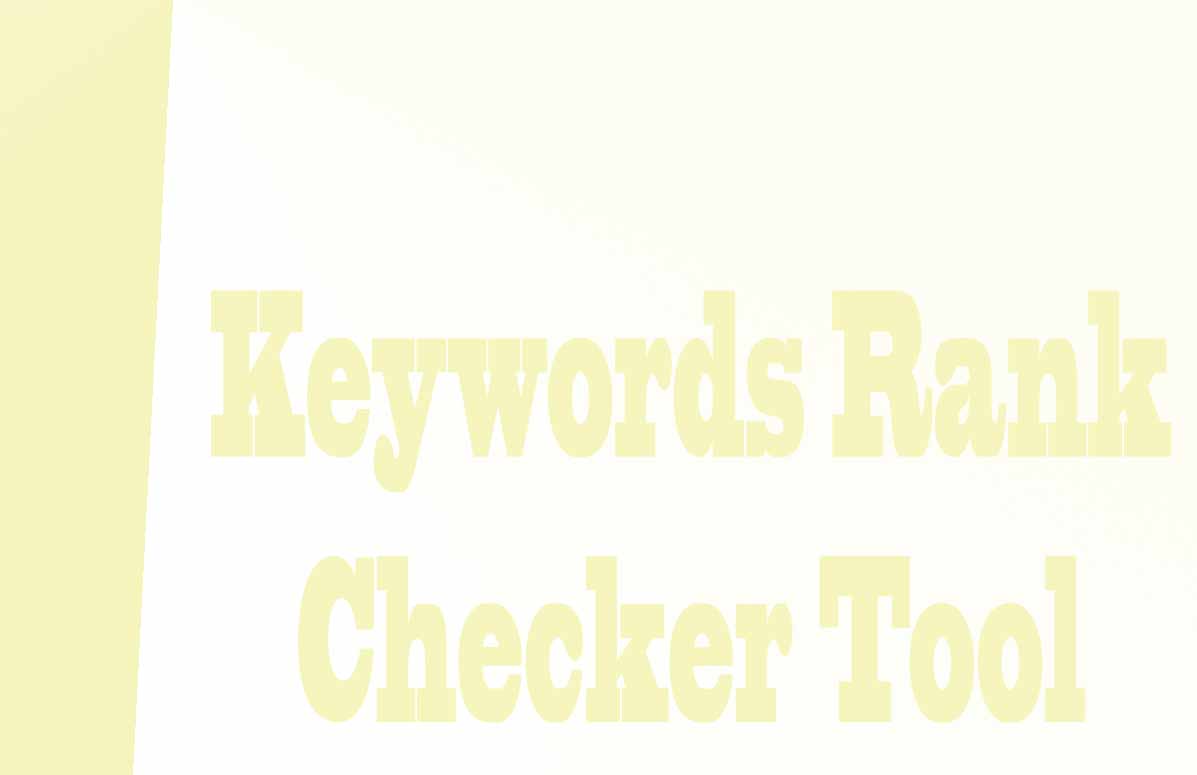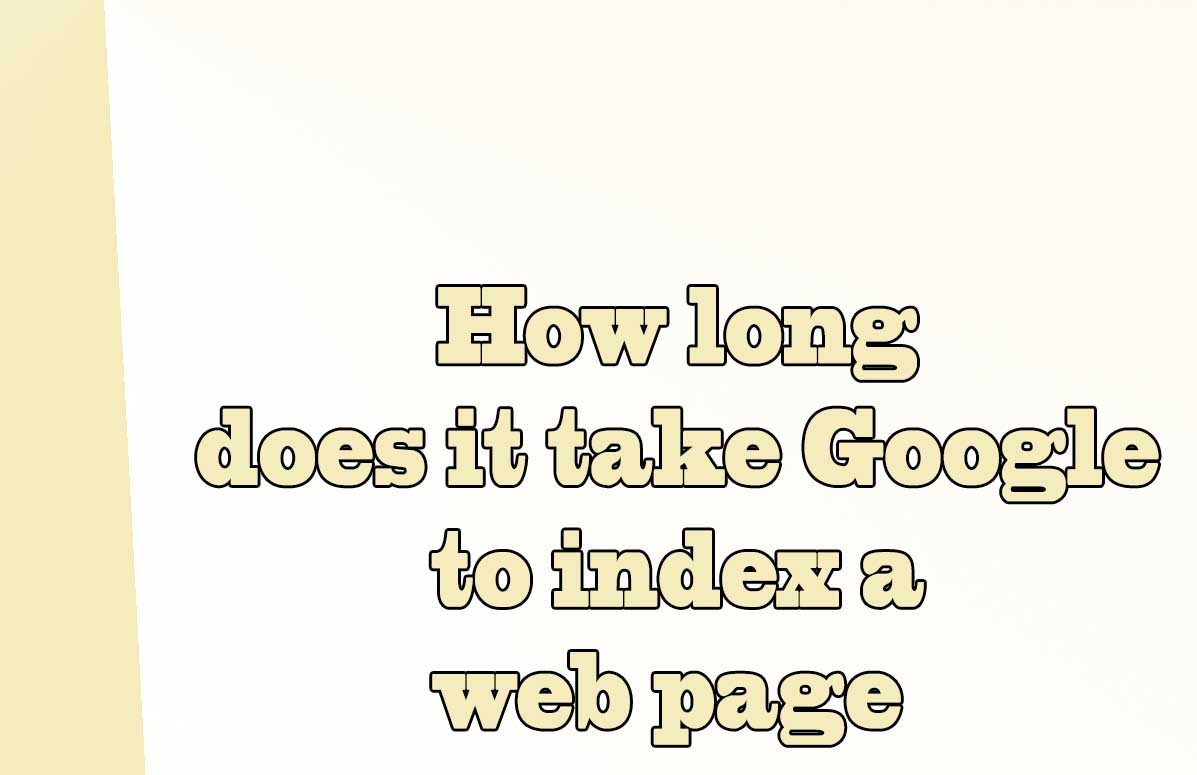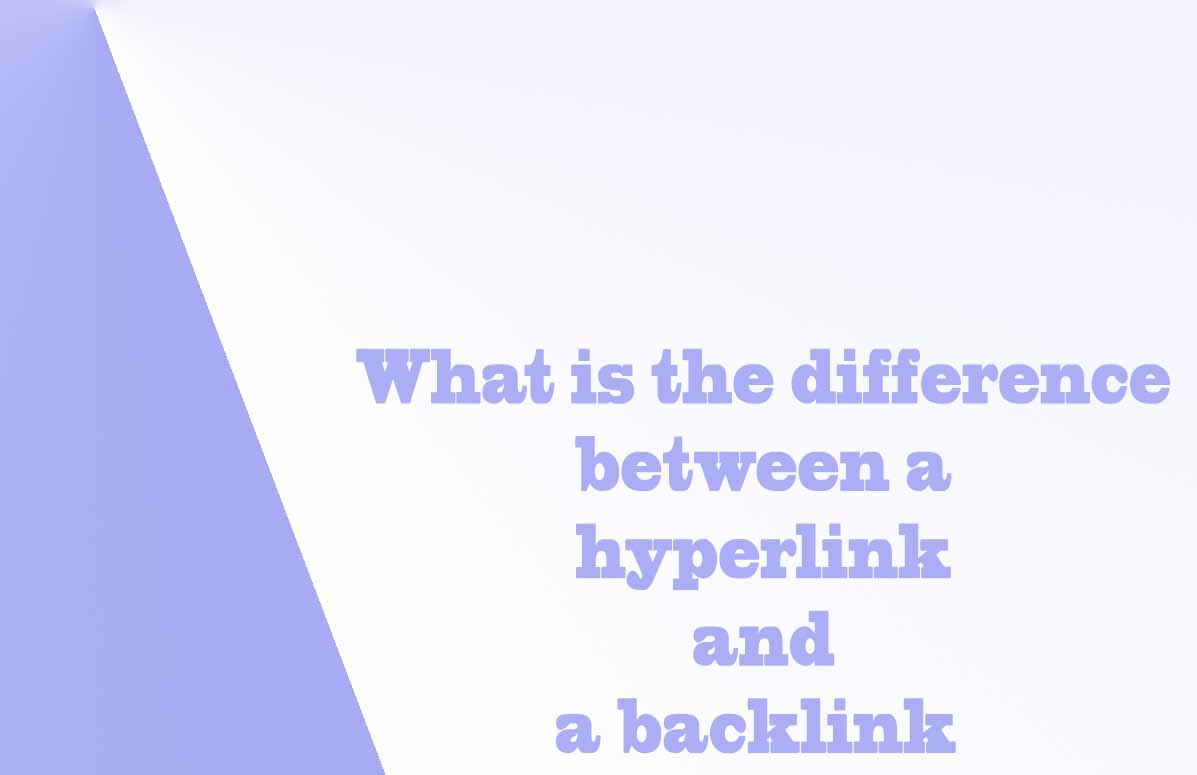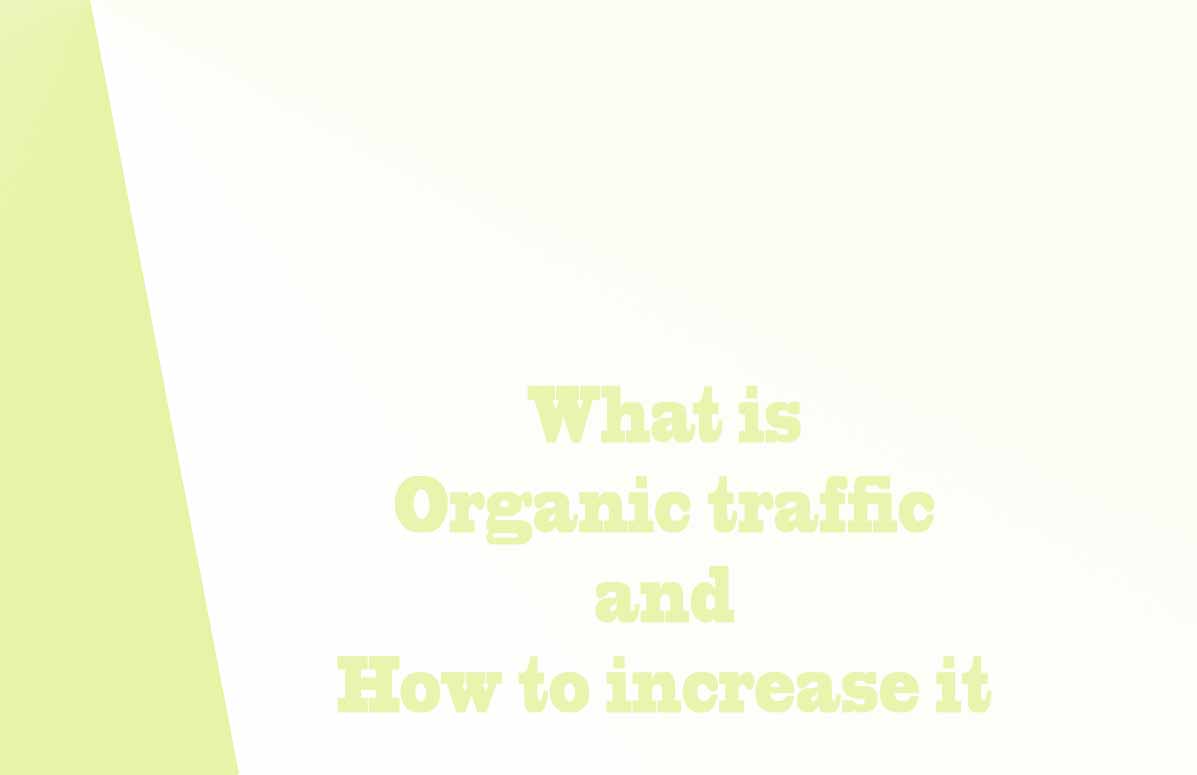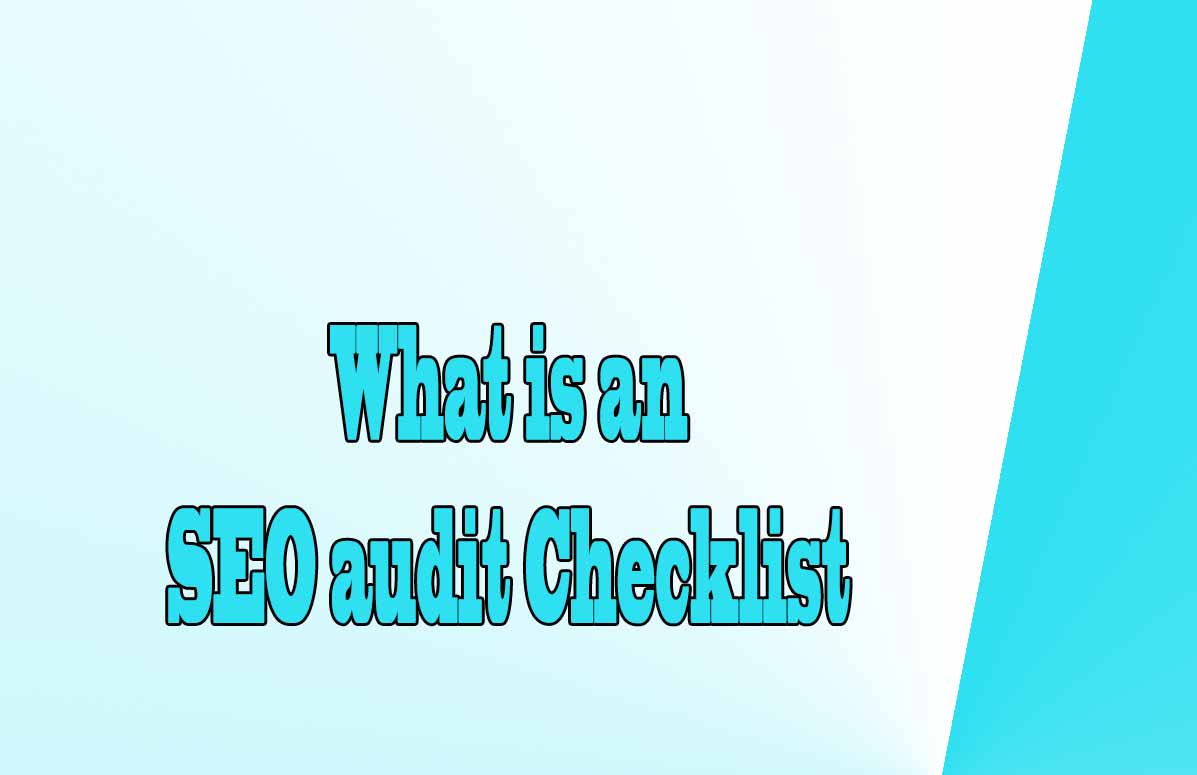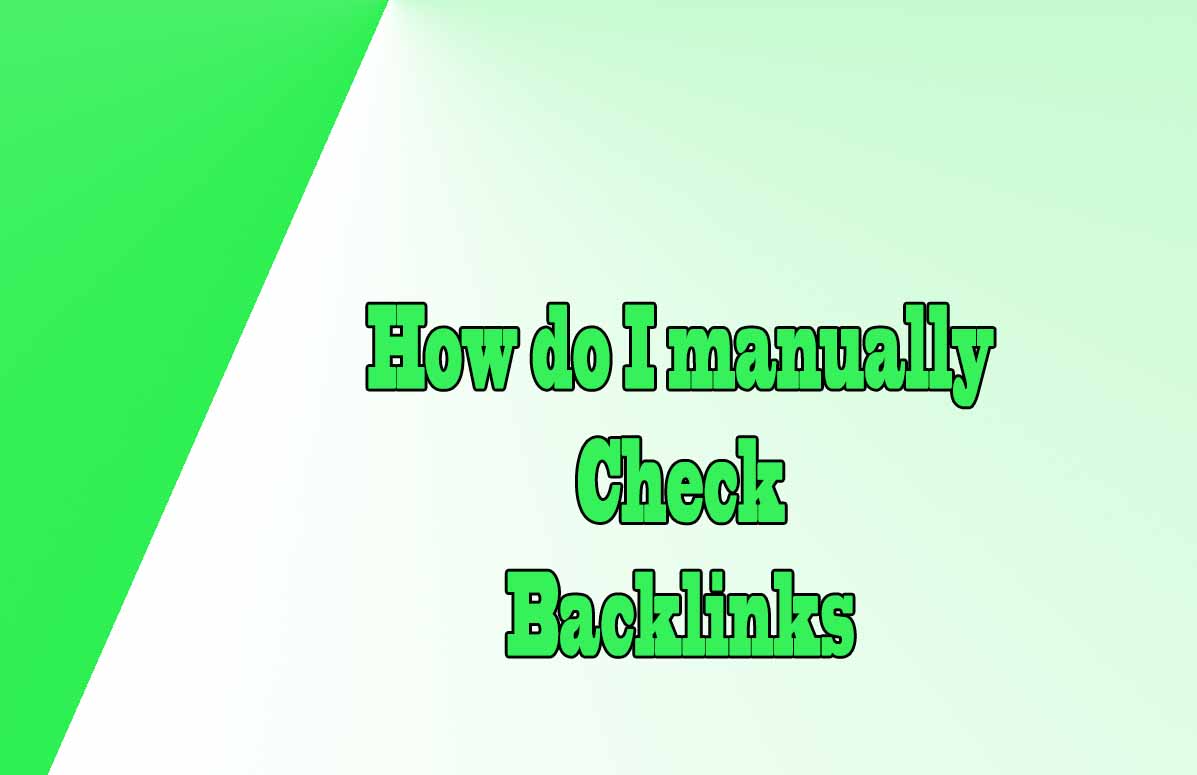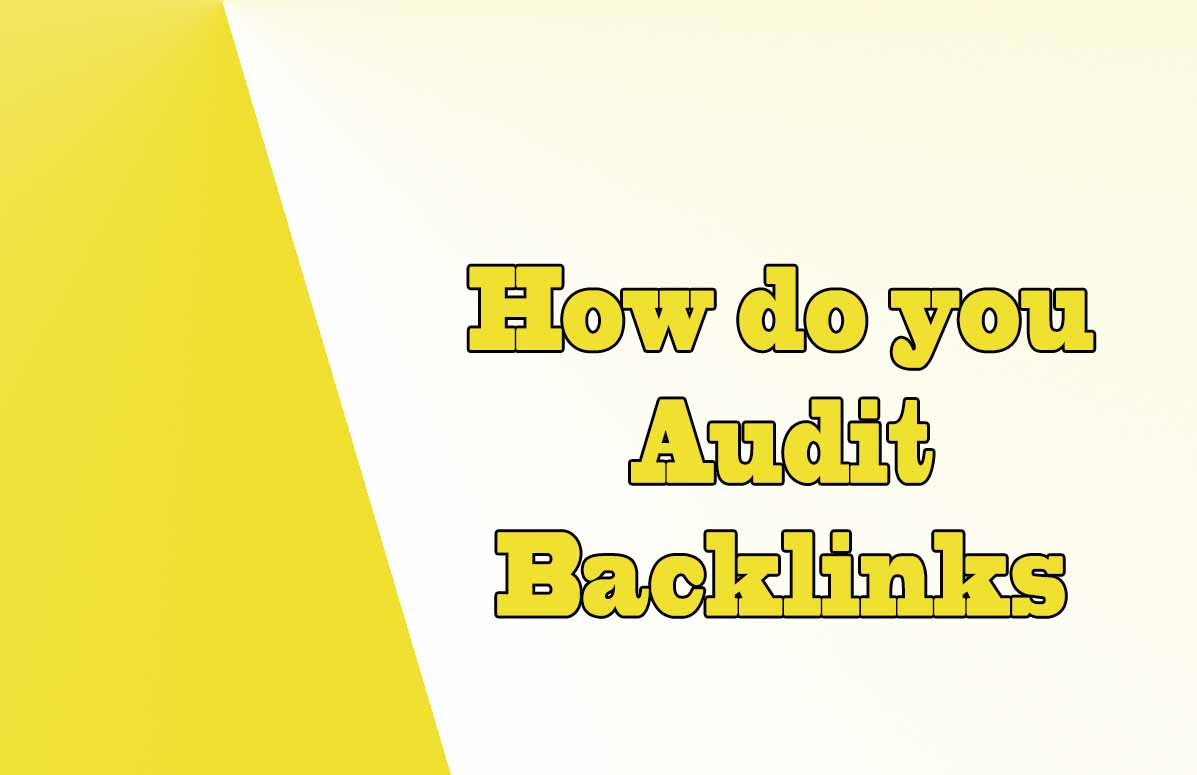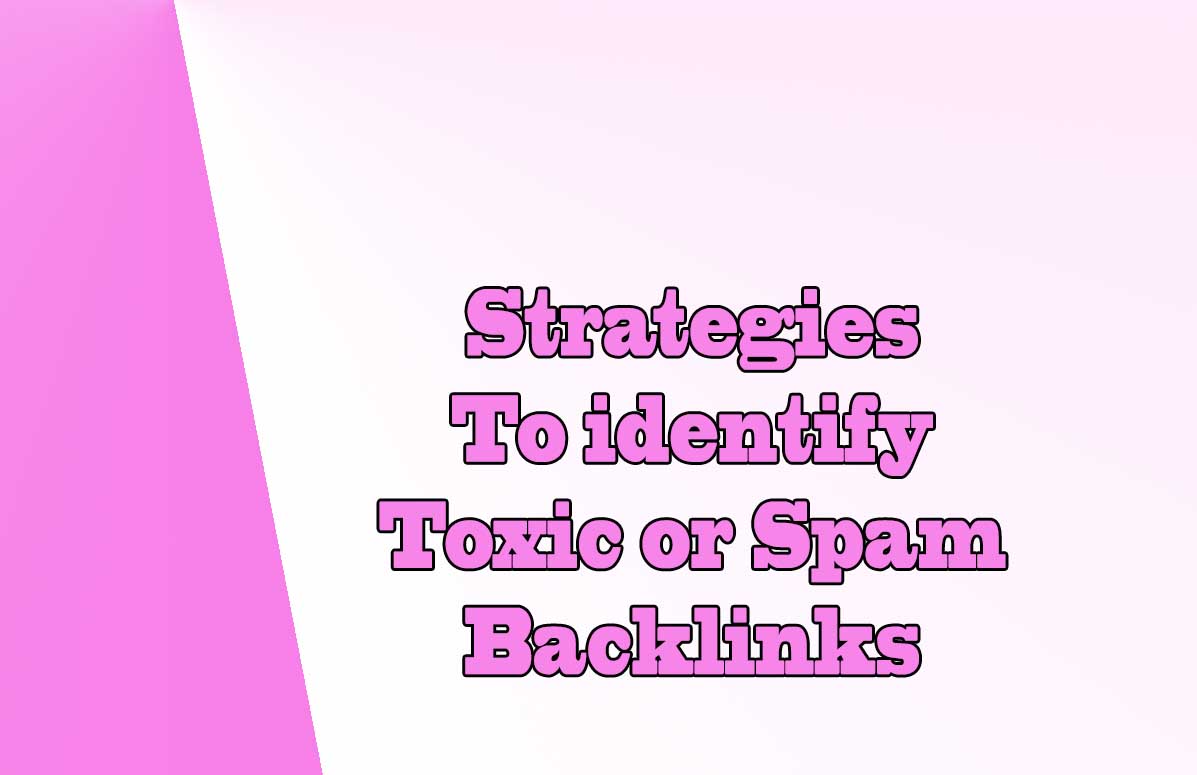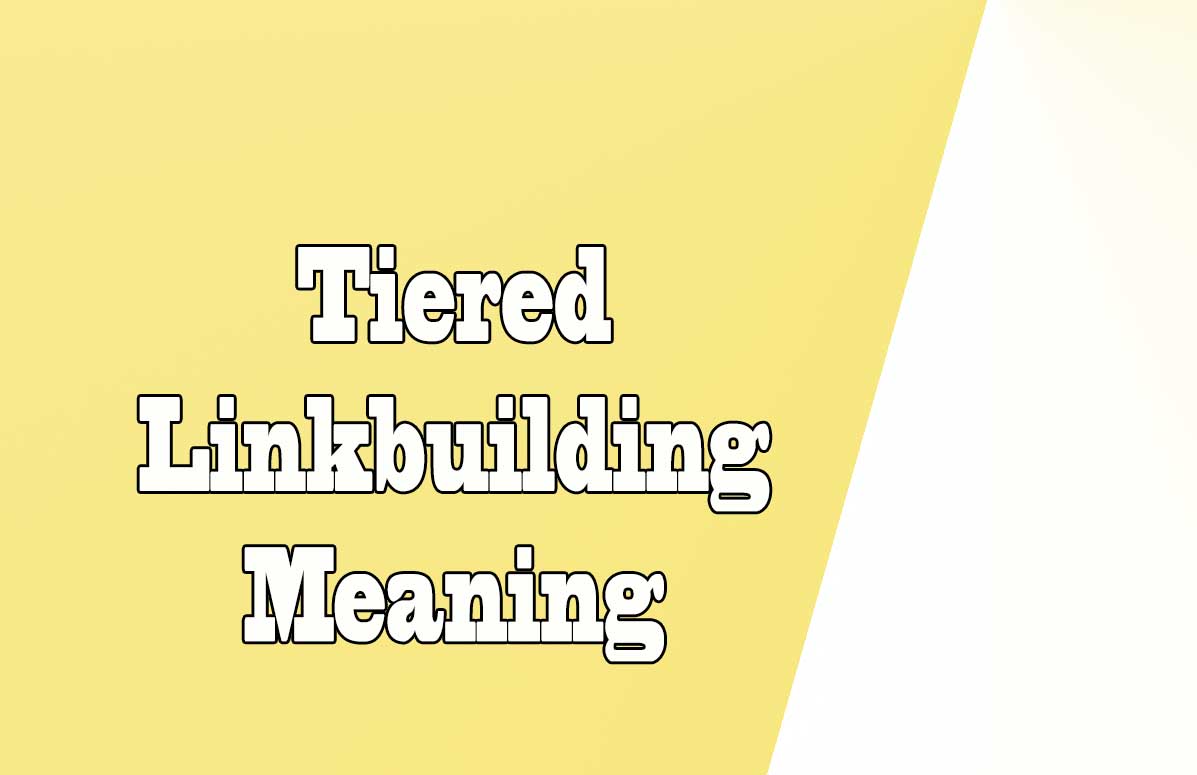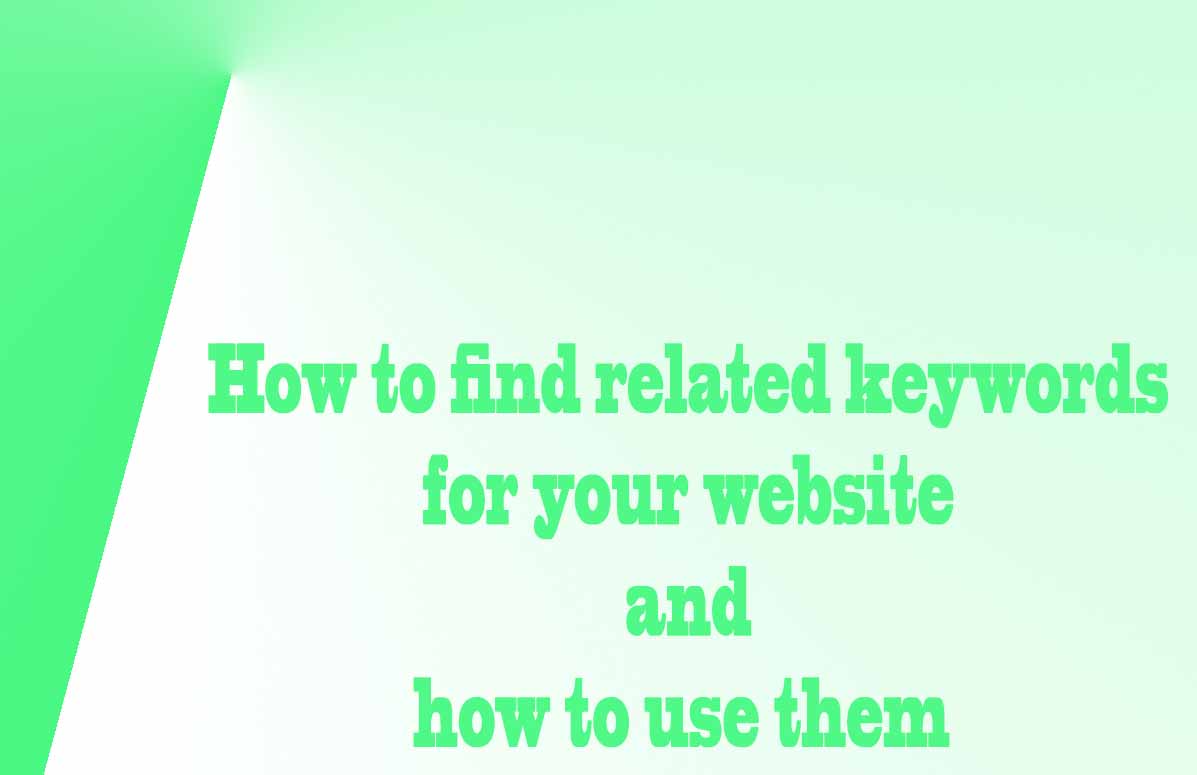
Importance of related keywords
Keywords are an essential aspect of search engine optimization (SEO) and online marketing.
Keywords help to improve website visibility, attract relevant traffic, and increase engagement. However, finding the right keywords can be a challenging task, especially for beginners.
One of the best techniques for finding the right keywords is to identify related keywords.
Related keywords are words or phrases that are closely related to the primary keyword or topic. They help to improve search engine ranking by providing context and relevance to the content.
When you use related keywords, search engines can better understand the content of your website and rank it higher in search results.
Additionally, related keywords help to target specific audiences by providing more relevant and specific search results. This, in turn, increases website traffic and engagement.
Techniques for finding related keywords
One of the best techniques for finding related keywords is to utilize Google search suggestions.
- Google provides suggestions based on popular searches related to your primary keyword.
In the Google search box type in your keyword and watch the suggestions appear as you type. These could be keywords related to your main keyword. In general they are larger keywords with a more limited number of searches but with much less competition and can bring you more visits to your website. - Another technique is to analyze competitor keywords.
This involves researching the keywords that your competitors are using and incorporating them into your content.
Another way to analyse the competition according to keywords is to search for the name of our main keyword for which we want to rank in Google and see the search results. If we look at the title of each of the websites that appear we can see other keyword suggestions for which those sites rank.
Also, if these sites are not very well known websites, they could be useful keywords for which our website could be positioned more easily. - Keyword research tools such as Google Keyword Planner, lookkle keyword research tool and Ahrefs can help you find related keywords and provide data on their search volume, competition, and relevance.
Keyword research tools are another way to see related keywords by indicating the number of searches for each keyword and their percentage of competition, allowing us to choose the keyword that best suits us more easily.
How to effectively use related keywords to boost your website's online presence
Once you have identified related keywords, it is essential to use them effectively. Incorporate related keywords in the content, titles, and meta descriptions.
This helps search engines to understand the context of your content and rank it higher in search results.
However, avoid keyword stuffing, which is the overuse of keywords in an unnatural way. This can harm your website's ranking and credibility.
Instead, maintain a natural flow of content and use related keywords in a meaningful way.
Additionally, using long-tail related keywords can help to target specific audiences and improve website engagement.
Conclusion
Related keywords are essential for improving search engine ranking, targeting specific audiences, and increasing website traffic.
Techniques for finding related keywords include utilizing Google search suggestions, analyzing competitor keywords, and using keyword research tools.
To use related keywords effectively, incorporate them into the content, titles, and meta descriptions, avoid keyword stuffing, and use long-tail related keywords for better targeting.
By implementing these strategies, you can enhance your website's online presence and attract more relevant traffic.
Tips on SEO and Online Business
Next Articles
Previous Articles