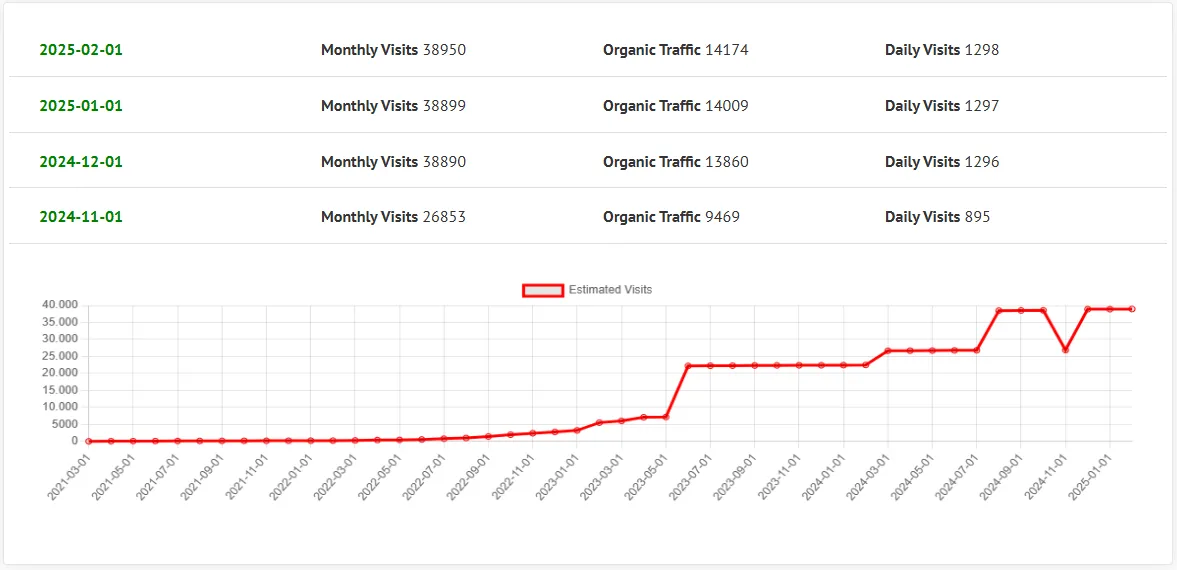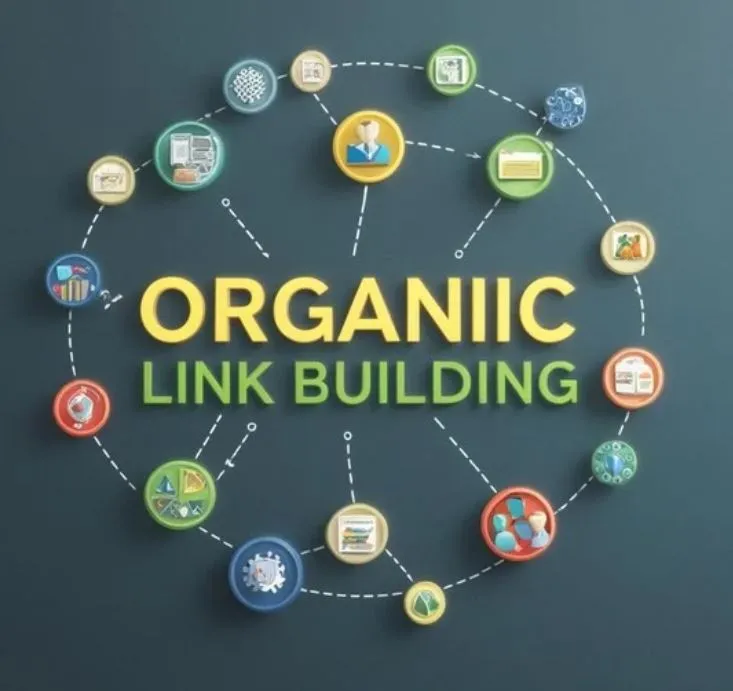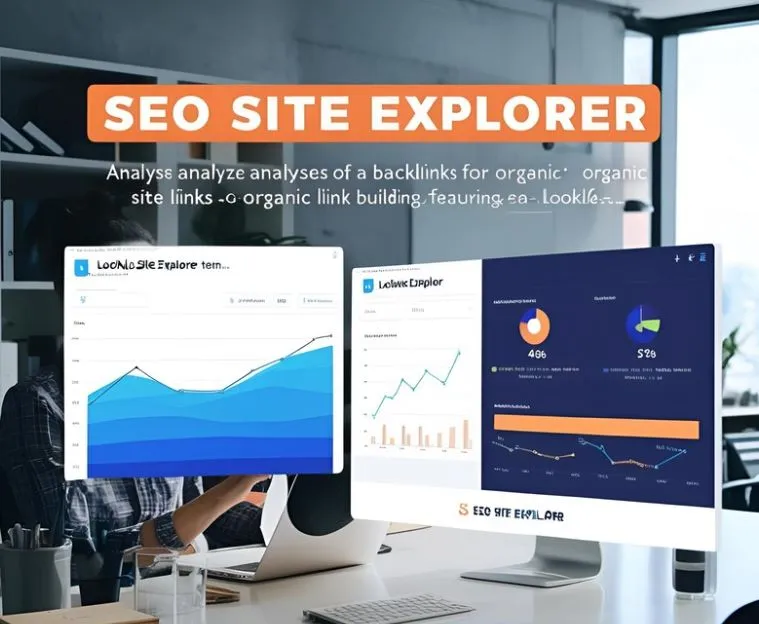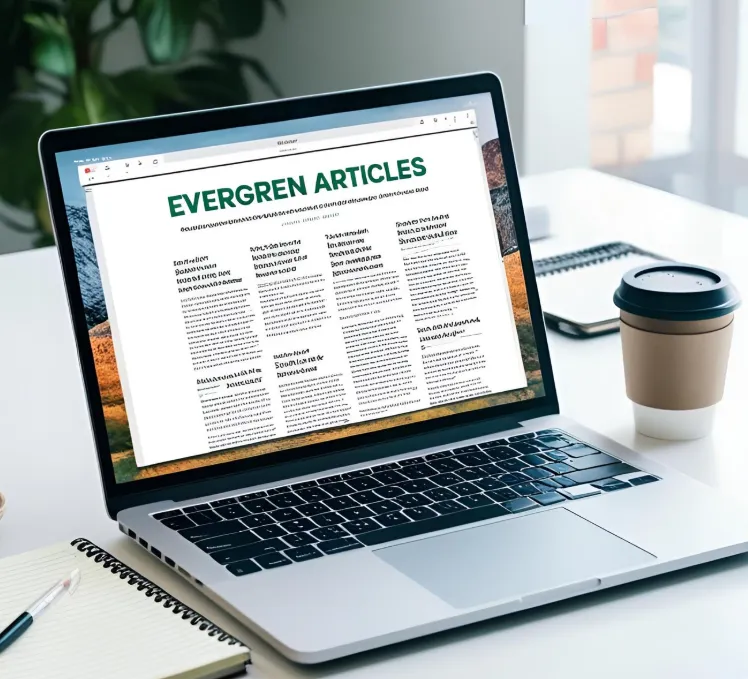Improving a website's SEO doesn't have to be complicated.
With the right tools, you can perform a complete audit and understand your online competition in just a few minutes.
Here's how to get started step by step.
Step 1: Perform a Quick Audit
Go to lookkle.com and open the SEO Site Explorer tool.
Enter your website's URL and click "Analyze."
In just a few seconds, you'll get a complete report showing your website traffic, rankings, and other website statistics.
Go to the "On-Page SEO" section, research, and observe the following data:
- Critical technical errors.
- Key on-page SEO data: tags, content, images, internal links.
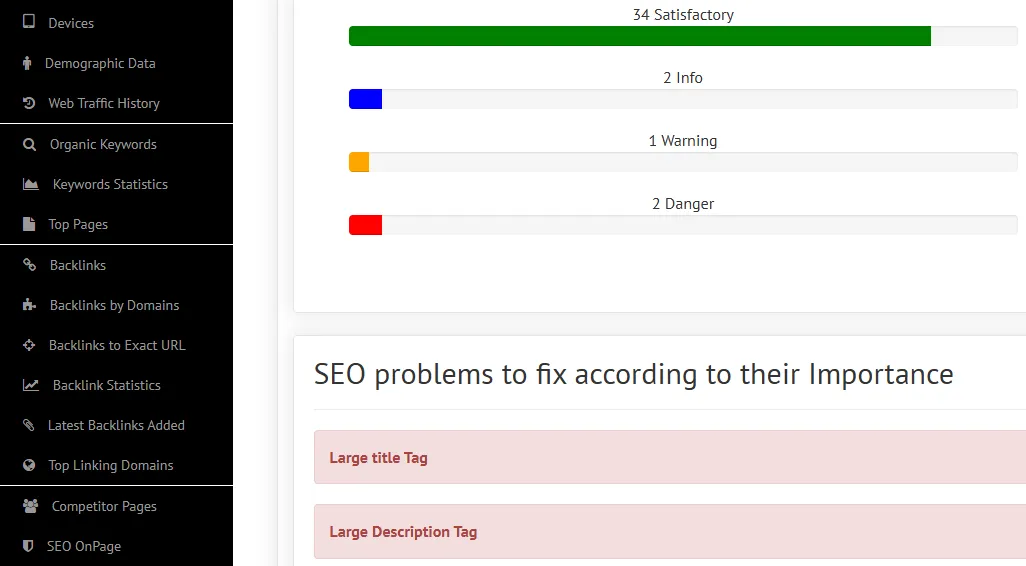
Also, research information about website traffic, backlinks, and overall performance.
Step 2: Find and Analyze Your Real Competitors
From the results panel, scroll down to the "Competitor Pages" section.
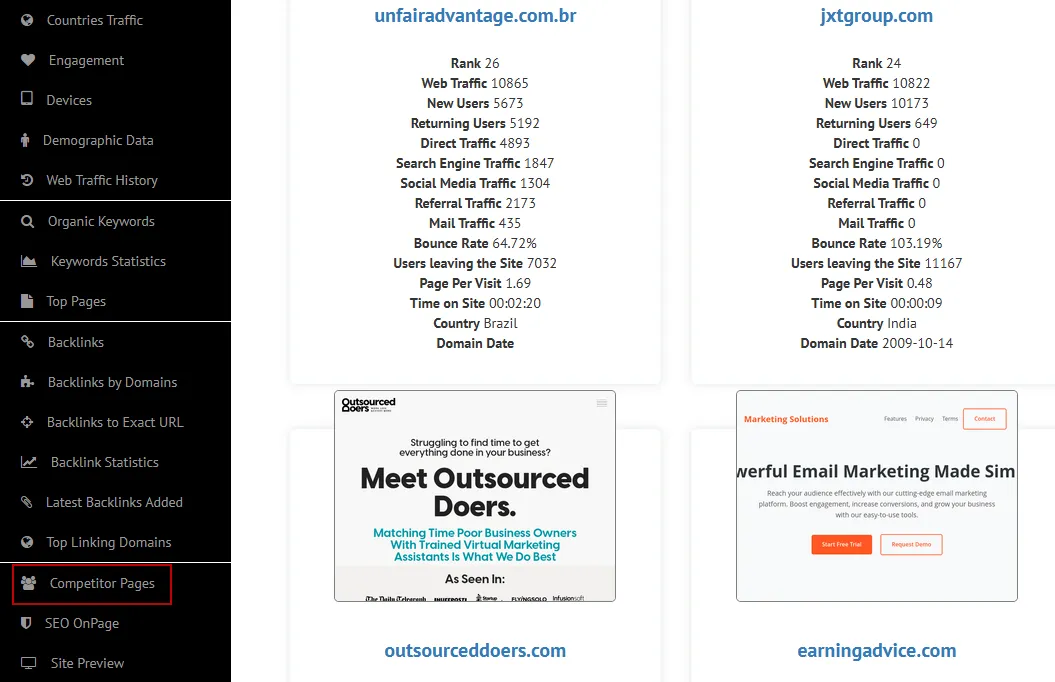
Lookkle automatically identifies websites that compete with you for the same category and traffic.
Click on any competitor to see their content. With SEO Site Explorer, you can analyze any competitor page. Open the tool in a new tab and re-analyze the top competitor sites and analyze:
- Their most visited pages.
- Best-performing organic keywords.
- External links pointing to their site.
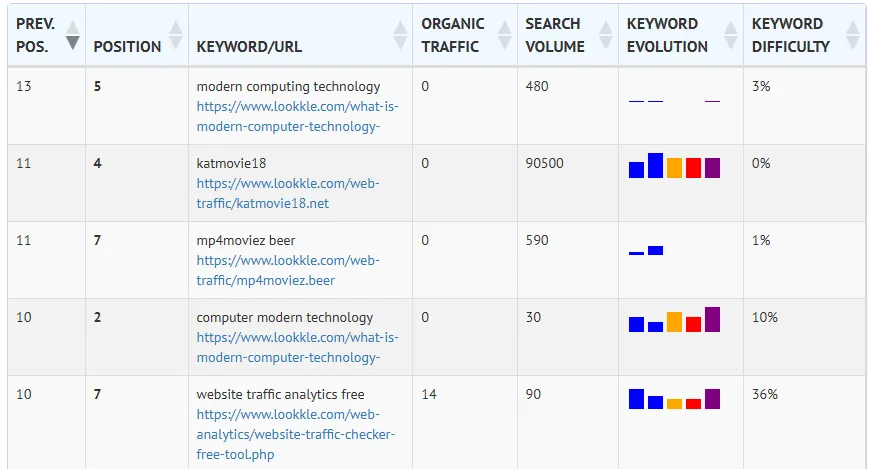
Tip: Make a list of 3 to 5 relevant competitors and see what they do better than you in content, technical SEO, and backlinks.
Step 3: Fix Errors and Define Your SEO Benchmarks
Go back to your site report and start by fixing the critical errors detected in the "On-Page SEO" section.
Define your initial SEO benchmarks, for example:
1. Current monthly traffic and its evolution over time ("Web Traffic History" section).
2. Number of keywords ranked in the Organic Keywords section.
3. Indexed pages in the "Keyword Statistics" section.
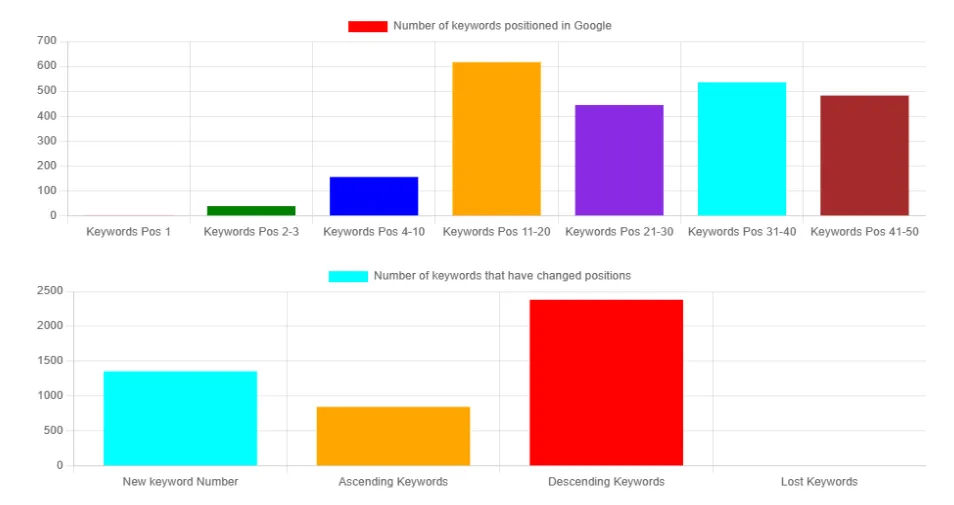
4. Loading speed in the Web Speed Tool.
You can use this data to measure your monthly progress as you implement improvements.
Tip: Repeat the analysis every 2 to 4 weeks to assess progress and identify new opportunities.
Conclusion
Performing a professional SEO diagnosis and understanding your competition is easier than ever. No complex tools or advanced configurations—just clear, actionable results from the first click.
Try lOOkkle's SEO Site Explorer and run a free analysis.
Tips on SEO and Online Business
Previous Articles